I have two single record forms built off of different tables but those tables have the same structure just different column names. One of my forms is missing the Exit Application option under Application->Navigation. Bug? See screenshot.
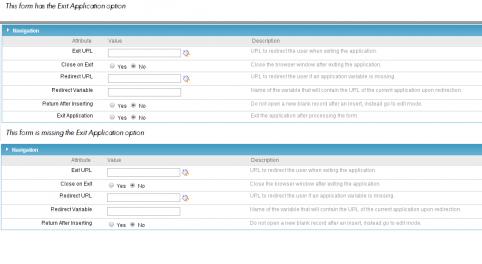

I have two single record forms built off of different tables but those tables have the same structure just different column names. One of my forms is missing the Exit Application option under Application->Navigation. Bug? See screenshot.
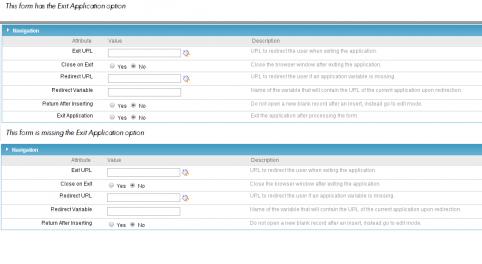
I did some troubleshooting and I found that the second form was copied from one already built.
I built a new form based off the same table and the option was there.
I then created a copy of the new form and the option was still there.
At this point I was confused so I made another copy from the original problem form and sure enough the option is missing in the copy.
Seems as though the original for is corrupted somehow so I’ll just rebuilt it since it was a simple form anyway.
Hello,
Did the issue happened when you copied twice from the “original form”?
regards,
Bernhard Bernsmann
@ bartho,
Yes this happened when copied from the original form. I made a new form and did a copy of it but it was fine. There must have been unreachable code caused by a bad generation or something.
I agreed, and facing the same problem, I’ve form_vendor and its not showing in the list, but when I try to create new one, its not taking the form_vendor name its giving me the form_vendor_1 by default, I’ve more than 20 form missing in the list but they still exist some where.
how to access those forms…
please advice…
thanks
ahmer
Hello,
Issue reported to our bugs team.
regards,
Bernhard Bernsmann
This is still happening. I’m tired of having to recreate apps over again. It’s coming up on 6 months since I reported this bug! When will this be fixed?
What worries me is how this can have happened. It looks like a corrupt sqlite db. I had some problems a long time ago and was able to fix it by fiddling with the db myself. @Scriptcase support: it would be great if you had some tools to fix corruption in this db file.
Hello,
I will contact our bugs team regarding this issue.
regards,
Bernhard Bernsmann