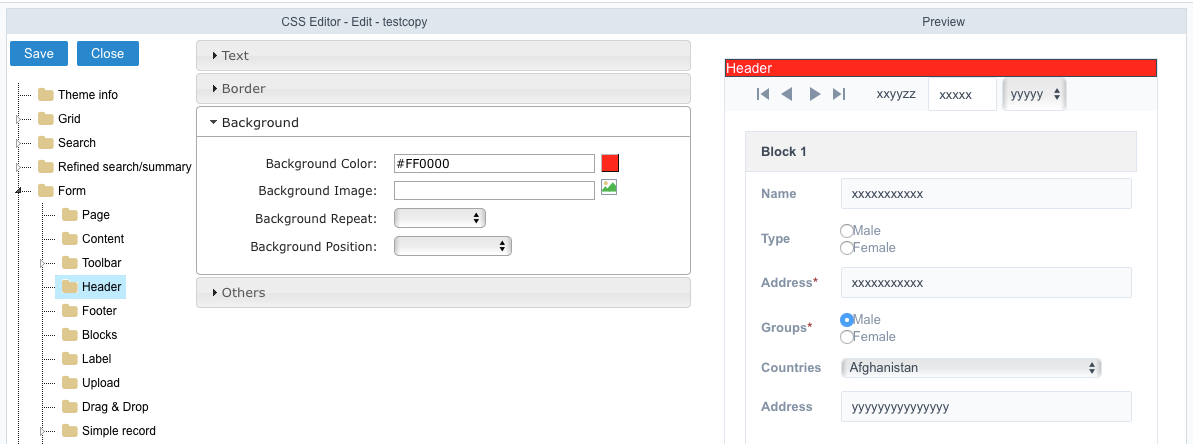1.- Access to the “Layout - CSS Applications (Themes)” option
2.- Copy a thema and when editing it with the option “advanced mode” does not save any parameter that I place and when saving it and close and return to open this as I originally copy it.
I already probe in different internet browsers: firefox, chrome, safari and edge and it does not work and does not present any error message.
The installation is in linux centos 7.