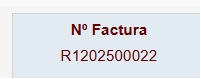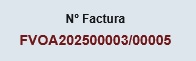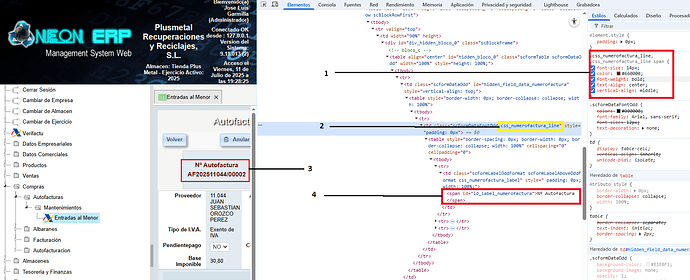I’ve checked and found out what’s happening.
To analyze it, check the image with the generated HTML and CSS content.
The explanation is simple: a CSS class belonging to the field and not the label is being included in the table layout, in the tag (TD) that will contain the label’s span.
"If that class (css_numerofactura_line) is removed from this cell, it will work."
- CSS of the ‘css_numerofactura_line’ class.
- Tag containing the css_numerofactura_line class.
- Display of the field in the application.
- span of the Label.
“A test form has been created and it actually works because it doesn’t contain that cell. It seems that when created from scratch, it doesn’t cause any problems.”
The following has been done with the entire project:
- Delete the project from scriptcase/app/NEON, including _lib.
- Delete browser cookies.
- Generate the entire project.
Doesn’t work!
The following has also been done with one of the apps:
1)
- Delete the block containing the fields.
- Generate.
- Create a new block and add the fields again.
- Generate.
Doesn’t work.
2)
- Remove the fields from the block.
- Remove colors from the CSS for each field.
- Generate.
- Check that there are no colors.
- Reset the field to its color.
It still doesn’t work; in other words, it still includes tag 2 (marked in blue).
We have about 25 apps with this problem.
Regards