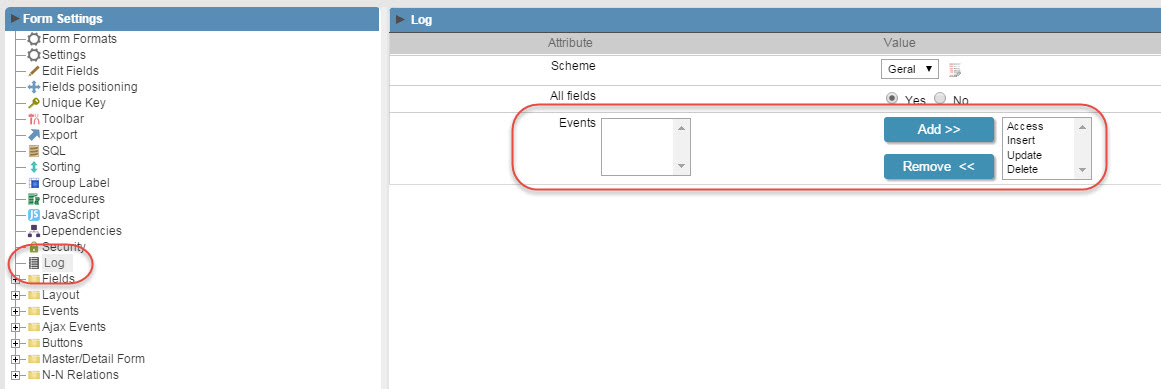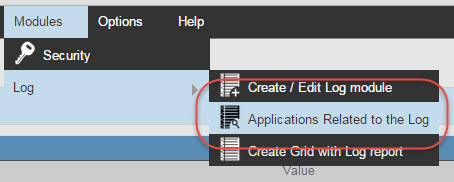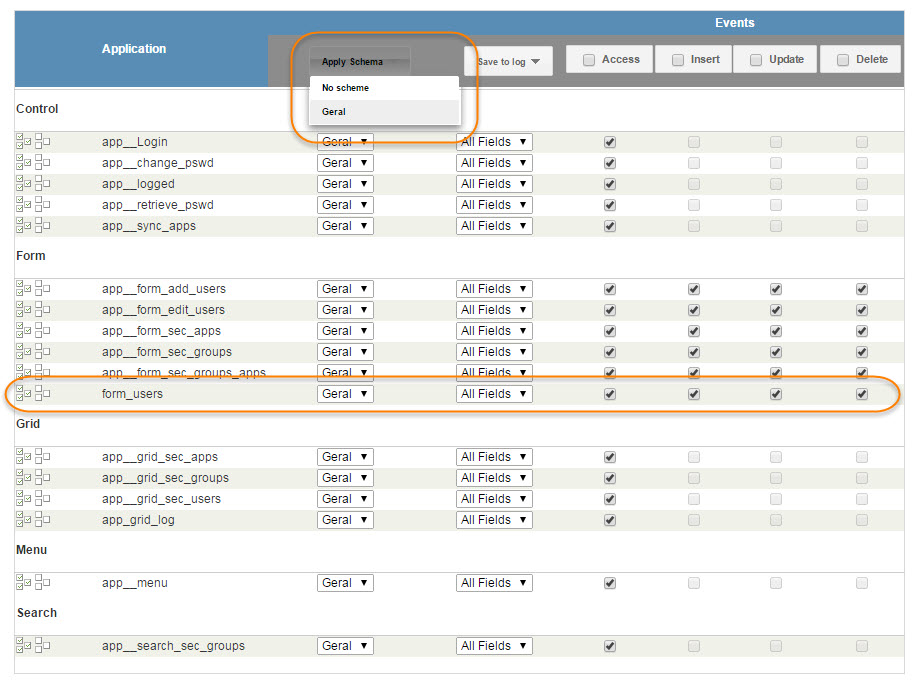hi guys, i have the log module activated, scheme put to store all what is in form access, update, insert, delete… but for single-record form it does only store the access log, it doesn’t store the update nor the delete events…
i checked the database directly, and confirmed that is not storing that, even it is configured correctly
meanwhile, as multiple records form it does work ok, stores the update, the delete. all fine
one bonous question  can i add one field of the forms field to be stored always in the log near to the action?? i have the {student_name} as one of the fields of the form, even if the user updates the record and that is logged successfully to database, there will be no need to update student_name anyway, hence, it will not be stored in the log… but i want to make this field as part of the log application, whatever record gets changed, then to show the field anyway with the log event… so it can be added to the search fields and filter all about this student name related recodrs… (it is not primary key field) – any idea? global variable will do? i tried to in the grid_log_app onRecrod event something like {student_name} = [student_name]; but didn’t work, kept blank
can i add one field of the forms field to be stored always in the log near to the action?? i have the {student_name} as one of the fields of the form, even if the user updates the record and that is logged successfully to database, there will be no need to update student_name anyway, hence, it will not be stored in the log… but i want to make this field as part of the log application, whatever record gets changed, then to show the field anyway with the log event… so it can be added to the search fields and filter all about this student name related recodrs… (it is not primary key field) – any idea? global variable will do? i tried to in the grid_log_app onRecrod event something like {student_name} = [student_name]; but didn’t work, kept blank