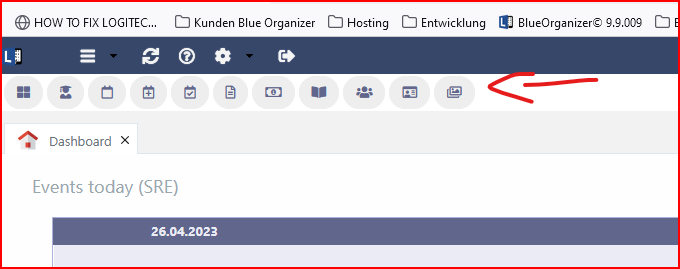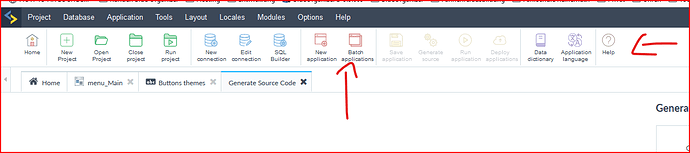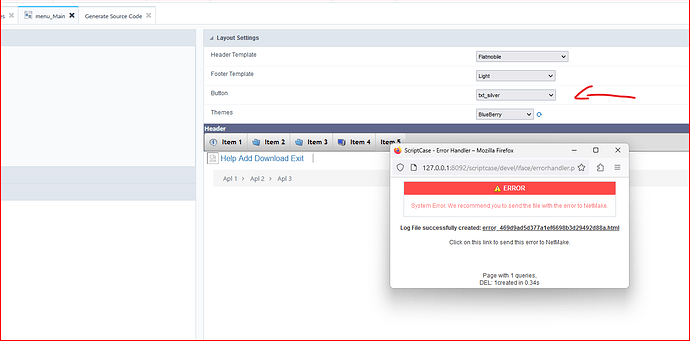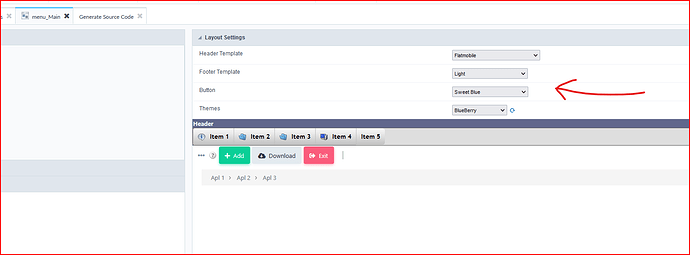After many attempts with buttons themes with new buttons or adapting existing buttons, toolbar css style etc. assigning new buttons does not work. If there were exact instructions for this, then an error on my part would be ruled out. But I think I got it how it should work, but unfortunately it doesn’t work.
I copied the BlueBerry Button Theme, created a new button in it, removed the radius there (in all states).
Select the Theme button in the Layout menu and assign it to the menu item in the toolbar.
The result is what is in the picture
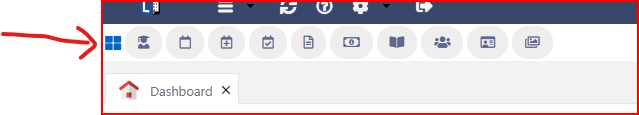
the only difference should actually be that the corners are no longer round, i didn’t change anything else!
I also emptied the browser cash with every attempt to have no old settings there.
I want to create a toolbar similar to the one in the development environment.
I also noticed that if I choose a different button theme, I get an error message again
Undefined array key “image_path” | Script: D:\Programme\NetMake\v9-php81\wwwroot\scriptcase\devel\class\page\nmPageAppSchemaView.class.php linha: 740
but then when I use it, nothing changes at all. Nothing changes if I choose one that doesn’t give an error message.
the toolbar always has the same buttons, no matter what I choose