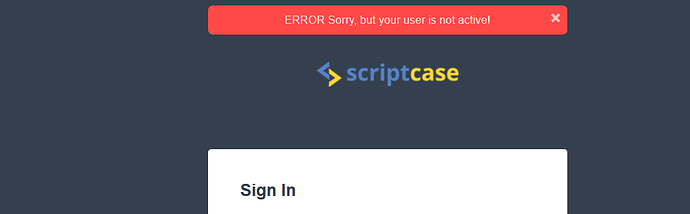Hello, When I generate the new security I got 2 errors:
-
Undefined global variables in Users. sett_password_strength, sett_password_min and sett_smtp
-
If I modify the variables, when I save a new user got this error:
Fatal error: Uncaught TypeError: array_merge(): Argument #1 must be of type array, string given in C:\Program Files\NetMake\v9-php81\wwwroot\scriptcase\app\SanGabrielBORRAR\ap_form_edit_users\ap_form_edit_users_apl.php:5916 Stack trace: #0 C:\Program Files\NetMake\v9-php81\wwwroot\scriptcase\app\SanGabrielBORRAR\ap_form_edit_users\ap_form_edit_users_apl.php(5916): array_merge(’’, Array) #1 C:\Program Files\NetMake\v9-php81\wwwroot\scriptcase\app\SanGabrielBORRAR\ap_form_edit_users\ap_form_edit_users_apl.php(5333): ap_form_edit_users_apl->send_mail_to_admin() #2 C:\Program Files\NetMake\v9-php81\wwwroot\scriptcase\app\SanGabrielBORRAR\ap_form_edit_users\ap_form_edit_users_apl.php(1405): ap_form_edit_users_apl->nm_acessa_banco() #3 C:\Program Files\NetMake\v9-php81\wwwroot\scriptcase\app\SanGabrielBORRAR\ap_form_edit_users\index.php(2824): ap_form_edit_users_apl->controle() #4 {main} thrown in C:\Program Files\NetMake\v9-php81\wwwroot\scriptcase\app\SanGabrielBORRAR\ap_form_edit_users\ap_form_edit_users_apl.php on line 5916