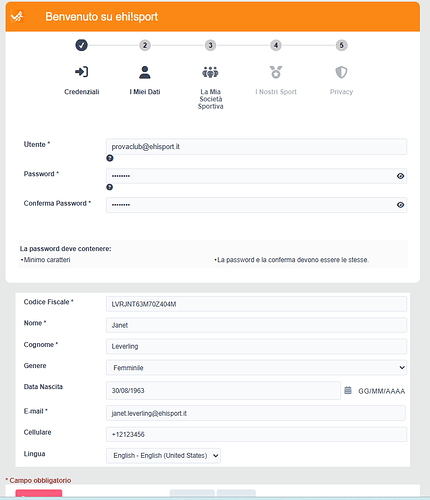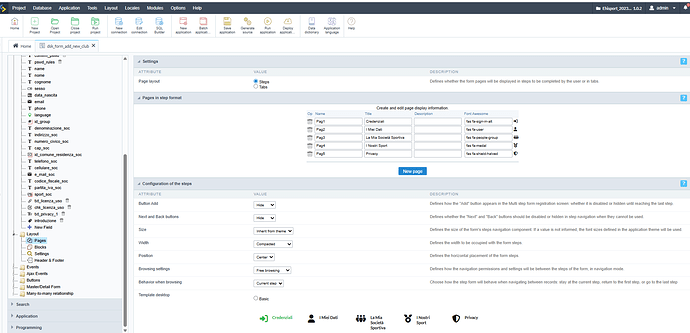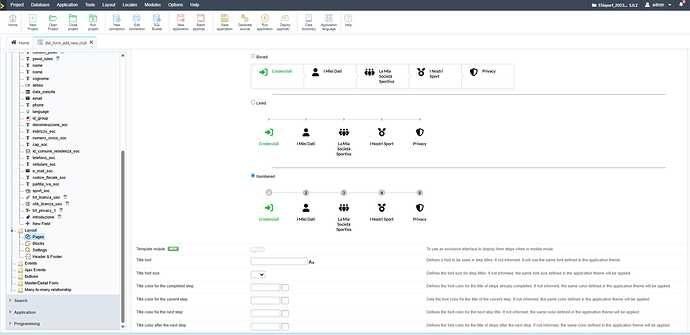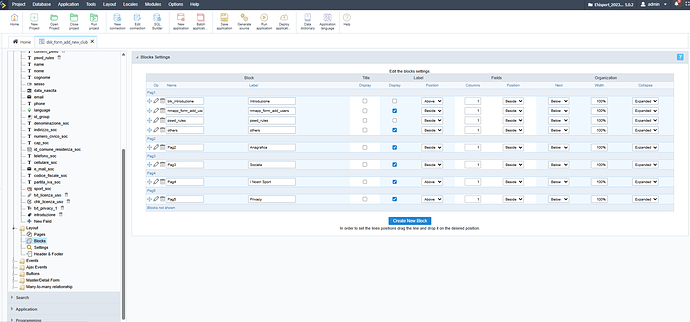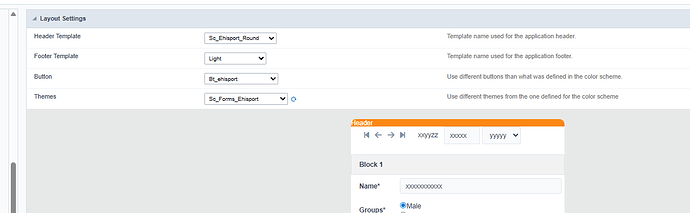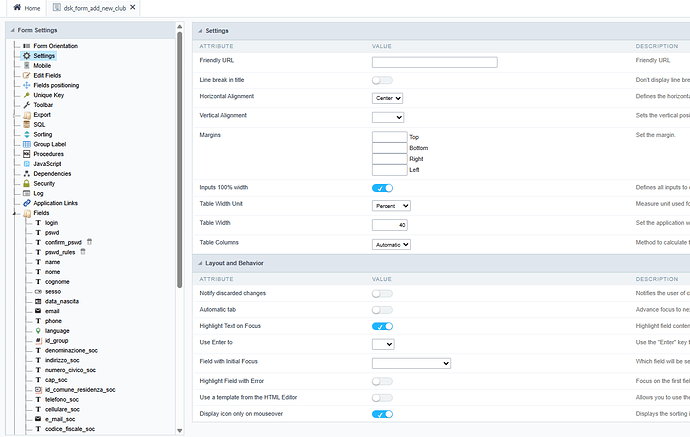After installing version 9.12.018, the pages step format management does not work correctly.
In detail, page 2 is displayed BELOW page 1.
I’m attaching a screen copy for a better understanding.
Could you provide a little more detail about the settings for your application in the pages and blocks section?
We’ve run some initial tests here, and when advancing to the next step of the form, the first step disappears and the second step appears. It’s not displayed below the first step, making both visible at the same time.
We look forward to hearing more information.
Best regards!
Thank you for sharing this new information.
From what we can see in the block interface image, there are two blocks on page 1 where the option to display field labels is unchecked, and in one of them, the field label positioning is set to “Above,” which is the first one.
It’s precisely because the option to display the label is unchecked that the issue occurs.
This issue has already been identified and a fix will be released in the next version.
Thank you for your collaboration and best regards!
The fix for the above issue was released in version 9.12.019, which is now available for download/update.
Best regards!
Ok, thanks