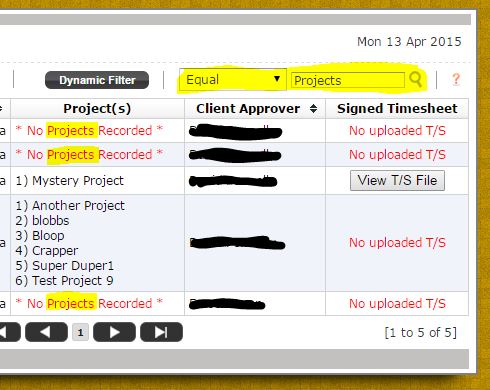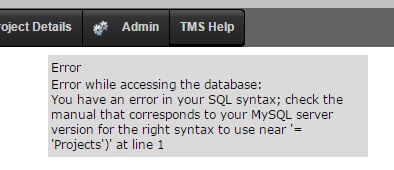Hi
No matter what I search in Quick Search - I get an error:
BEFORE clicking magnifying glass…
AFTER clicking magnifying glass…
Looks like the generated SQL is malformed somehow (on 8.00.0040)? Only just started using quick search, so I’m unsure if the last update caused this or if it’s been an issue for a while?
Also in dynamic search if searching in a field that “contains” a string “bl” I get JS popup with a malformed HTML error message (I’m guessing it should show the error like the above picture, but I suspect the control codes used upset even that process):