All,
Since SC 7 I can not export Chart to PDF perfectly. Please see the result of chart export .
Please kindly help. I’m not sure, it is bug or not.
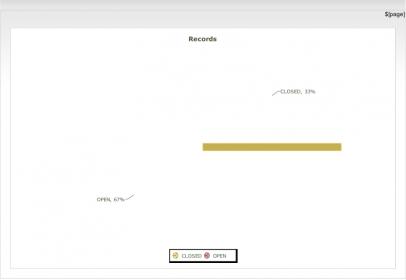

All,
Since SC 7 I can not export Chart to PDF perfectly. Please see the result of chart export .
Please kindly help. I’m not sure, it is bug or not.
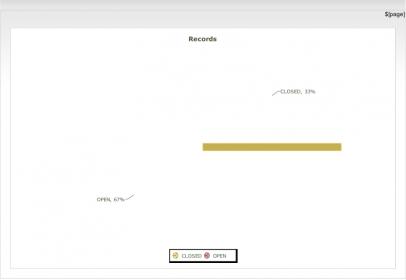
Hello,
I have reported this issue to our bugs team for further testing.
regards,
Bernhard Bernsmann
Hi,
my problem still exist, I don’t have a clue. I use on mac, browser safari with flash plugin, last update scriptcase. please kindly help.
Hello Java,
I will check the problem status with our bugs team.
regards,
Bernhard Bernsmann
Hello Java,
Could you raise the JS execution time (export configurations) from 250 to 4000? And see if the issue happens?
regards,
Bernhard Bernsmann
Hello Bernhard,
You are saving my life :). Previously, I have adjusted js execution time to < 1000, no luck. And now 4000, it’s work.
Once again, thanks.
Kind regards
Glad I could help!
regards,
Bernhard Bernsmann
Still no fixed for me
[QUOTE=java;14804]Hello Bernhard,
You are saving my life :). Previously, I have adjusted js execution time to < 1000, no luck. And now 4000, it’s work.
Once again, thanks.
Kind regards[/QUOTE]
I have one aplication, with several charts to export, and in my develpment enviroment work fine, in a Windows 2003 server (32 bits) with apache also fine, but in the production server (Ubuntu 12.04 64 bits + Apache + Php + Postgres), it doesn?t work. for example, a line chart, we see the points, and 1 mm of the lines with colors, and in a bar chart, we obtain the black lines, but the color no. Is like it doesn?t have enough time to draw it completly.
We have tried to change delay from 250, to 4000 and even 8000, but stil no effects in Ubuntu server.
I?m trying to atach 2 pdfs, but i dont know if it?s ok.
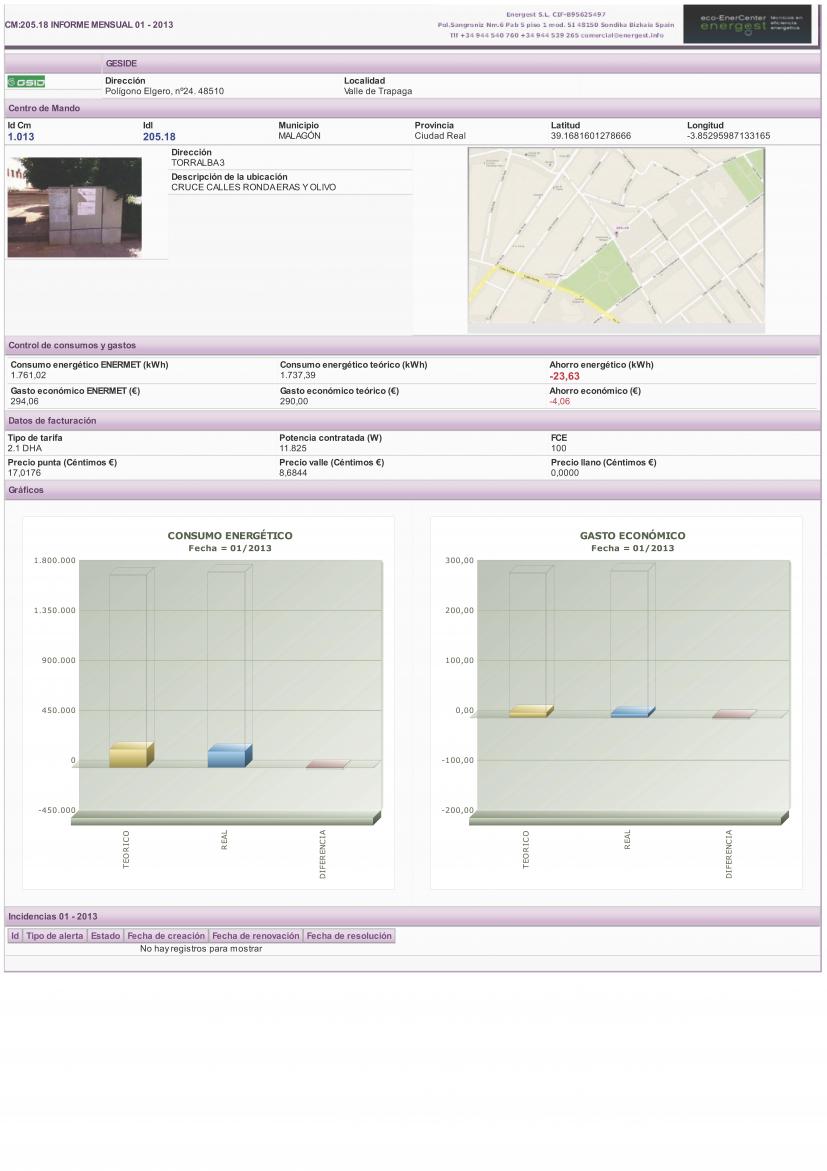
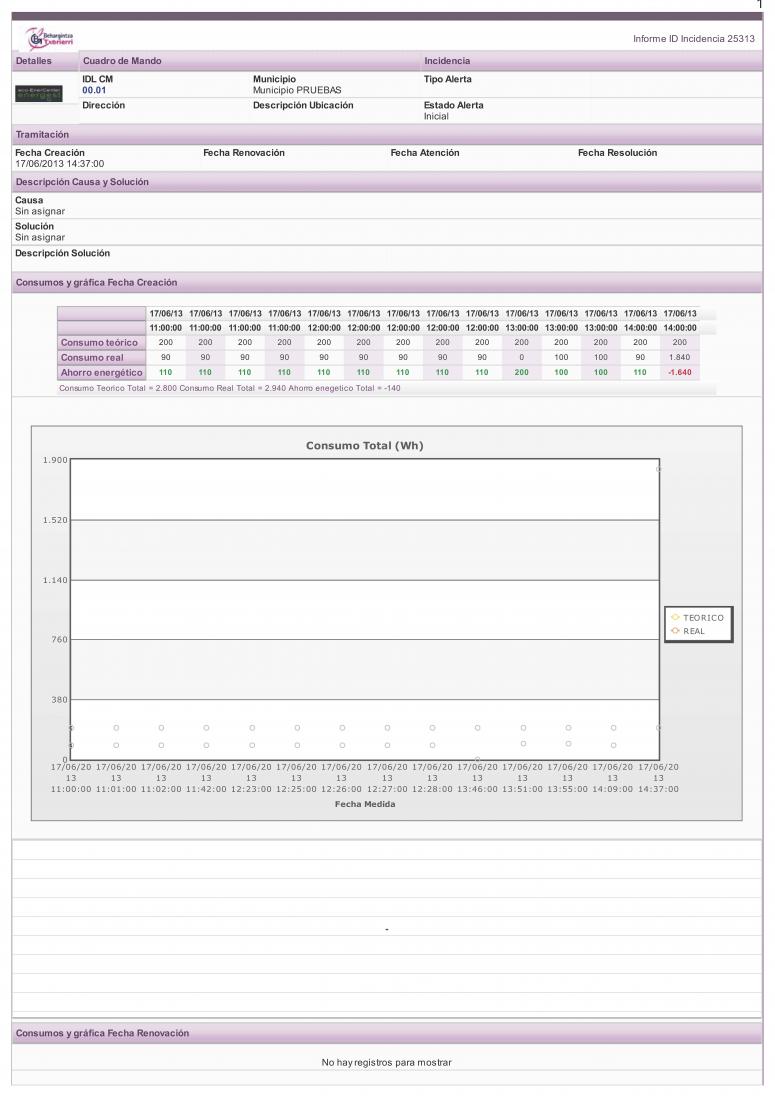
Hello,
Please contact our support regarding this issue. Our chat is active on workdays from 8:00am to 6:00pm (GMT -3), and our ticket system is always available.
regards,
Bernhard Bernsmann
Linux bug exporting pdf because javascript-delay?
My mate is going to check it with the support, but i think peharps is a bug.
We have made several test.
We have put the same aplication in 4 different servers, and use the same request in each one:
Windows server 2003 with apache ns4w: it works.
I will put the log. “wkhtmltopdf --page-size A4 --orientation Portrait --outline-depth 0 --header-right “[page]” --margin-top 1 --margin-left 1 --margin-bottom 1 --margin-right 1 –javascript-delay 4000 http://192.168.3.19/energestv7/_lib/tmp/sc_incidencias_informe_gra_imagen_html_69dee6bfda1d72892d5441dbe3d2ab1b.html C:/ms4w/Apache/htdocs/energestv7/_lib/tmp/sc_pdf_20130619092700_20_incidencias_informe_gra_imagen.pdf”
Windows server 2003 with wamp: it works.
Log: “wkhtmltopdf --page-size A4 --orientation Portrait --outline-depth 0 --header-right “[page]” --margin-top 1 --margin-left 1 --margin-bottom 1 --margin-right 1 –javascript-delay 4000 http://192.168.3.23/energestv7/_lib/tmp/sc_incidencias_informe_gra_imagen_html_eglmcoq10djdn81n9jkhub0ud6.html C:/wamp/www/energestv7/_lib/tmp/sc_pdf_20130619073451_390_incidencias_informe_gra_imagen.pdf”
Ubuntu 13.10 Server 64 bits + apache. It doesn?t work. Chart is showed bad.
Log: “./wkhtmltopdf-amd64 --page-size A4 --orientation Portrait --outline-depth 0 --header-right “[page]” --margin-top 1 --margin-left 1 --margin-bottom 1 --margin-right 1 http://192.168.3.21/energestv7/_lib/tmp/sc_incidencias_informe_gra_imagen_html_hr44m7dp1isetgeat8p2s0bl51.html /var/www/energestv7/_lib/tmp/sc_pdf_20130619092133_539_incidencias_informe_gra_imagen.pdf”
Ubuntu 12.04 Server 12.04 32 bits + apache. It doesn?t work either.
Log: “./wkhtmltopdf-i386 --page-size A4 --orientation Portrait --outline-depth 0 --header-right “[page]” --margin-top 1 --margin-left 1 --margin-bottom 1 --margin-right 1 http://192.168.30.128/energestv7/_lib/tmp/sc_incidencias_informe_gra_imagen_html_5dlbll63f5hrdg499giu6bs646.html /var/www/energestv7/_lib/tmp/sc_pdf_20130619045640_235_incidencias_informe_gra_imagen.pdf”
I don?t know why, but when you call the pdf export in ubuntu, javascript-delay is not used or called.
Perhaps is a bug? Or in Ubuntu you can?t use that modifier?
Sorry, but i don?t know to quit the hypervinc of the webdirection.
More test.
I tried to execute the command from terminal, adding --javascript-delay 4000, changing also wkthltopdf versions, in Ubuntu server 13.10 amd64
wkhtmltopdf has 3 versions.
9.* -> doesn?t recognize --javascript-delay parameter
10.* -> output error, but no warnings
11.* -> errors or warnings of QPixmap, and error output.
Perhaps set the files in directory …/lib/prod/third/wkhtmltopdf/linux-amd64 and …/linux-i386 to 755 solve this problem?
All folders have 777 rigths (i tried 755, but just in case, i put them 777).
I think the problem (or at least the question), is why when you put the same web on a Linux server, --javasrcipt-delay parameter is not used (because it doesn?t appear in the log), and in a windows server that parameter takes effect and appears in the log.
Hello,
I recommend you to contact our support regarding this issue. Our chat is active on workdays from 8:00am to 6:00pm (GMT -3), and our ticket system is always available.
I will also contact our bugs team regarding the problem.
regards,
Bernhard Bernsmann
Hi,
Where do you adjust this value ?
thank’s
[QUOTE=java;14804]Hello Bernhard,
You are saving my life :). Previously, I have adjusted js execution time to < 1000, no luck. And now 4000, it’s work.
Once again, thanks.
Kind regards[/QUOTE]