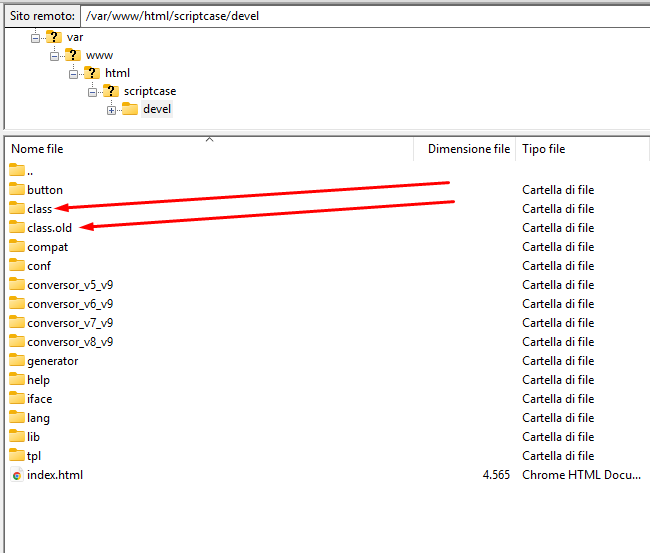BIG PROBLEM with recent SC update which screwed my major project completely. I created a ticket for this and today I saw this ticket disappeared. I created another one today.
I tried to request some help through the CHAT today but it kept saying that nobody is available.
THE PROBLEM
the problem after applying SC update:
version after update is: 9.12.022 (2)
-
folders which I have not created appear in multiple locations
-
Apps got relocated to different folders
-
Some folders got renamed
-
Apps which were either deleted OR renamed appeared on the list
-
the option to hide folder names (in a global App list) is gone
-
App list sorting is wrong / messed up
Basically entire project structure got messed up.
I only have 2 projects which use subfolders and noticed that the other one got messed up as well. Wired new folders showed up (which I have not created), and they are empty. I did not have enough time to check what else went wrong.
THIS IS A TOTAL DISASTER!
At this moment we’ve lost 3 weeks of work (if I restore working version) 
I restored the previous SC backup (from about 3-4 weeks ago) and then was able to restore also a project from 4 weeks ago. After that everything looked OK, but this was an older version of the project and SC. I tried to restore the most recent version of the project but i got errors (stating the backup was created with the previous SC version and cannot be restored).
I then decided to run SC update again and the entire (older project) got messed up the same way. Something terribly wrong has happened and at this moment SC is completely useless. I noticed that these problems were mostly (if not only) related to the folders with subfolders.
Other projects which use only single level folders are OK.
I have several people working on this project with me, and we are all completely stuck now. I wonder if anybody has experienced something like this.
Now I have to go and restore previous SC version from my USB drive, which takes about 12 hours,… and I am super upset 
Any help appreciated.