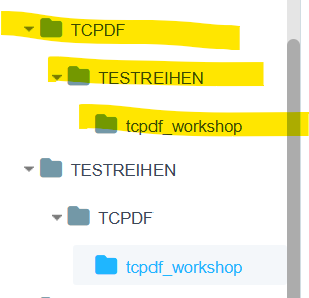Again a bug after update!
Scriptcase generates additional folders without asking. Watch the correct folder structure (not marked). Additional folders added by Scriptcase with a completely different sorting (highlighted in yellow). There are no files in there! Folders cannot be deleted!!! For larger projects, the folder structure of a project multiplies significantly. Apart from the fact that clarity is lost and there is no freedom of choice for the developer.