Please fix bugs in Security Module V6 or return to V5 Module PLEASE !!!
Thanks
Aquiles
Re: The V6 Security Module don’t work !!!
Does it have failures once you have deployed your application on the web? There’s a setting in V6 where you can override the security while developing. Don’t say that nothing is wrong but it was an eyeopener for me.
Re: The V6 Security Module don’t work !!!
I have canceled the development security, but if I enable that application security so I can not access any application on my web server.
also, when I generate the source code ALL applications starting with app_ (the security module) get error log without any message.
Aquiles
Re: The V6 Security Module don’t work !!!
Hello aquiles,
We are working to fix any issues on our security module. I suggest you to create a new security module to bypass old issues that you might be encountering.
Please let us know on any problem you run into by contacting us at bugs@scriptcase.net
regards,
Bernhard Bernsmann
Re: The V6 Security Module don’t work !!!
If you are fixing issues, consider adding the username to the globals by default. Or is this already done and am I missing something?
Re: The V6 Security Module don’t work !!!
Hello Bernhard,
Y delete all app_ applications, all the sec_ tables and RECREATE the security module and the problem is present again !!
I repeat this procedure several times, testing with “User”, “Application” or “Group” security levels, and nothing, always the same log error when source code is generated.
Aquiles
Re: The V6 Security Module don’t work !!!
the error line is :
Undefined property: nmDadosForm::$apl_charset | Script: C:\Program Files\NetMake\v6\wwwroot\scriptcase\devel\class\generator
mFontePHPFormHtml.class.php linha: 6501
please fix it !!
Aquiles
Re: The V6 Security Module don’t work !!!
Hello,
Please contact our support regarding this issue. They will be able to diagnose properly why this issue is happening.
regards,
Bernhard Bernsmann
Re: The V6 Security Module don’t work !!!
Hello Bernhard,
RESOLVED !!
simply add at least ONE button on the header toolbar and error log dissapear !!
Aquiles
all the default app_ don’t have any buttons on the header toolbar
Re: The V6 Security Module don’t work !!!
FORGET IT !!
the problem continues …
Re: The V6 Security Module don’t work !!!
this time the problem was resolved !!
was that by default the generated Applications under the security module NOT HAD ASSIGNED ANY LANGUAGE.
in an application tab simply choose any language and problem solved.
alert the support team to correct the generation of security aplicacioones assigning the default language.
Aquiles
please see the atached image …
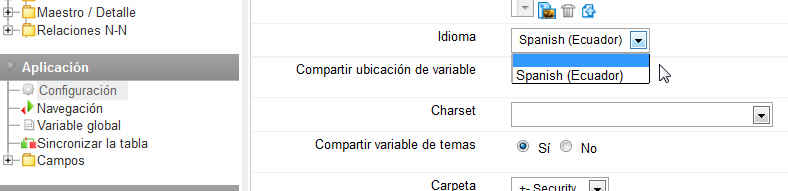
Re: The V6 Security Module don’t work !!!
Thank you AQUILES. I’ve resolved same problem with your post!

Re: The V6 Security Module don’t work !!!
Hello Aquiles,
Thanks for your feedback. I will report the solution to our dev. and support team.
regards,
Bernhard Bernsmann
Re: The V6 Security Module don’t work !!!
Dear,
I performed some tests locally and I believe I found the problem you are reporting. The bug found exactly not part of the security module, but in creating a project. When you remove the default language that Scriptcase puts and insert a new language, this new language inserted is not coming as default automatically. This problem has been detected by our team and has been corrected in the next release will come out.
From this bug in creating the project, is influencing problems in the security module, as it has no language as default, Scriptcase was creating the security module without any language.
The solution to this problem that you are reporting relating to the security module is that you put as the default language to inform a new project to create and recreate the security module, if they have saved on their profiles. Thus, the language will come usually in the security module.
Thank you for your cooperation in reporting these problems, starting these reports we are constantly making corrections and improvements implemented in our tool.
Best Regards,
NetMake Team
Estimados,
He realizado algunas pruebas localmente y creo que he encontrado el problema que est? informando. El error encontrado simplemente no es parte del m?dulo de seguridad, pero en la creaci?n de un proyecto. Al eliminar el idioma por defecto que pone ScriptCase e insertar un nuevo idioma, este nuevo idioma insertado no viene por defecto autom?ticamente. Este problema ha sido detectado por nuestro equipo y se ha corregido en la pr?xima versi?n va a salir.
A partir de este bug en la creaci?n del proyecto, est? influyendo en los problemas en el m?dulo de seguridad, ya que no tiene el idioma por defecto, ScriptCase estaba creando el m?dulo de seguridad sin ning?n tipo de idioma.
La soluci?n a este problema que est? informando sobre el m?dulo de seguridad es que se pone como el idioma predeterminado para informar al crear un nuevo proyecto y recrear el m?dulo de seguridad, si se ha guardado en sus perfiles. As?, el idioma vendr? normalmente en el m?dulo de seguridad.
Gracias por su cooperaci?n en la presentaci?n de informes de estos problemas, a partir de estos informes que estamos constantemente haciendo correcciones y mejoras introducidas en nuestra herramienta.
Cordialmente,
Equipo Netmake
