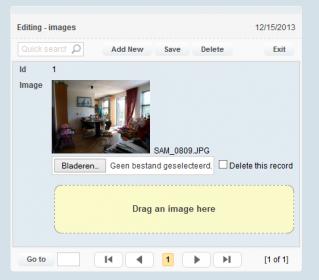I think it has been reported to day already (I am not sure) but in a form the field "upload image, file does not work.
I stays saying : there has no selected an image…
Or do I do something wrong?
I need urgently a solution for this. Please help. A workaround is ok for the moment.
Regards Bert Steinebach, Zwolle NL