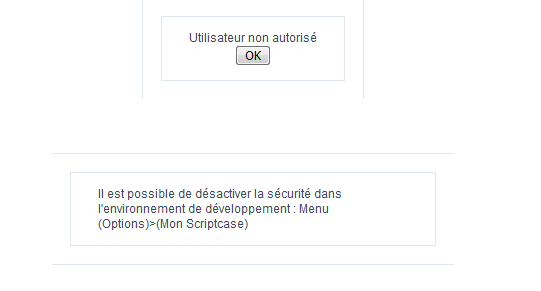I used the security module in my application when I don’t active security in my scriptcase menu, the user is loggin in and accessing the menu, but when I activate it after the user has logged in successfully, it saying, User not authorised and proposing me to desactivate the security in my scriptcase menu. Same problem happens in production environment so I am unable to access the applications(menu and others).
The account I am using is the admin, meaning it has all permission. I even sychronized the application and gave the permission on the new applications but still it is not working.
What is the problem?