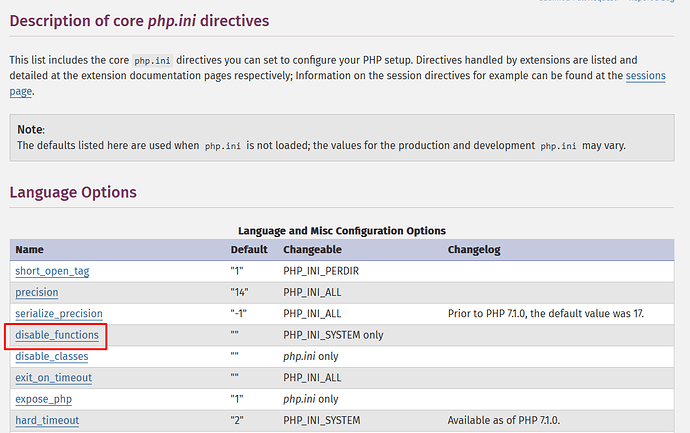Paul, that’s OK. You can do that with free software.
But not with software for which we pay a lot of money for updates.
I’m not going to write a script.
Scriptcase should finally solve this.
Hi everyone,
Just to let you know that we’re going to update to the latest version.
It might not be in our next version, but surely won’t take much long to update it.
Thank you for understanding.
that would be great! is they’re anything besides updating that you should do on the server side?
It depends on what environment you are deploying…
…//scriptcase/prod/third/wkhtmltopdf
-rwxrwxrwx 1 apache apache 0 Nov 18 2019 index.html
drwxrwxrwx 2 apache apache 49 Feb 12 12:34 linux-amd64
drwxrwxrwx 2 apache apache 48 Nov 19 2019 linux-i386
drwxrwxrwx 3 apache apache 40 Nov 19 2019 osx
drwxrwxrwx 2 apache apache 55 Sep 22 12:39 stretch
drwxrwxrwx 2 apache apache 133 Nov 19 2019 win
Hi @gomi
We just released a new release (9.6.006), which contains the last update for WKHTMLTOPDF
Please, update your environment and verify if the problem is solved.
Once again, sorry for the inconvenience of waiting.
The Problem is not solved.
After you marked the topic as solved I created a new one
I am on Ubuntu20.04. Just purchased, installed and tried Export PDF and wkhtmltopdf is ver. 12.4 and doesn’t work because it doesn’t support https.
I have installed 12.5 and it works fine.
I hope the latest version, 12.6, also works.
I post here a solution that I found after a problem on an OVH Public cloud instance (linux ubuntu 20.04)
May It’s help some of you to resolve the same issue.
First go to the directory
# cd /var/www/…/_lib/prod/third/wkhtmltopdf/linux-amd64
Run the command you found in the .log in _lib/tmp/
# sudo -u www-data ./wkhtmltopdf-amd64 --page-size A5 […]
You will see the kind of problem you have.
In my case It missed somes librairies - PB resolved with :
# apt-get install libfontconfig1 libxrender1
Hope it’s help some of you
hi @robertoferraz
My server is
Operating System: Ubuntu 22.04 LTS
Kernel: Linux 5.15.0-50-generic
Architecture: x86-64
export to pdf function doesn’t work.
The export page stop here.
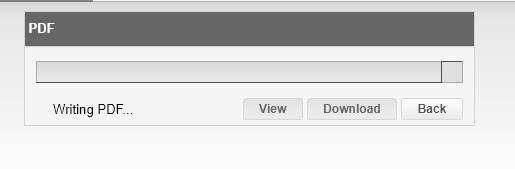
here is the tmp folder info under the dir /_lib/
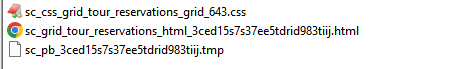
is this the problem about wkhtmltopdf?
I am getting same error with Linux Centos:
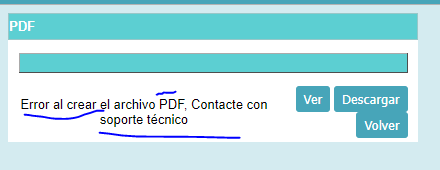
Remove the exec() and shell_exec() functions from disable_functions in php.ini.
This will allow the binary execution of wkhtmltopdf
There are no such parameter’s in php.ini
This was my issue with wkhtmltopdf, but if you don’t have it, then your issue with wkhtmltopdf is something else.
Should be something like this in php.ini file
disable_functions = “exec, shell_exec, system”
Removing this would look like this
disable_functions = “system”
It enables exec and shell_exec which was needed to execute wkhtmltopdf
Apologies. I see it now
How do you manage the php when updating your apps? Is it overstorten every time?
Not sure I understand the question!
Thank you so much, this way it works. 
Hola Roberto:
My app don’t open the PDF file in the Grid and have the Error creating PDF file, contact technical support..
I have Ubuntu 20.04.04 with the Scriptcase latest version 9.10.10(73) Please can you tell me how to fix it? I check php.ini and the disable_functions= ‘is OK’. Also i did sudo apt-get -y install wkhtmltopdf in my server and still not working.
Thanks for let me know☺
Jose
Hola Jose
Yo tuve el mismo problema y lo arregle con los permisos de la carpeta wkhtmltopdf que está en _lib/prod/third, habilitando los permisos de escritura.
espero te sirva
Mil Gracias. Soy nuevo en Linux y no lo veo pero sigo buscando gracias por la informacion. Yo hice este comando para la installacion sudo apt-get -y install wkhtmltopdf es correcto?
Gracias Miguel
Jose