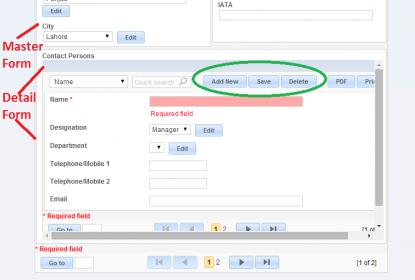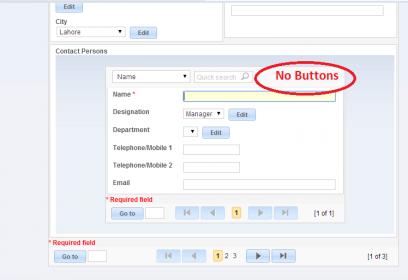I have a master and detail form which shows fine locally:
However when I upload the deployed project files to the server, the add, update, and delete buttons vanish from the detail form:
Also on the server, if a master record doesn’t have any detail record(s) it just says Records not found rather than showing a form to insert a record:
I have tried using an editable grid for the detail form, but the edit/pencil icon doesn’t show up.
Now Im going crazy so I hop a fresh pair of eyes can help. I must be missing something?
Thank,
Imran