I created a formgrid, and it has two tiny buttons in front: the trashcan and pensil. Through the toolbar I disable both buttons. I test the form and it shows a small empty column without the buttons. Would be nice if I could omit them, but it’s not wrong. Then I use this form as detail in a master-detail form. Now this detailform is showing the small buttons again. Why?
Hello,
Is this issue happening to a specific application, or is it to every application?
regards,
Bernhard Bernsmann
Obviously SC has some bugs here. Here is what happens.
I have an Editable Grid Form and I want all updates and deletes disabled. Everything is removed from the toolbar, and all fields are Read Only but the EDIT / DELETE icons still show up. This Editable Grid is placed on the Tab (in the Master/Detail App.
When I run the detail App separately (everything lookg good, altough oine empty column still shows up)
I have 9 Tabs and 9 child Apps and each of them has the same problem.
Any clue ?
Arthur
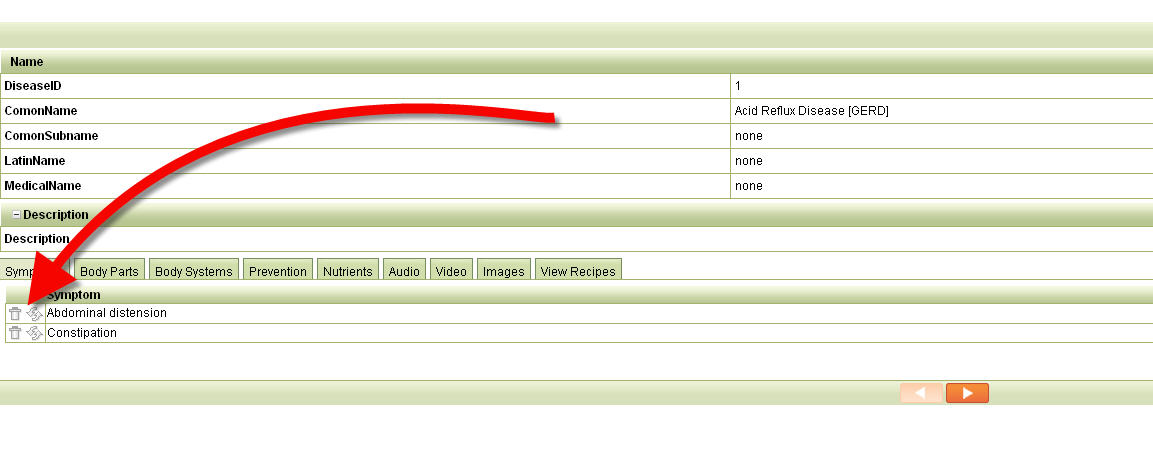
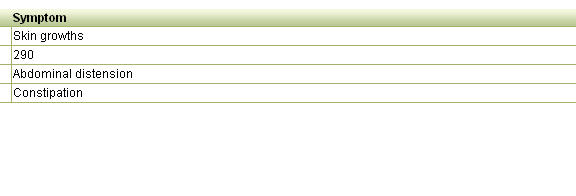
Look at your link properties …
Even if those options are unchecked in LINK nothing changes. I’ve seen other people are having the same problem…
I wonder if there is any workaround this ?
Arthur
