When I choose edit data, field with text area will display multi line.
But when I choose display data, field with text area will display in 1 line.
It is better to display in multi line too.

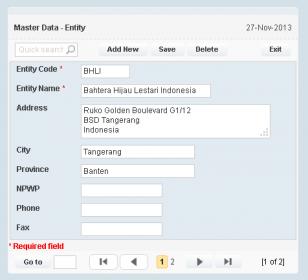

When I choose edit data, field with text area will display multi line.
But when I choose display data, field with text area will display in 1 line.
It is better to display in multi line too.

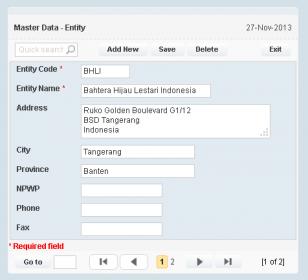
Go to the field settings -> attribute ‘Lines’ and punch in the number of lines to be shown.
Also adjust the height of your field in the CSS-settings.
jsb
Sorry, I can not find it in Detail Properties (Grid) not in Form.
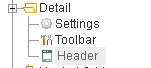
your form => Form Settings / Fields (your field with Data Type “Multiple Lines Text”) / General Settings: Lines