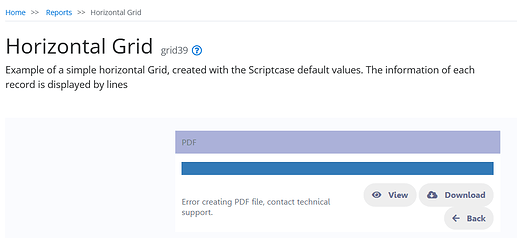I don’t understand you.
I am using since years Centos - in all Versions 7, 8 , 8-stream
I’ve told you x times that WKHTMLTOPDF 0.12.4 is outdated.
Yes you create under _lib/prod/third/wkhtmltopdf a directory named centos8 with the actual version WKHTMLTOPDF 0.12.6.
Wonderful but scriptcase does not recognize centos.
WHY don’t you switch to the current version 0.12.6 in …/linux-amd64? - and the problem is solved.
WHY???