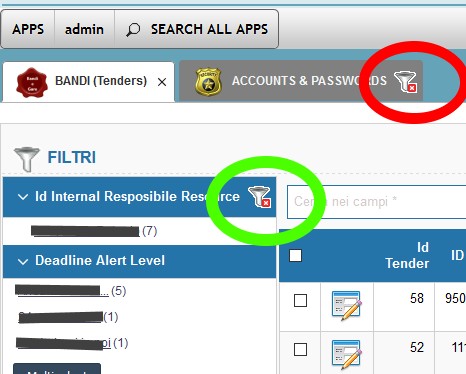I just overwrote the SC file
_lib/img/scriptcase__NM__ico__NM__refinedsearch_close_w.png
with one icon that is more visible and more “in context” with what refined search does.
But this is the result:
The green circled icon is ok: what and where I want it.
The red circled one is wrong: was supposed to remain the original X close icon, but it has changed because it’s linked to the exact same file I overwrote.
@NetMake: even if you want to keep using the same close icon in tabs and refined search, can you please at least copy and rename the file I mentioned above and change the tabs code to point to this new file name?