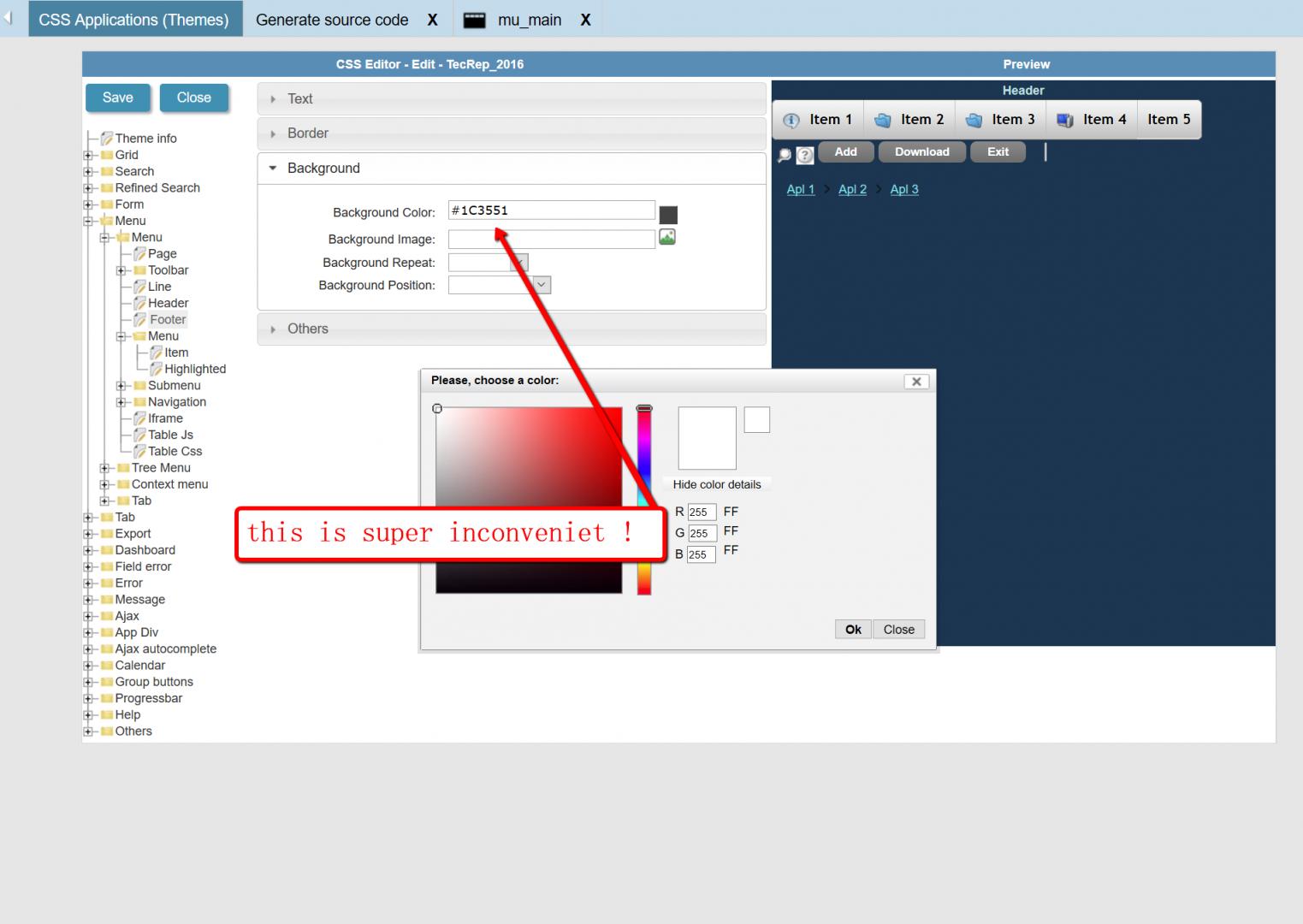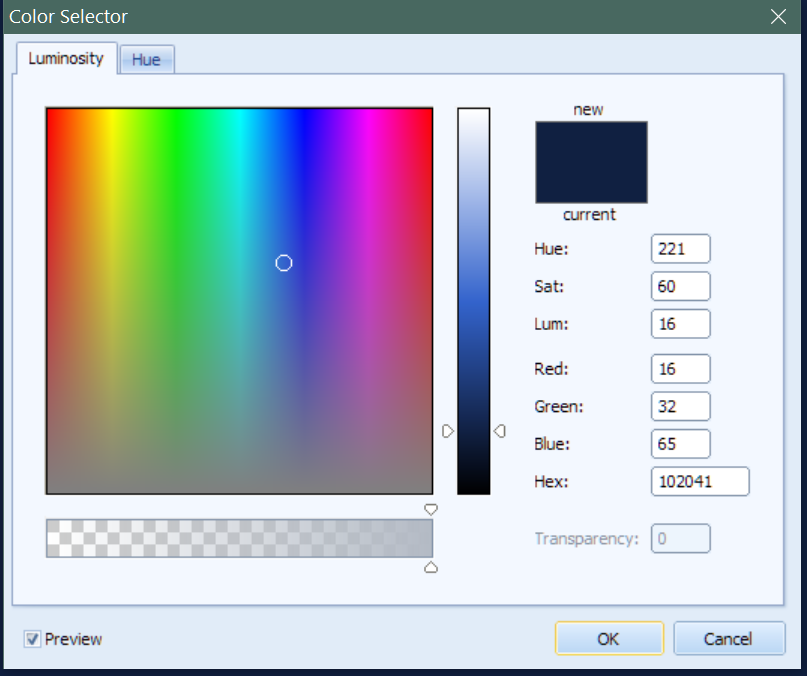[ATTACH=CONFIG]n68665[/ATTACH]
I need to build a theme with consisten coloring scheme. That means for example I need 2 or 3 shades of the same color. If I pick BLUE I need light. dark and medium blue.
Normally in other programs this is easily done by Copying/Pasting existing color. when this is done the pointer on the palette is move to the current selected color and my moving its location a bit I can make it lighter or darker. SC does not allow to do this because there is no way to Paste color code to the palette. This makes editing colors super inconvenient and creating consistent themes is pain on the but. The Color Choose objects really needs to be replaced with more modern style. The one used here is an ancient one and was used more than 10 years ago.
I have also asked to update and reorganize the CSS categories (classes) because the current order is very illogical and messy. Classes are repeating and the whole CSS is a total mess.
This is a second request, please take care of that.
[ATTACH=CONFIG]n68666[/ATTACH]
Here is a modern Color Selector which has all features that we should have.
When I paste the color code here the pointer and the slider move to the current color selection. When I move the slider down by 5% I get darker shade of the same color. This is how it supposed to work and this is what I use in several other programs. Since (I assume) SC is using some standard library to access the color palette this should not be that hard to update this library with something more modern. At hte current level SC Theme Editor is very inconvenient and using it feels like working on software build 20 years ago.
ARTHUR