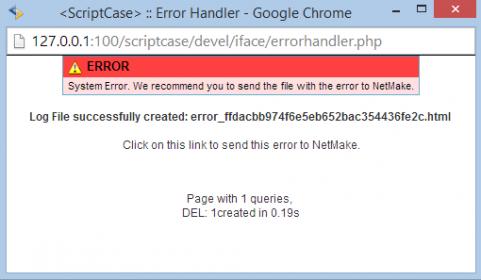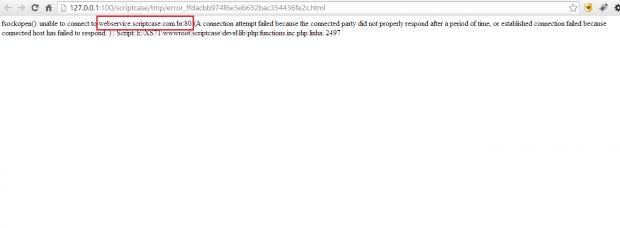hi guys, since day one using sc (almost 2 months ago) up to now, I’m noticing a small error message pops up when I first open the sc and loggin in… I usually ignore it, but last time I took a look at it, and seems there is active connection between sc development environment and SC servers in brazil and hence this warnining is that couldn’t connect to it???
my questions are simple… most of us have firewall and this may block this connection, i’m one of them,
1- why there would be active connection between my development env. and sc servers? is it for validating the license only then stops? what other info are being sent to SC/netmake??
2- how i can make sure there is no such connection between the generated applications and the sc/net make server, so if they go down or messed up with, i have my applications safe?
3- what happened if anything goes wrong in net make servers? are the development environments of the people will still run ok? are the generated apps still work ok?
just wonder why you keep an active link between the dev and the vendor (net make) isn’t it privacy concern or additional resource that make slow down and get error such as these??