Why 2 forms have different options on the navigation screen ?
FORM - 1 [ATTACH=CONFIG]n68717[/ATTACH]
FORM-2
[ATTACH=CONFIG]n68718[/ATTACH]
something is wrong - isn’t it ?
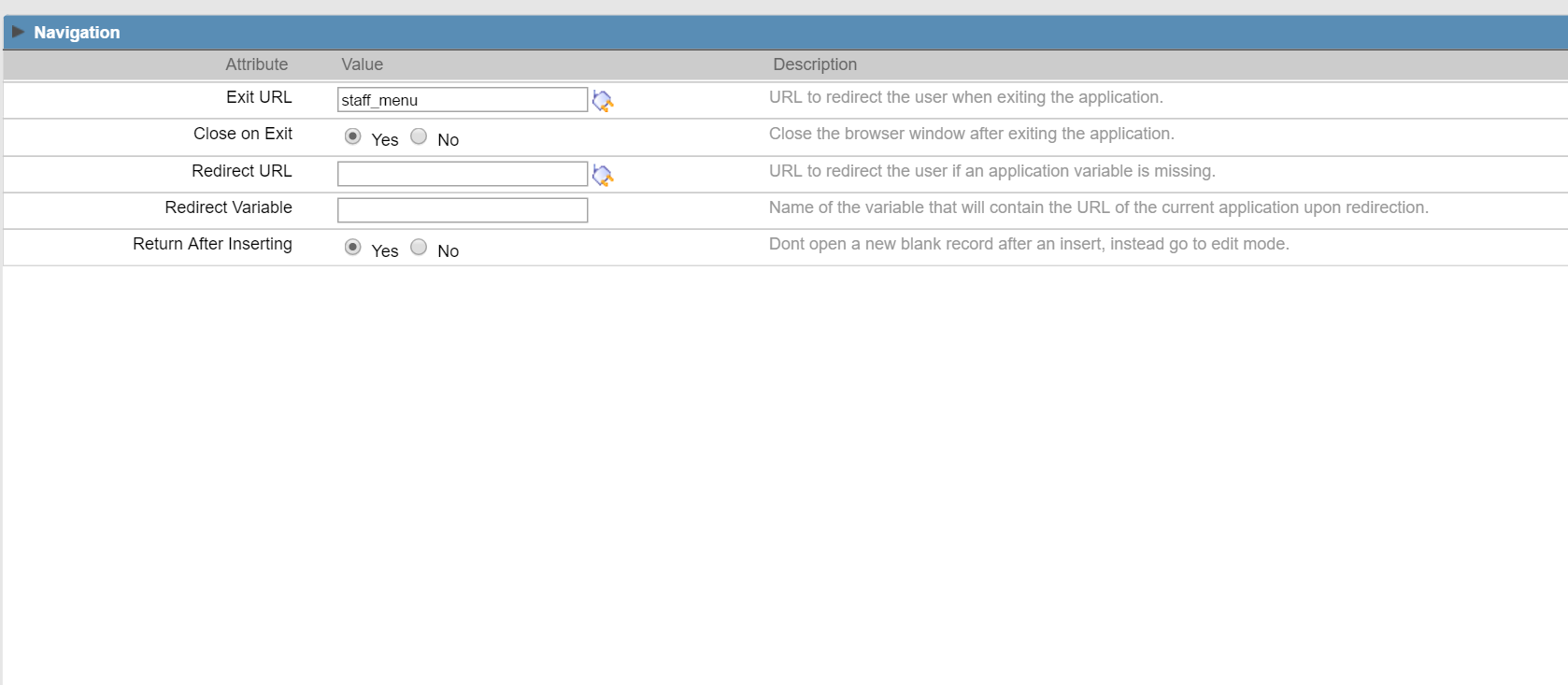
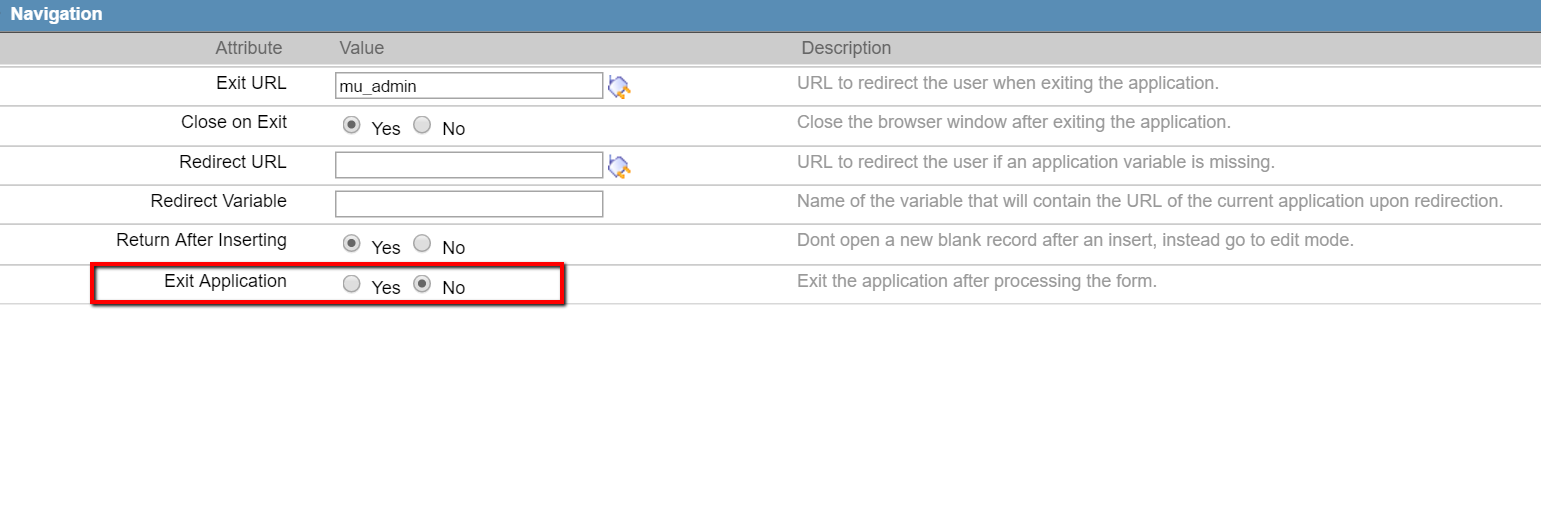

Why 2 forms have different options on the navigation screen ?
FORM - 1 [ATTACH=CONFIG]n68717[/ATTACH]
FORM-2
[ATTACH=CONFIG]n68718[/ATTACH]
something is wrong - isn’t it ?
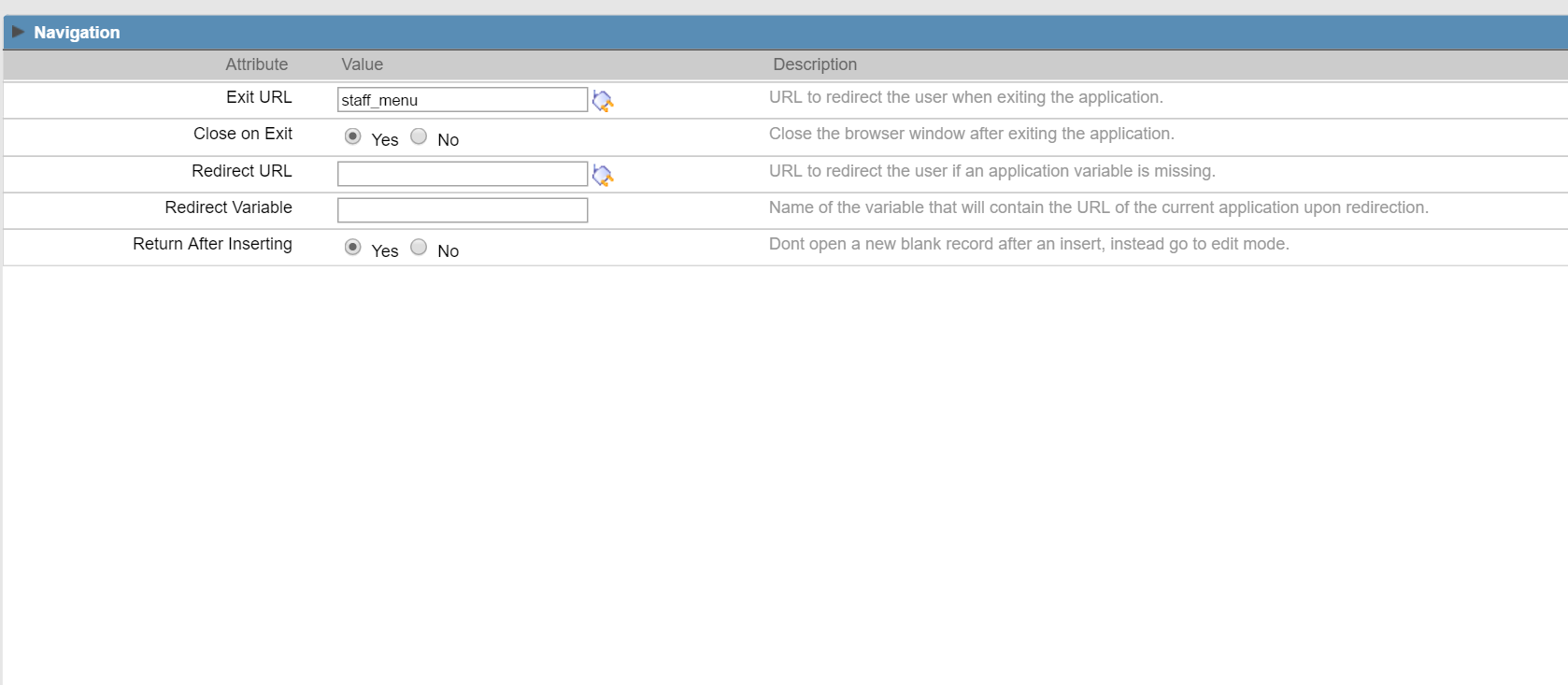
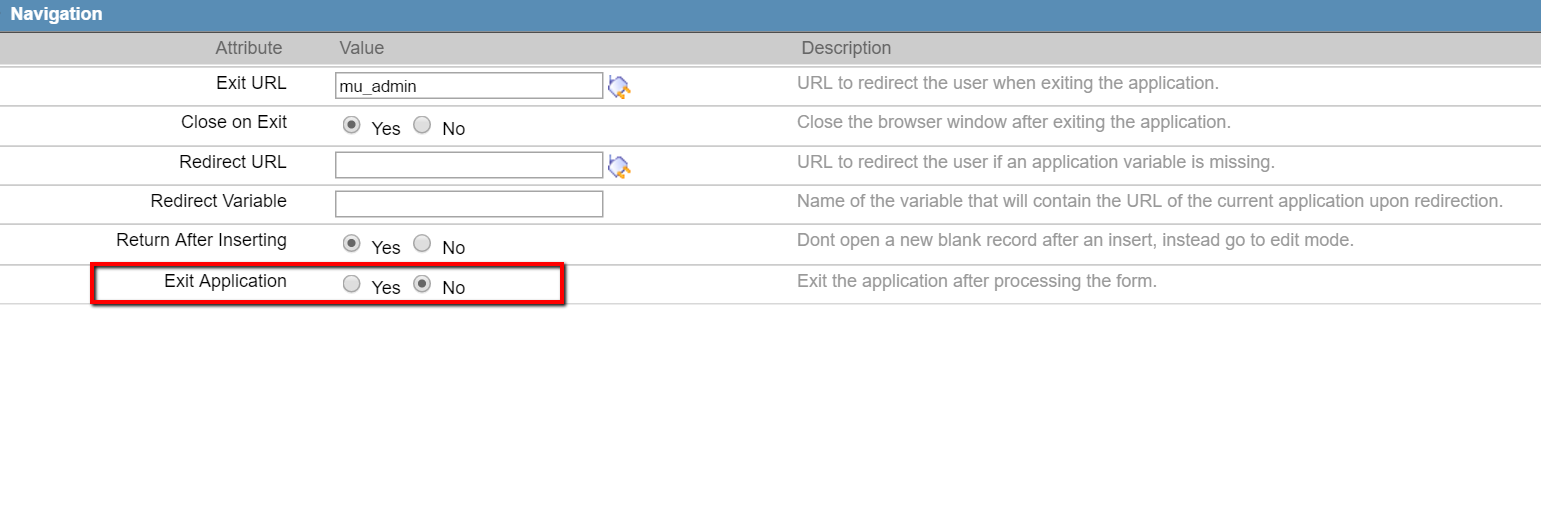
Yes, and until now, this is a mistery to me and a serious bug.
I move to bugs. Maybe there is a reason, but I have this problem in some customers, and talked several times with Support without success. Maybe @Cavadinha or @John_L_Santos or @Carlos_Eduardo can clarify us the doubt
Hello,
Looking at the code, I saw that the interface is hiding this when it is an application form or calendar, and also when you have a link in the application itself.
Make sure the application has a master/detail, N-N relations, link buttons or something like that.
This is the reason why the option is hidden in the interface. But I’ll check if it is correct or it is a bug.
If I’m not mistaken one of those two forms (above) was created with Batch Process Wizard and the other one with standard wizard. I noticed in the past some diferences in generated Apps (not sure exactly about the details as this was a year ago or so). I remember though that the way the TOOLBAR works is greatly affected weather the App was created with one or another wizard. It seems that those 2 wizards do not work exactly the same (another words do not create exactly the same code for the forms or grids).
In my case here one of the forms does not work correctly and I have big issue with that. Not sure what affect this but it might be related the the problem posted here.
Arthur
Hello,
I checked this feature along with @Cavadinha. The interface is correct to hide this option, avoiding conflict with other options that have the same characteristics in certain situations.
I’m going to move this case to the right category.
Hello,
Indeed, the standard set for the Batch Express Creation should be different from when you create individually.
A little deep in this matter, it hides this option whenever your app makes a link.
Inside the link properties will exist flags that you can configure to inform what action will happen after you insert / update the record with a form.
Therefore this option in navigation does not matter.
OK, so I’m going to bring the topic which was already mentioned somewhere else. How can I test if the form opens up in INSERR or EDIT mode ? You have sc_apl_config() macro to set this mode but I see no way to do the reverse process (to test how the form is open) ???
I would like to see some variable that will hold this information.