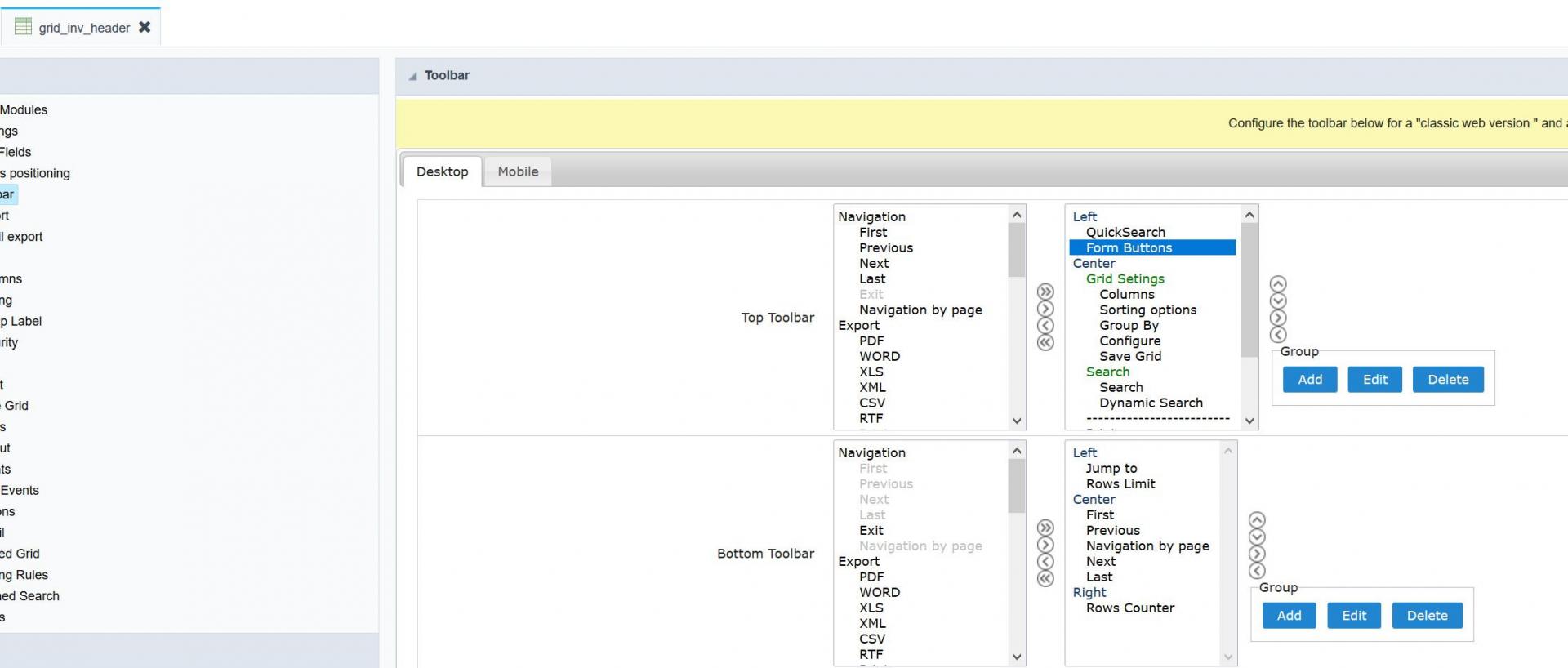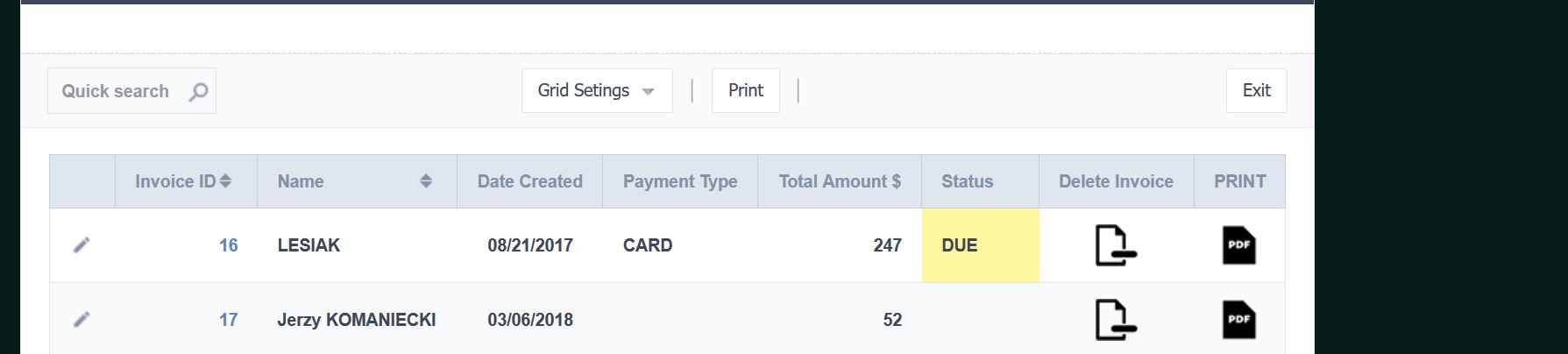I do changes to the toolbar buttons for the grid and when I generate those changes are not reflected. This is a common problem and I remember this issue happening on different ocassions since SC5. I wonder if anybody has some solution to that. Of course when I report this to Netmake they say they cannot reproduce the problem.
Tried to clean browser cache and removed temp files but no improvement.
Any ideas OR workarounds ?