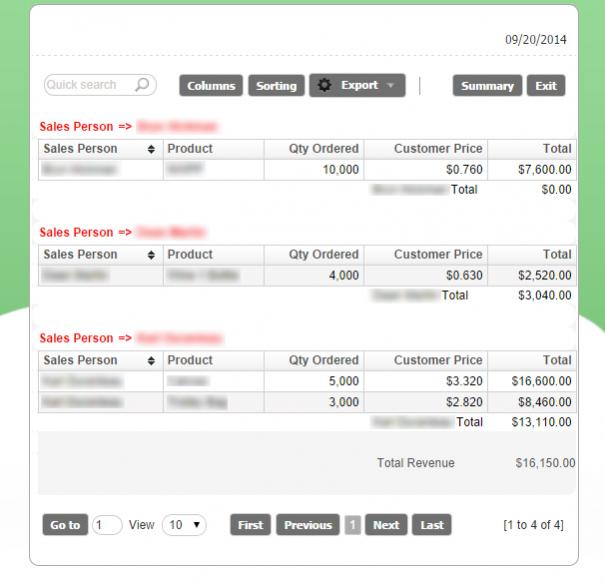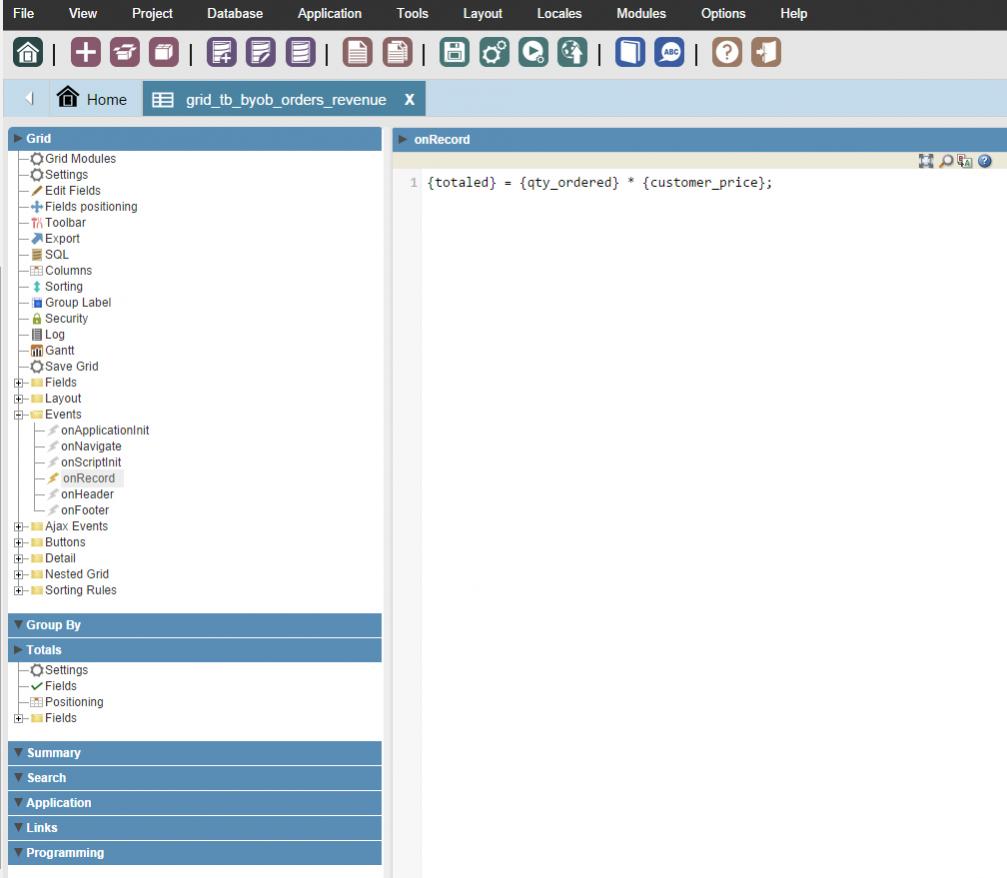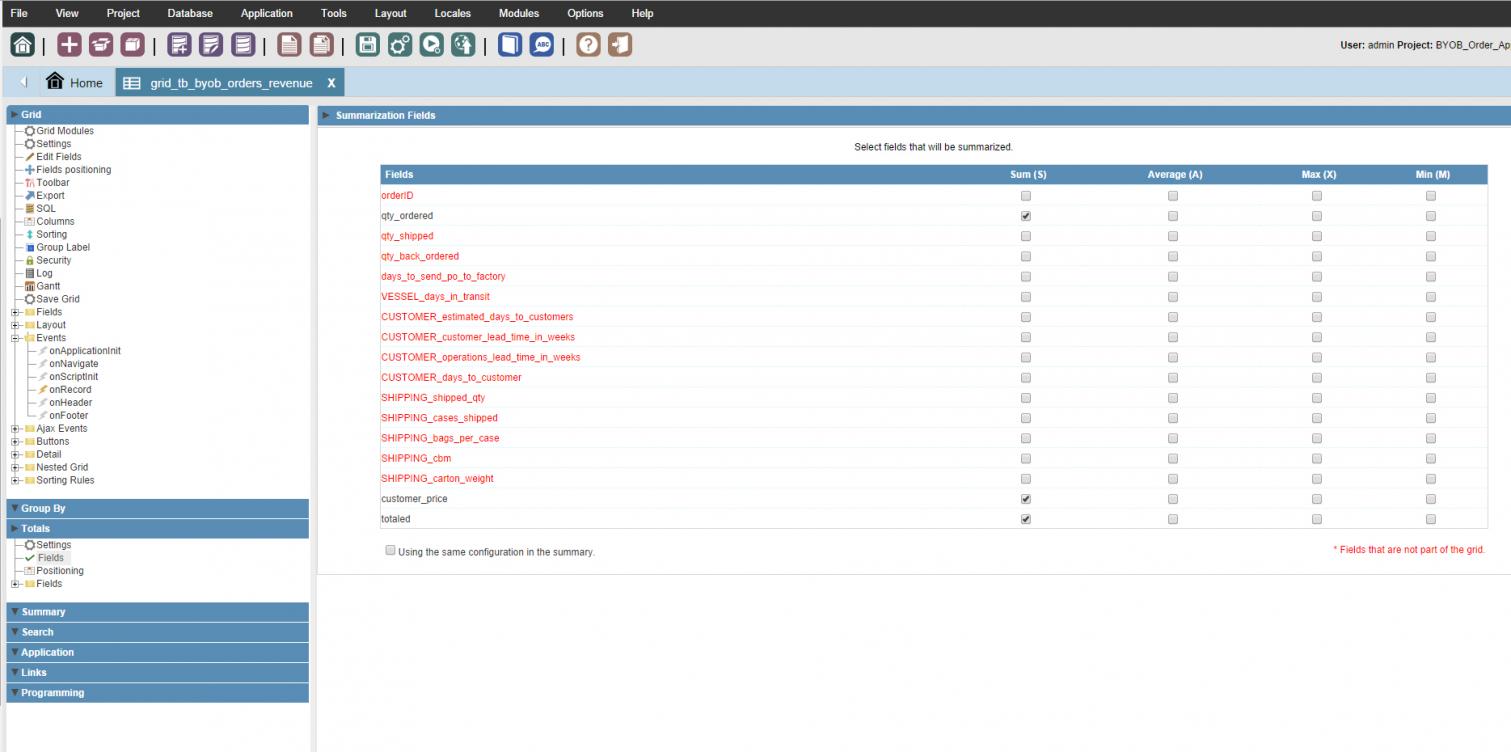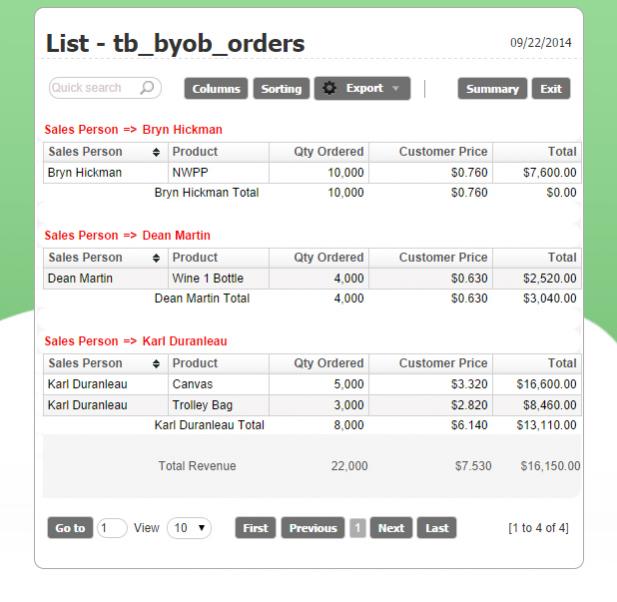Hello,
Has anyone seen this problem before ? (See Image)
“Sales Person”, “Product”, and “Qty Ordered” are coming from the orders table.
“Customer Price” is coming from the “Products Table” and Total is a calculated field.
Formula for {total} is… {total} = {qty_ordered} * {customer_price}
Thanks works fine but when I turn on totals for the “total” column in SC I get incorrect SUMS as shown in the image attached?
Anyone know why?