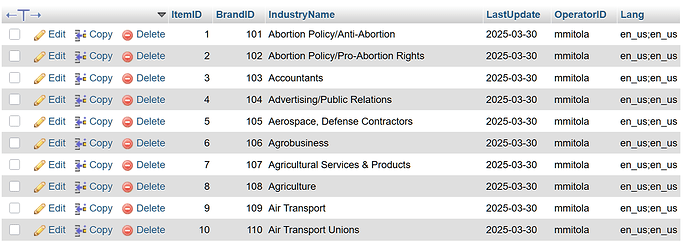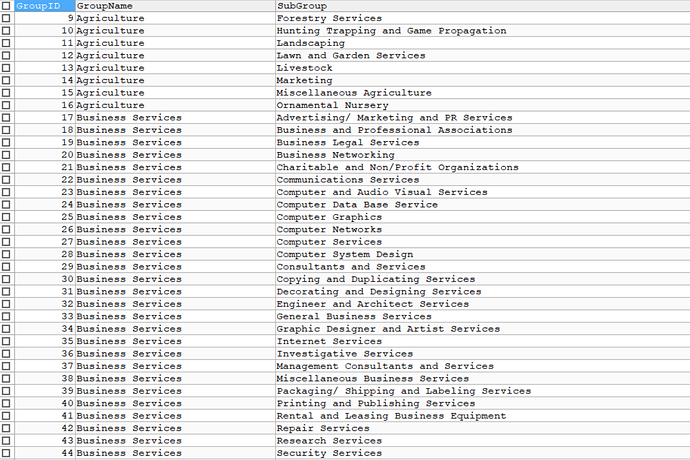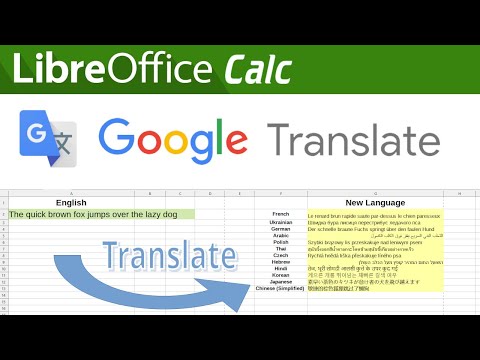I have about 150 tables which now I am about to convert into multi language. The small ones I can translate by Google and use spreadsheet to Export/import. There are some tables which are in a Master/Details relationships (sometimes called: Parent/Child). These tables consist of usually two or more columns to translate.
I am looking for some method to automate the translateion as doing this manually using Exclell(like) tools is very time consuming. I wonder is there is any method which can be used either through Google Translator API, or some direst SQL ?
here is the example
this table needs added some new records for another language and these have to be transleted in the “Industry Name” column. Google does not accept more than 500 characters at the time, so it is very limited. Some other services allow 1000 characters but it is still not enough.
Now with 150+ tables, adding new records and then translating them is not easy task. I wonder if anybody has any experience with that ?
here is 2 column example