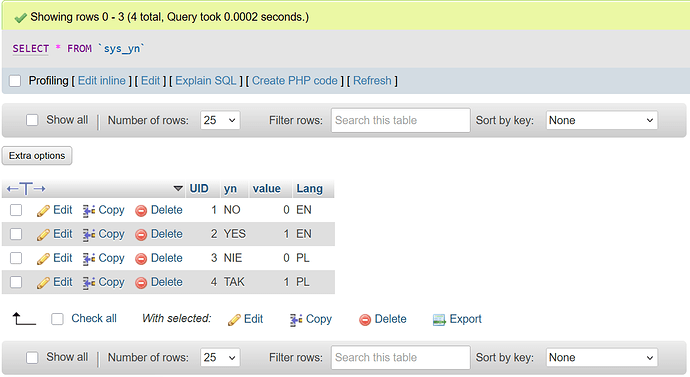I would be perfectly fine with using IMPORT/EXPORT of CSV file. The translation can be easily store in the database itself. If so, then we can easily do Import/Export directly into the database and would not need any extra tools or features in SCRIPTCASE at all.
This will also allow to switch language on the fly, allow to delegate traslations to AI and simplify development a lot. When done correctly creating a project which can work in 200+ languages would be a vreeze and would not require any external services, so it could run locally without Internet.
Not only this, but, there will be also possibility to share the translations among users so after building one big sharable database, instead of going through the translation process every time on a new project the system could simply look up the GLOBAL translation tables and translate 60-90% automatically. AI can manage language translations easily, btu without externalizing it (keepoin outside of SC) the work would be so tedious, that it would not worth the time.
If I have a project with 600 Apps, each Apps consists of several files, editing over 600 PHP files is as stupid idea as it gets. On top of that all the lookup tables must be translated as well (but this is much easier to do).
I just mentioned this in my recent Email to NETMAKE.