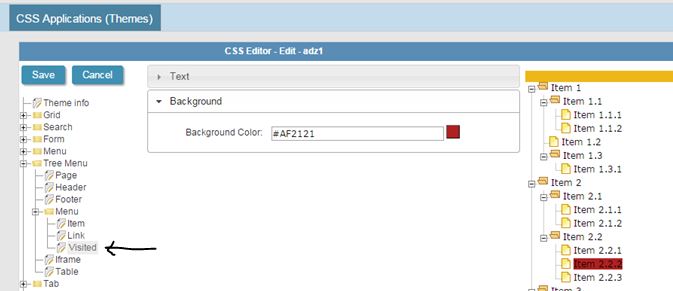Hi All,
Running SC8: 8.00.0014
I can’t find the mouse over color settings for the tree menu? I would change the color and the width to full width, the same as the menu table width.
Regards,
Marcel

Hi All,
Running SC8: 8.00.0014
I can’t find the mouse over color settings for the tree menu? I would change the color and the width to full width, the same as the menu table width.
Regards,
Marcel
Under Main Layout menu - CSS Application (Themes)
You need to edit a theme (Advanced Edit) - if you don’t have that option then Copy a theme with a new name - you then edit that one - then see pic…
Seems counter intuitive (i.e. not really “visited”) - but works on the right hand side. I have not tried it for real, so I could be wrong. If so, then it’s somewhere around there I would guess.