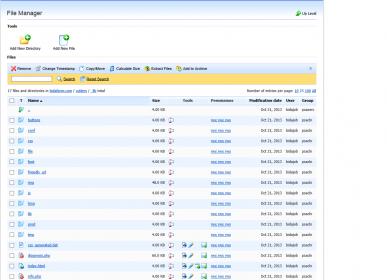I generated my website and with worked just find in the Scriptcase environment. To make sure I was using the correct database connections, I even connected to my hosted database during development.
Once I was finished, I zipped up the entire application and deployed it to my server. But once my files were unzipped, I attempted to execute and received the following error:
FIRST ERROR MESSAGE:
[I]
The database connection that your application use was not found. You need to access the production environment and create the connection.
Connections not found: farmcast_mysql
Click here to create the connections now. [/I]
So, I clicked on the link and then got the following message:
SECOND ERROR MESSAGE:
The default password to access the production environment is scriptcase. After your first login, you will be prompted to change it for security reasons.
The interface accepted the word “scriptcase” as the first production password, but it totally rejected the new password that I was instructed to enter. At least I’m assuming my password rejected because after I entered and confirmed a new password, I was returned to the previous message restating that my production environment password is scriptcase In other words, I was put into a loop and have not been able to get past this point.
Can anyone recommend a way to fix this issue?