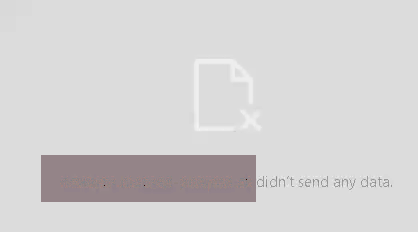This is still not working in v1.0.003 prod environment.
It basically hangs then gives a connection timeout error. (Would a ‘processing’ message and/or updatelog be so difficult?)
I’ve already increased the execution time to 3600 and the memory to 2GB to no avail.
CONTEXT:
The scriptcase changelog says you need to update the prod environment, but I’d already MANUALLY updated it to the latest version in the downloads some time before the specific changes indicated in the chagelog. (Why the hell doesn’t the changelog state the corect version of the prod environment to be used? ‘Latest version’ or just 'you’ll need to uptae the production enhvironment’ is imprecise and useless… what is the latest version? )
The latest version on the downloads was issued long before the specific changes referenced in the changelog, so I’d hoped to use the update functionality to bypass this imprecision.