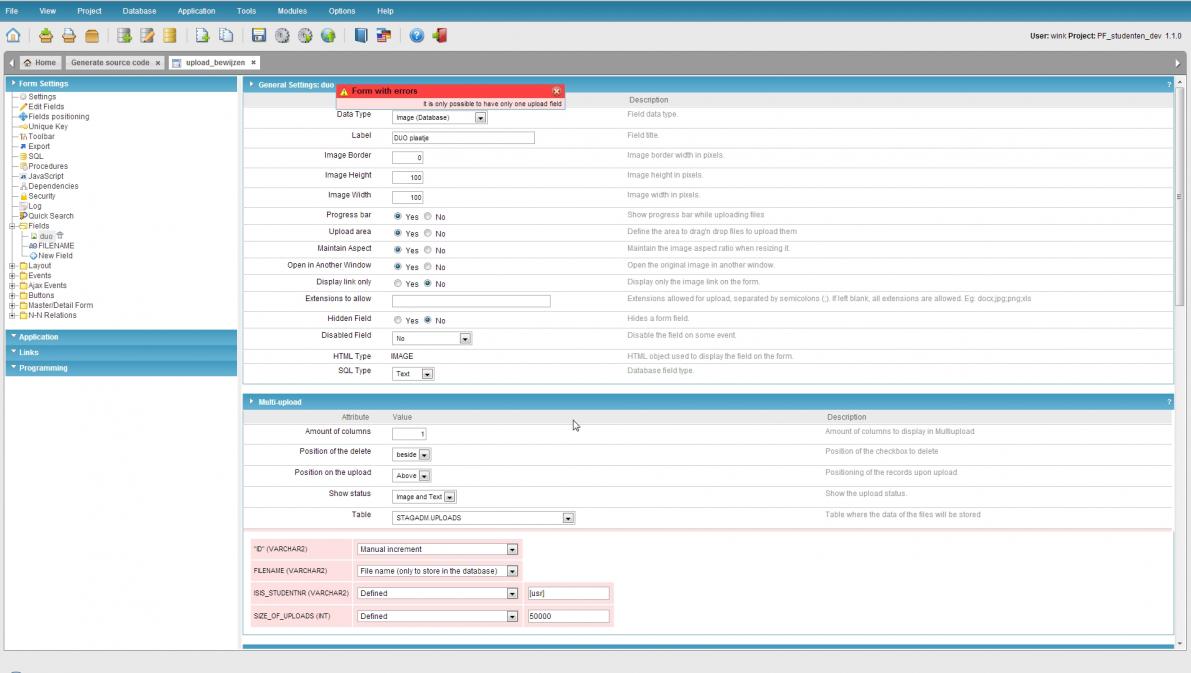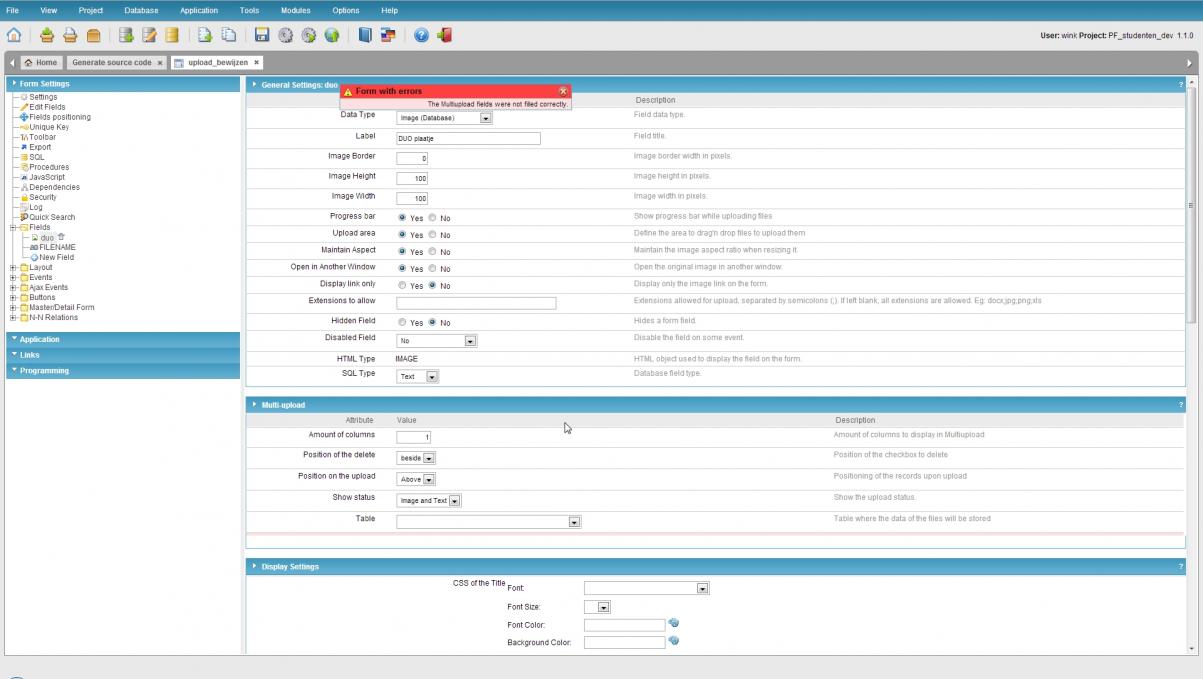hello travler,
thanks for your reaction. i understand all what you write and that’s how it’s supposed to work, but it doesn’t in my setup.
i’m not looking for having multiple upload-fields in one app. at least not yet. i only have ONE upload-files in the form-app, that i want to be administered with one table. the system allows me define the field, but saving the multiupload-fields gives the weird error about only upload-field allowed. THERE IS ONLY ONE UPLOAD-FIELD as can be seen in the screenshots.
if i click something else in the object-tree on the left the system is willing to compile the app and run it without further error-messages, but WITHOUT the administering the upload-metadata in the database-table. and that’s logical, because it didn’t want to save the multiupload-field definitions.
it’s completely ridiculous that this problem cannot be addressed by scriptcase. my collegue (rr) has posted another upload-problem, which also is not solved by scriptcase. bartho only keeps passing the info to developers. and after that nothing happens.
scriptcase should be called BUGCASE.