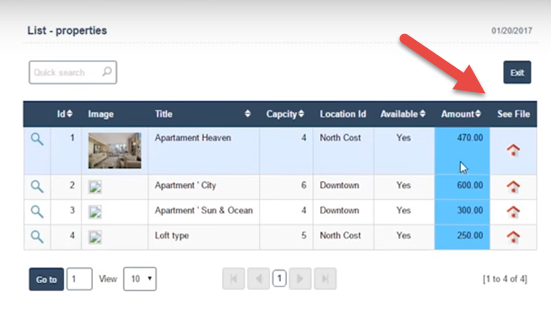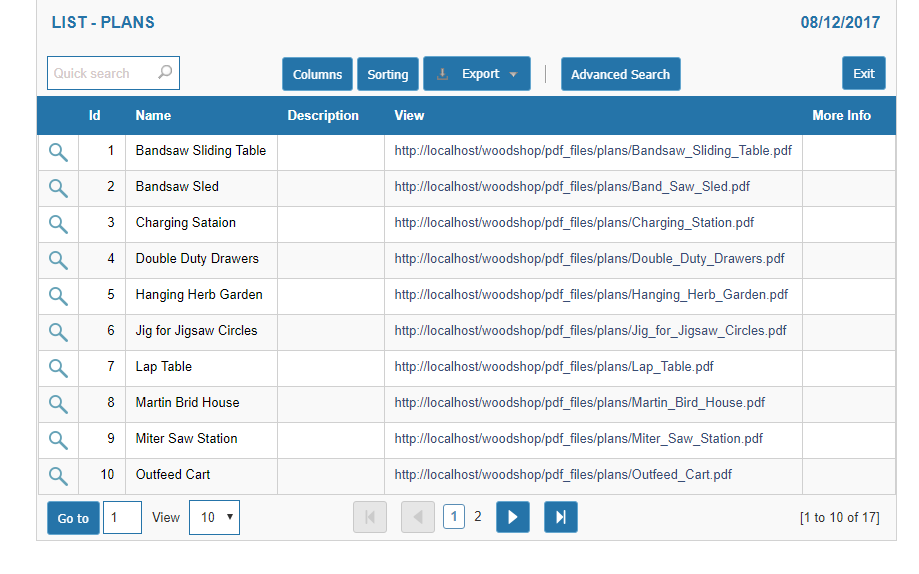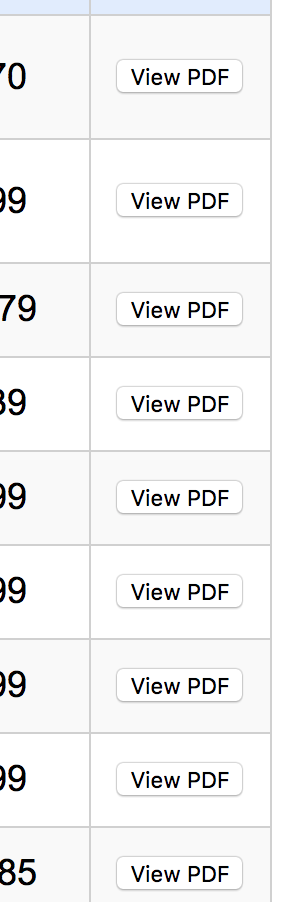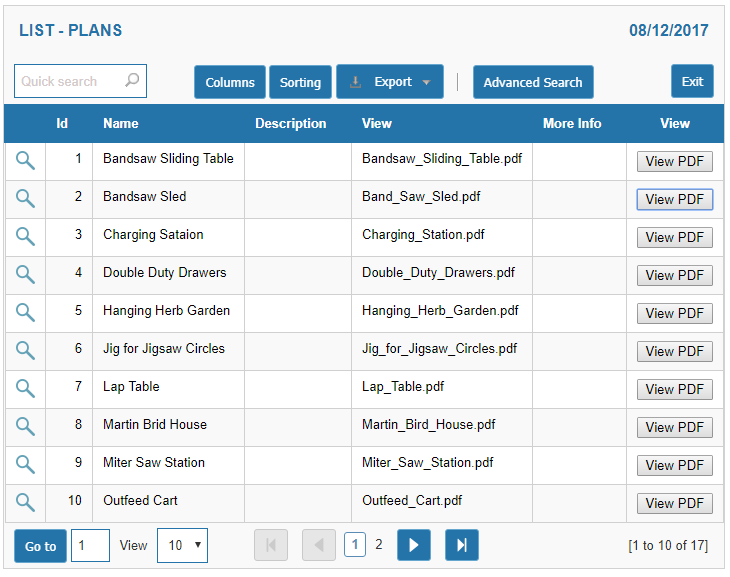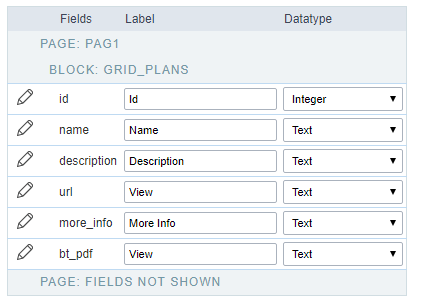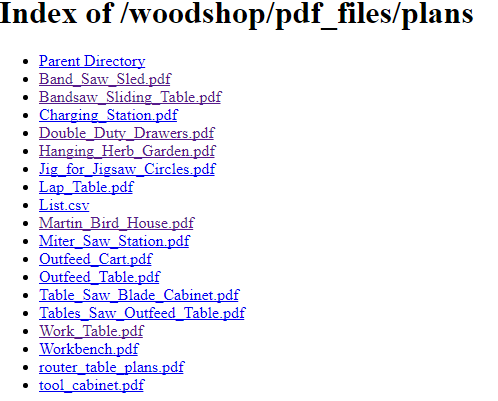I have a wood shop database. One of the fields is a filed I use to display the manuals called view. The manuals are pdf files located in the directory woodshop/pdf_files.
I would like to be able to put a button in the view column that would link each manual.
I have in the database field manual router_manual.pdf so the link would have to add http://localhost/woodshop/pdf_files/ to the link.
the page would something like this
Name View Manual
Router View