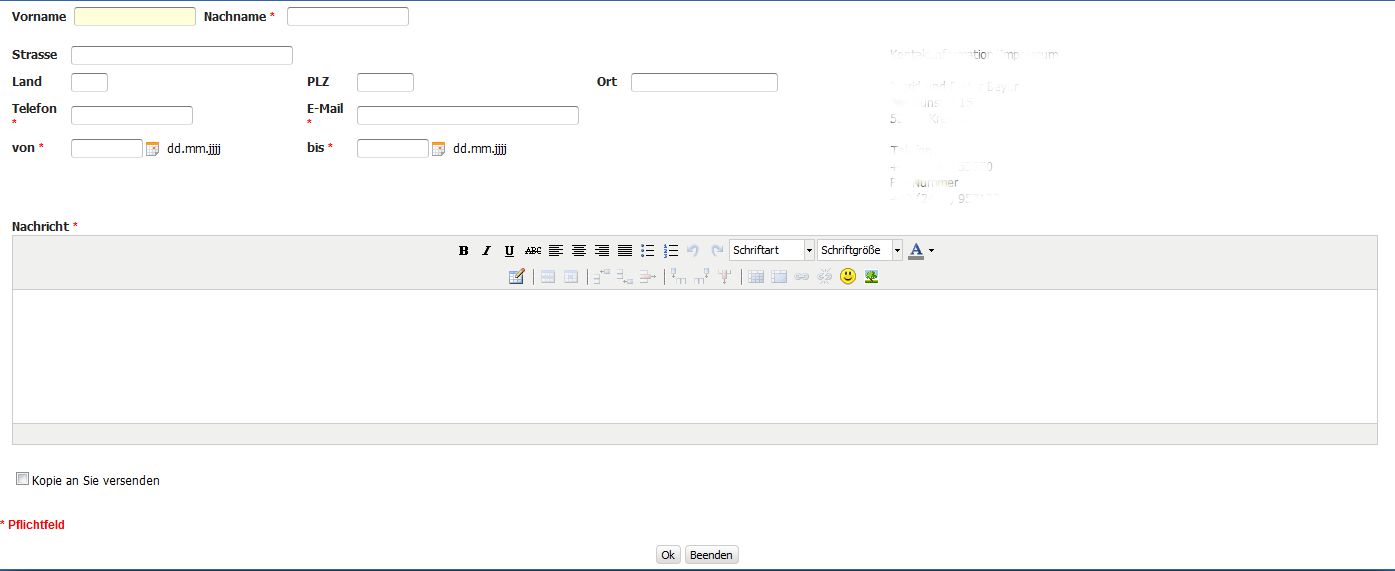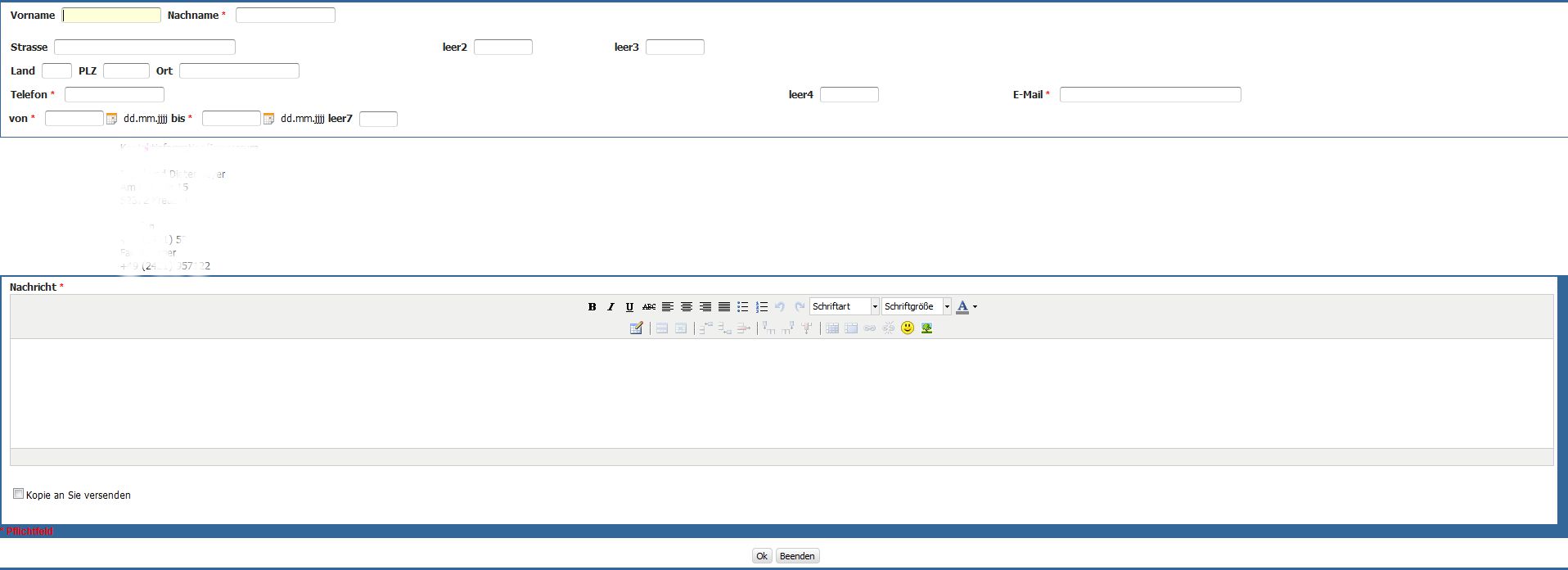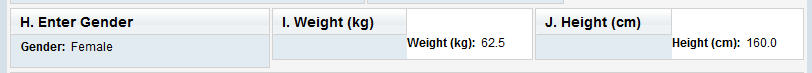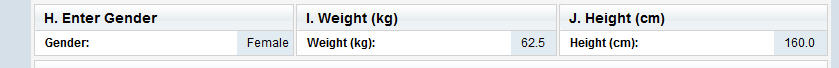After making a new form I was working on the layout of the form. Which I think is cruel, but that is another story.
After switching one block from Field->Position = Beside to Fields->Position = Line the layout of the form is corrupted.
1.) Hidden fields are shown.
2.) Organisation->Next seems to be switched off or some other points like Label->Position are chained, but not for all fields of a block
it is not depending of the space, there is enough space to show everything as it is intended to ...
Best regards
Eric