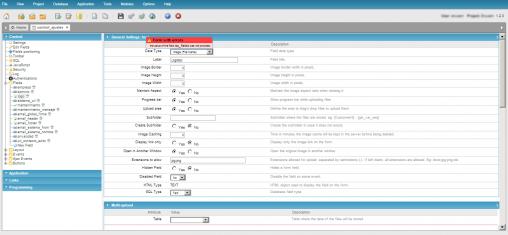Hello,
I use a mysql-database with one table document.
The table only contains a primary key, a longblob field and a field for the filename.
If I want to upload a file I get different wrong behaviours :
Upload file is a *.doc progressbar is shown… but nothing happens Filesize 100 kBytes
Upload file is a *.docx progressbar NOT shown … nothing happens… Filesize 2 MBytes
Upload file is a *.txt progressbar NOT shown … nothing happens… Filesize 2 MBytes
I defined no limitation to ending of filename
Are there other users with the same problem … or is it a problem of my configuration ??
Did anyone test the new upload function with progressbar
Best regards
Uwe Pfeiffer