Hi
i have a macbook with OS Maverick and SC 7.01, i read into forum about view diagram, but i haven’t find a solution at error of visualization.
When i run diagram the brower view a blank page with only icon of picture
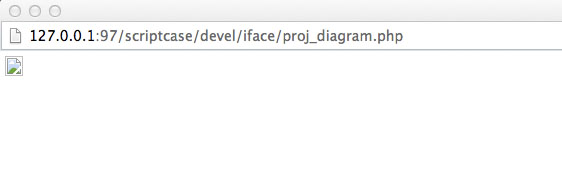

Hi
i have a macbook with OS Maverick and SC 7.01, i read into forum about view diagram, but i haven’t find a solution at error of visualization.
When i run diagram the brower view a blank page with only icon of picture
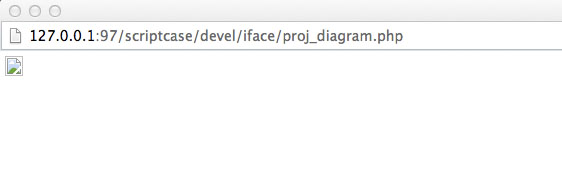
Are you trying to display the Project Diagram from the Project menu?
Any time that a browser displays a picture icon (but no picture), it indicates that the specified file is missing. The W3C standard states that every image should be accompanied by “Alt Text”: descriptive text to be displayed if the image cannot be displayed. This Alt Text is also used by web readers for blind people.
Missing Alt Text would be a bug. A minor bug.
However, if you’re getting a missing image when trying to display the Project Diagram, then I think you have an installation issue. You may have to export your projects, reinstall, and import your projects.
BE CAREFUL WHEN INSTALLING ON NON-WINDOWS PLATFORMS: the instructions will work if followed exactly, but the instructions create an extremely insecure environment on non-Windows platforms.
i removed SC of my MacBook, i killed all services, i downloaded last version of SC, i installed SC, i imported my projects, but the diagram not function.
other tips?
Hello,
I will confirm the prerequisites to view the diagram with our support team.
regards,
Bernhard Bernsmann
Not sure if this will help but I set the “JS execution time” to 4000 in the Grid ==> Export to overcome what I recall to be a similar issue.
Ken
Hello,
You have to install a library called Graphviz.
regards,
Bernhard Bernsmann
Dear BARTHO - your statements are empty words. You have reported millions of requests to the support team and so far I do not see one fix (at least from the posts I reported), so what is this god for ?
Did you report back any of the requested fixes or improvements ? I see none.
Arthur