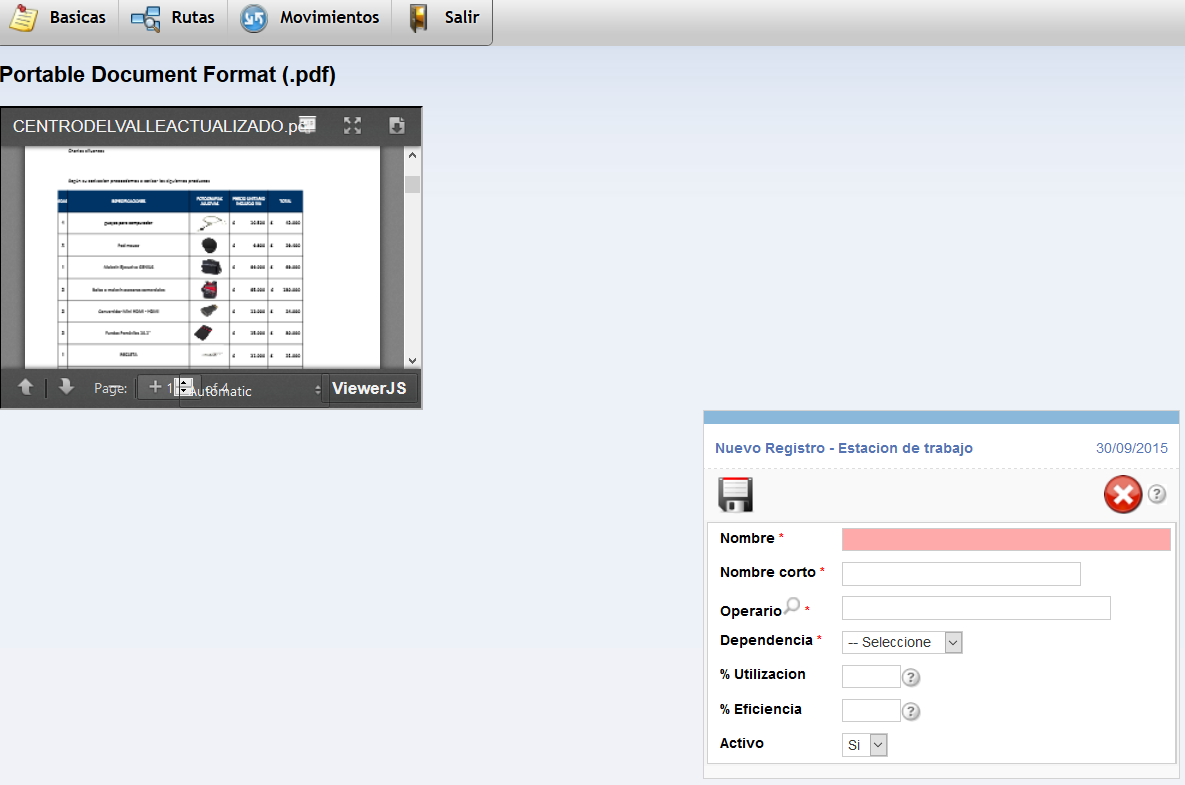Hi, I have an archive viewer.js, that is for to see the pdf in viewer without download it.
inside of archive is the next line where the file call to url:
var DEFAULT_URL = “1.pdf”
I want to pass the attachment for this see it. My question is: how to pass the file variable viewer.js?
the url could file location of attachment if this has an archive.
thanks