It’s can’t let me to edit the application. Please help. It’s popup the warning said going to expired. Please help.
BR

It’s can’t let me to edit the application. Please help. It’s popup the warning said going to expired. Please help.
BR
And I suggest NM should give us the link to download the last 3 updates like 044, 043, 042. Just in case we need go back to the previous version. Thanks.
Hello,
I sent you an email to track this problem.
Okay. Now I noticed if I click “Edit” on the options. The warning msg popup and don’t let me edit the application. But if I click on the application NAME no problem. Can edit. 
[QUOTE=John L. Santos;n70842][/QUOTE]
I have the same problem. When I click Edit, I see:
[ATTACH=CONFIG]n70845[/ATTACH]
As you see from the date, it should not have expired.
What do I do?
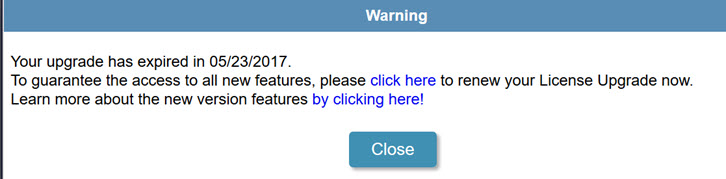
Hello,
The problem occurs when click in “Edit” in the line of application list. We have fixed the problem internally and we are finalizing the tests to release another update.
Note, you can open the application by clicking on the application name or marking the checkbox and clicking the “Edit” from the bottom toolbar.
Thanks for your prompt replied and update