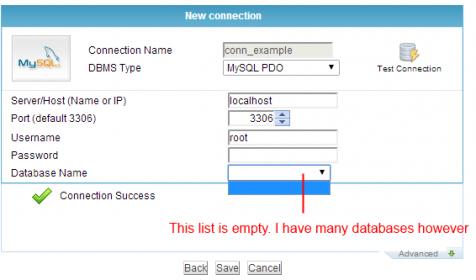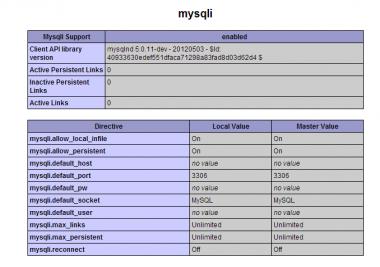Same problem with
linux ubuntu 13.10
PHP 5.5.3-1
mysql-server 5.5.34-0
in development a production environment.
SC last update
App in development environment runs ok but …
After deployment of the application to the production environment (and done chmod 777 _lib -R).
On ‘Test connection’ the message ‘Connection Success’ y shown.
The next error appears at the moment of 'Database name’clic:
“Connection error mysql_connect() : the mysql extension is deprecated and will be removed in the future : use mysqli or PDO instead”
After a clic on ‘Test connection’ the message dissapears and connection seems to be ok but no connection has been done and no databases are shown. Only if the procces is done form the beginig is possible to see the error message again.
(Database paramenters are ok and phpmyadmin gives access to the database winth same parametres).
More info:
Link to a comment about the php problem “Connection error mysql_connect() : the mysql extension is deprecated and will be removed in the future : use mysqli or PDO instead”
The way to solve is not possible for SC users: the php code is inside SC.
http://www.bestwebframeworks.com/tut...future-of-php/
ABSTRACT:
"…
Why was mysql deprecated in PHP 5.5?
Johannes Schl?ter, one of the PHP developers listed missing points like these:
Stored Procedures
Prepared Statements
(SSL-)Encryption
Compression
Full charset support
How to solve the warnings?
Currently mostly many MySQL connections in PHP use this construct:
php:
<?php
$link = mysql_connect(‘localhost’, ‘user’, ‘password’);
mysql_select_db(‘dbname’, $link);
The way with MySQLi would be like this:
php:
<?php
$link = mysqli_connect(‘localhost’, ‘user’, ‘password’, ‘dbname’);
To run database queries is also simple and nearly identical with the old way:
php:
<?php
// Old
mysql_query('CREATE TEMPORARY TABLE table', $link);
// New
mysqli_query($link, 'CREATE TEMPORARY TABLE table');
Alternative solutions
Besides the shown possibility there’s are also solutions like using MySQLi in object oriented style or even switch to PHPs PDO (PHP Data Objects) like shown in this PDO Tutorial for MySQL Developers.
Filthy and fastest solution
Suppress all deprecated warnings including them from mysql_*:
php:
<?php
error_reporting(E_ALL ^ E_DEPRECATED);
…"