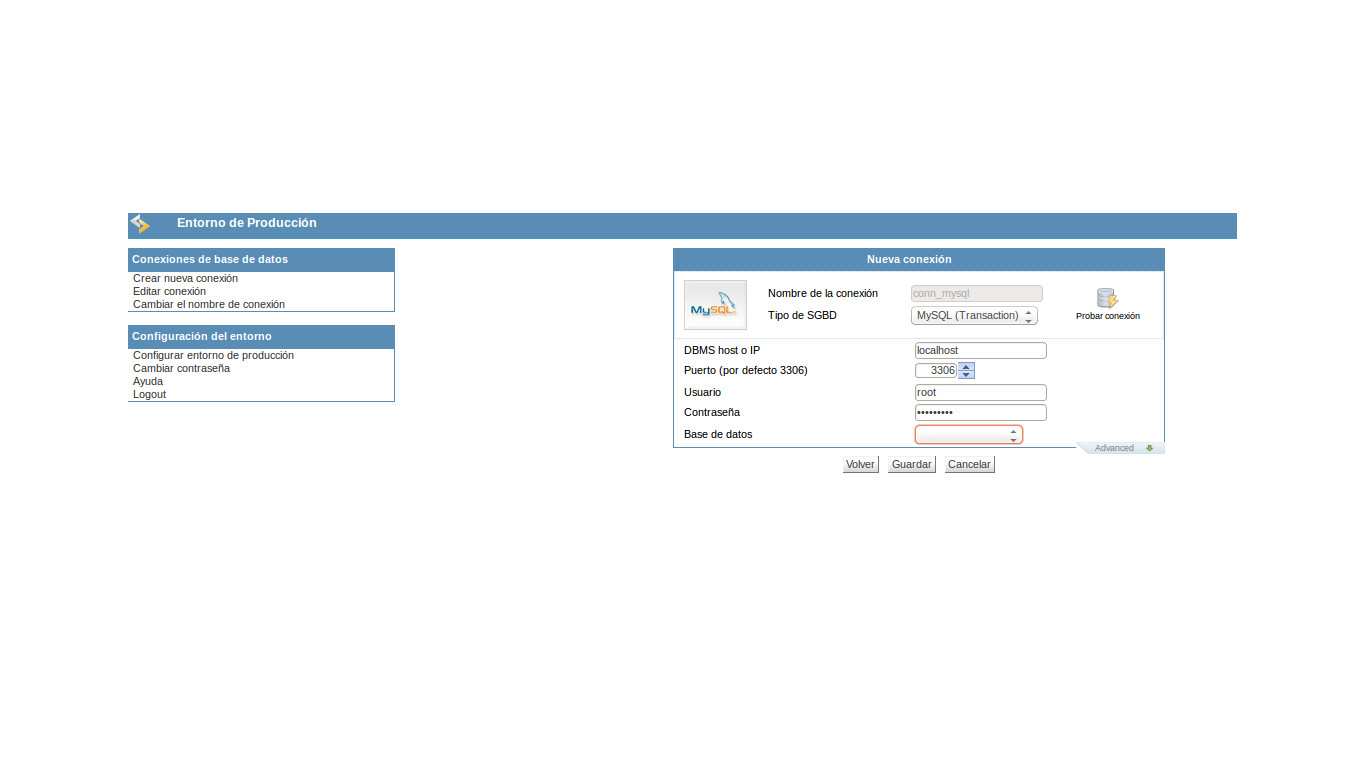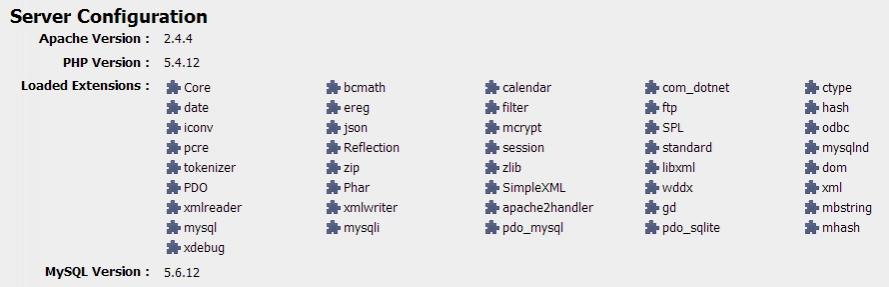[QUOTE=ajhernan;25528]Hello again:
In may previous post I said that my PHP version was 5.4.20, but it was a mistake. these was the result of may scriptcase diagnosis. My PHP version is 5.5.9 and as I red I need PHP 5.4 to work fine in production environment.
The problem is that ubuntu 14.04 LTS comes with PHP 5.5 and it’s not easy to downgrade PHP 5.4. Then previous ubuntu 12.02 LTS comes with PHP 5.3.10, but you can upgrade to php 5.4.20 easily. Therefore, I think that while ScriptCase not support php 5.5 is recommended to use ubuntu 12.02 winth PHP 5.4.20
The question is whether to have the php version 5.5 instead of 5.4 is the reason that no databases appear in the drop down list and when ScriptCase will support php 5.5?[/QUOTE]
You can override PHP version with .htaccess AFAIR
If not, you can use vhosts using a different PHP version too. PHP 5.4 and 5.5 and 4, can live in the same enviroment, you don’t need to downgrade all system.