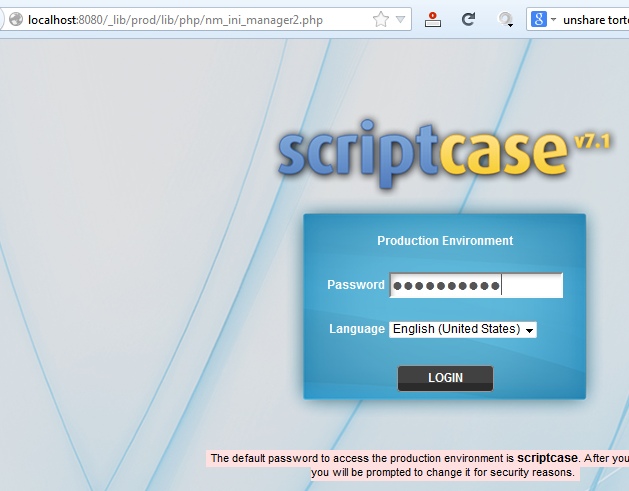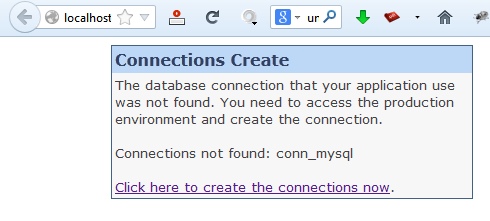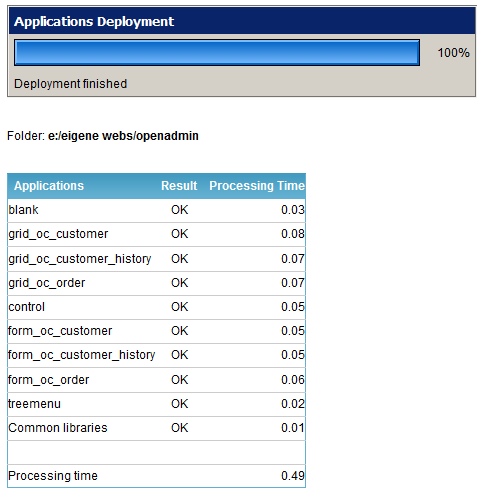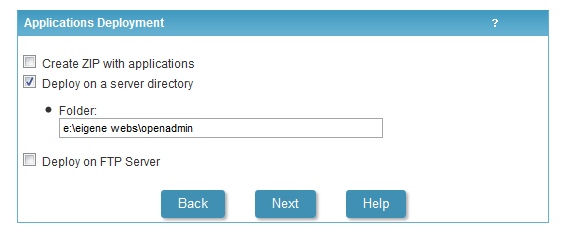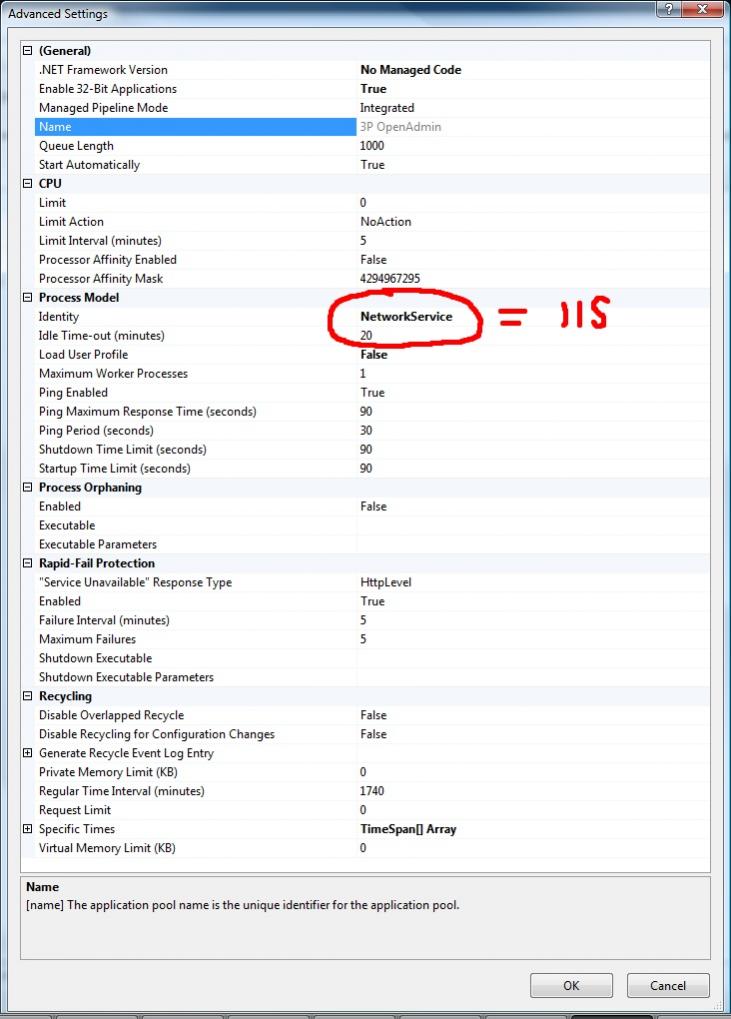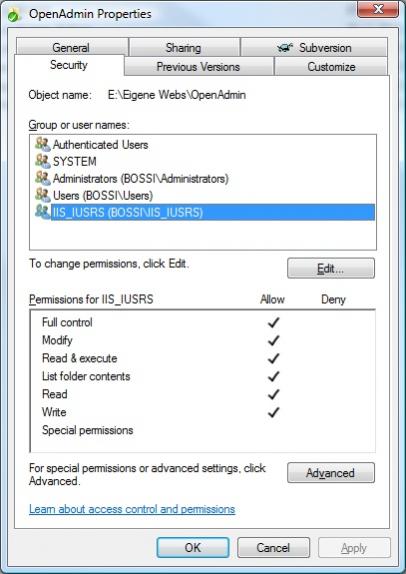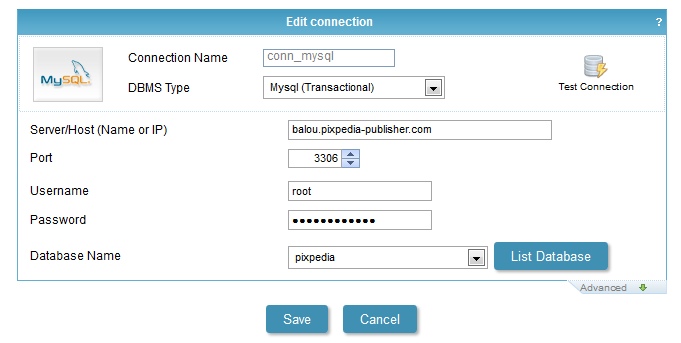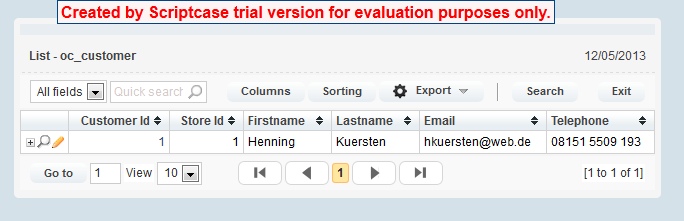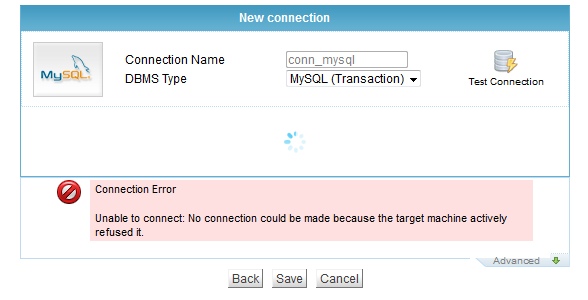Hello, I am currently evaluating Scriptcase and am short of buying a license.
HOWEVER, today I wanted to test deploy my application and cannot connect my mysql database, because I cannot get past the changing of the default production environment password! I’m in an endless loop without any error messages. Not very impressive…
I mean, if I cannot do it, how should my customers? At least there could be a message “no directory access”, or whatever is causing this.
Details:
Windows Vista
Deployment to local IIS folder for testing purposes
All users on my machine have all R/W/X rights to the deploy folder & subdirectories
I have no problems with any other PHP applications running on my local IIS
So now I am stuck and in some real doubts.
Can anyone help?
Anyone from support listening?