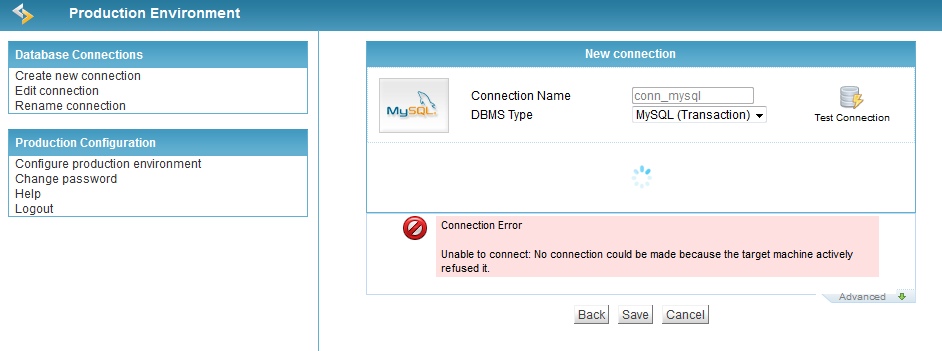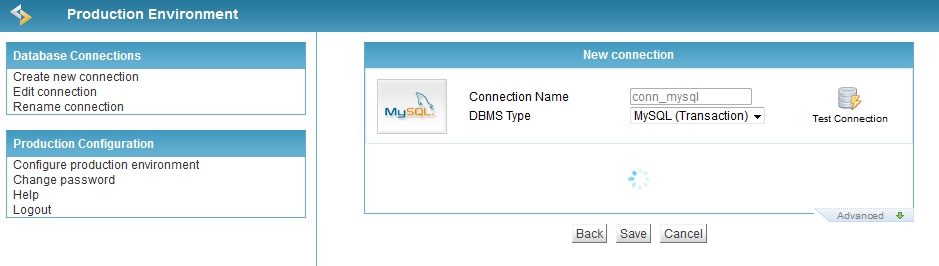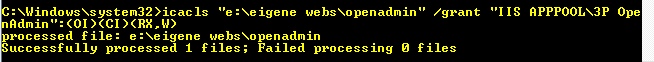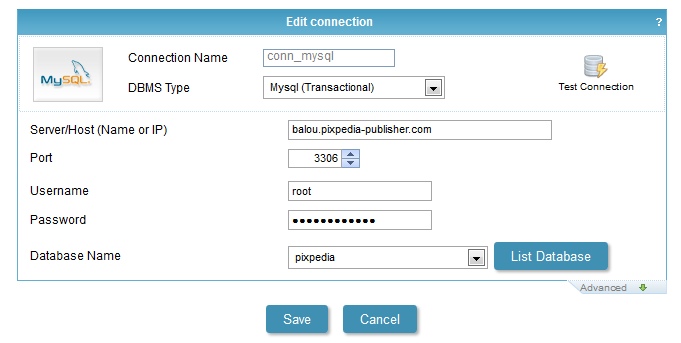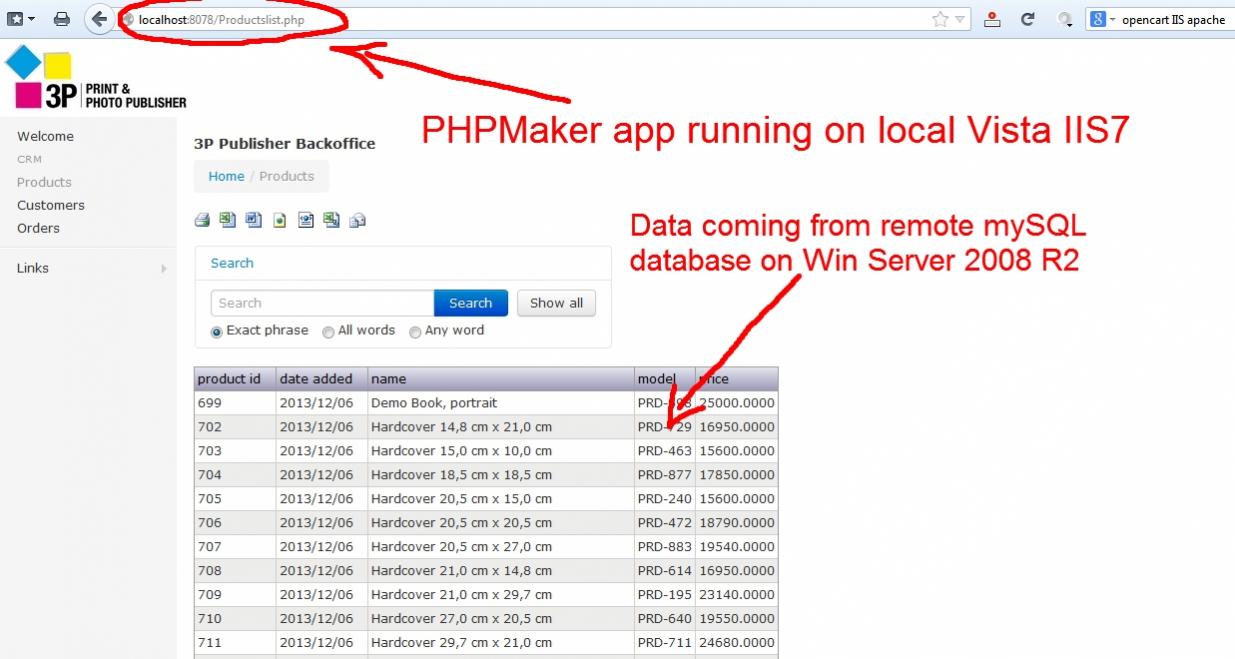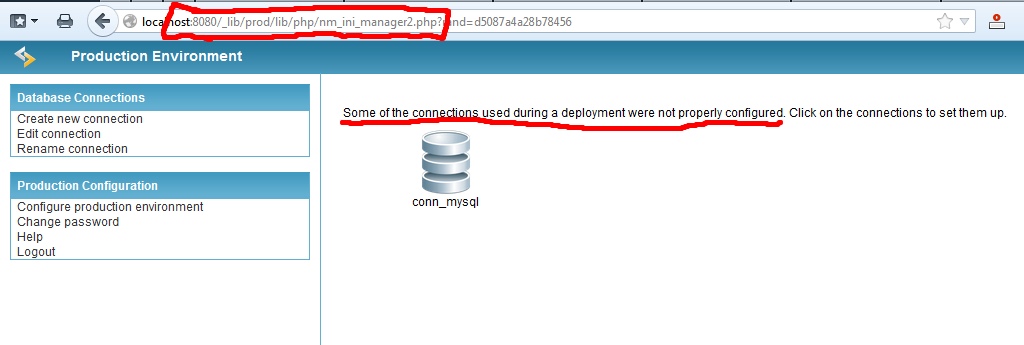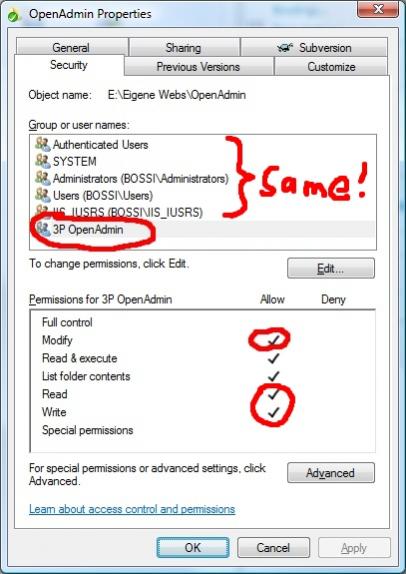Ok, once again the facts:
- There is no firewall on my local PC (Vista with IIS7, PHP)
- There is no firewall on my remote database server (Windows 2008 R2 with mySQL)
- I am not deploying to my remote server, but my local IIS. The remote server only hosts the mySQL database.
- I can run all SC applications and access the remote mySQL database in the local SC development environment
- I can run any other local (PHP, HeidiSQL, phpMyAdmin) application and access the same remote mySQL database
- I cannot access the remote mySQL database from the local SC production environment
Details: In the production environment, after changing the password, I am redirected to the “new connection” form. There I have 3 choices: MySQL transaction, MySQL, MySQL PDO
I have tried all and am getting “Connection Error: Unable to connect: Connection attempt failed: SQLSTATE[HY000] [2002] No connection could be made because the target machine actively refused it.” I cannot edit any mySQL hostname, port, or any other option. So I am assuming that the connection string from the dev environment is used. So why does the dev environment running on the SAME local machine can access the remote database, but the production environment on the SAME local machine can’t?
I am not pointing the finger anywhere - could be anything - but I have never had these problems with any other deployment before.
So once again I am asking if anyone has managed to get this running on a local IIS7 with a database on a remote server.
@ Reinhard: believe me, I am looking at every single possible solution since I started this thread 3 days ago, and you have helped me in getting past the passoword dialog, which was not an IIS issue but a missed configuration on my part. But at the moment I am totally stuck and have no idea what else I could be missing. Please look at the facts. From my point of view, I cannot see how this can be an IIS problem. Maybe I’m wrong, but that’s why I am here.
@ Albert: yes, I have contacted the SC support, pointed them to this thread, but they asked some default question showing me that they didn’t read the thread. So I am not getting very far there, but will try again if everything else fails.