Been there before…
As I said, they seem to be “correctly configured” in my local dev environment, and I’ve generated the local deployment (same machine, same IIS) several times now.
Another loop…
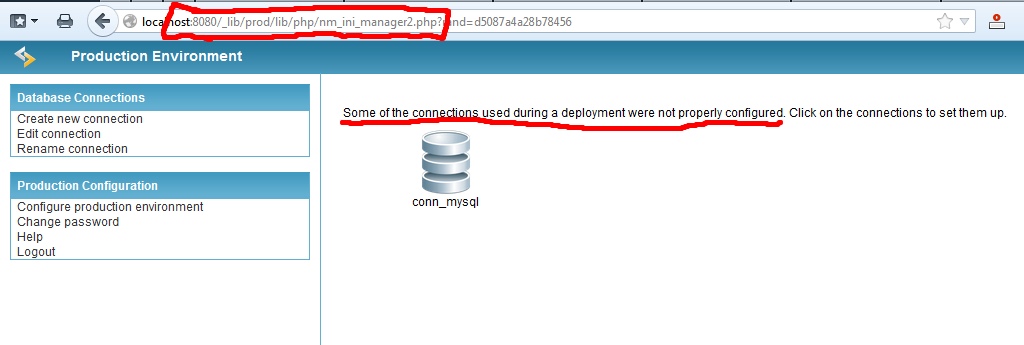

Been there before…
As I said, they seem to be “correctly configured” in my local dev environment, and I’ve generated the local deployment (same machine, same IIS) several times now.
Another loop…
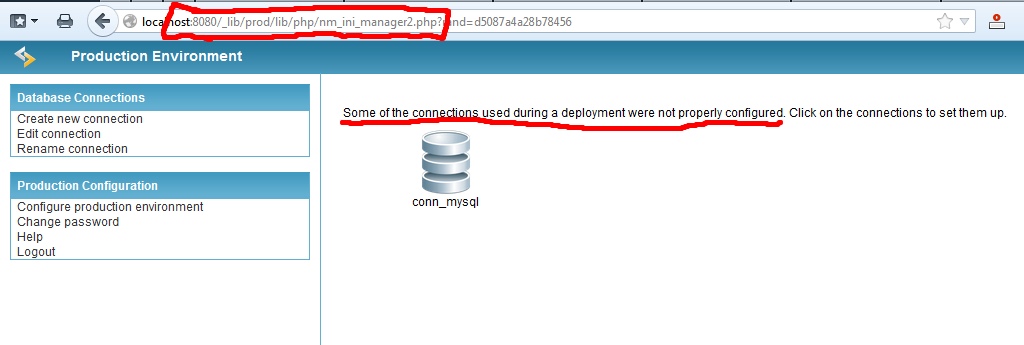
Back to this point: after the cmd have you restart the website in IIS?
@ Albert
More:
So:
[B]* Everyone on my PC has RWX rights on all SC deployment folders
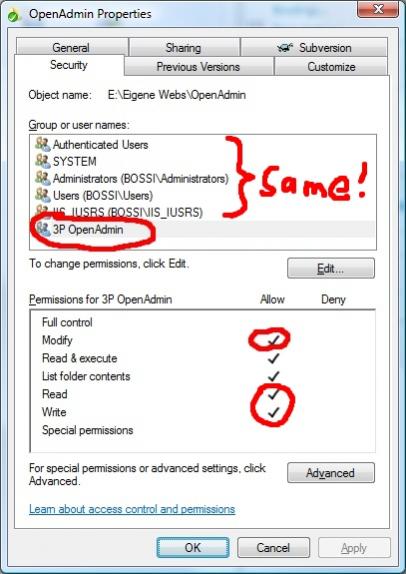
Sorry I have to give up.
What setting can I change manually, and in what files in the deployment foldler?
Surely there must be a way to overcome this issue by editing the appropriate file.
Since you can get to your remote mysql from a phpmaker installation I assume that the settings are doen properly. So all that remains is to install xdebug on your iis server (see for example: http://blog.swiftbyte.com/development/setting-up-xdebug-under-microsoft-internet-information-services-iis-7/ ) and use an xdebug client
(see http://xdebug.org/docs/remote). I use XDebugClient for simple work (http://code.google.com/p/xdebugclient/). Install it, allow port 9000 through, restart your iis server etc… You know the drill. Then check a php connect script on your iis script to see if your debugging works. If so then go to your lib dir url path and setup the database connection but do it with the debug client with it. You should be able to find in detail which statement is failing.
Maybe that will show you the cause… At least you should be able to get a very reduced number of statements to test your mysql connection with.
Hello,
Please contact our support team as a trial user: https://www.scriptcase.net/scriptcase-support/
regards,
Bernhard Bernsmann
Hello Bernhard,
I already have an open ticket: #FRA-805-83378
It’s asking me for a screenshot. All sceenshots are in this thread.
I asked support to read this thread. Must I start from zero?
@ rr
Thank you fior the tip with the debugger. I already have NetBeans with xDebug installed, so I did a test. This is the code where it does not seem to succeed:
The function CheckLogin is failing and I’m not being directed to $nm_config[‘url_prod’]
I have no idea if I’m looking at the right place however.
This is the result of “test connection”:
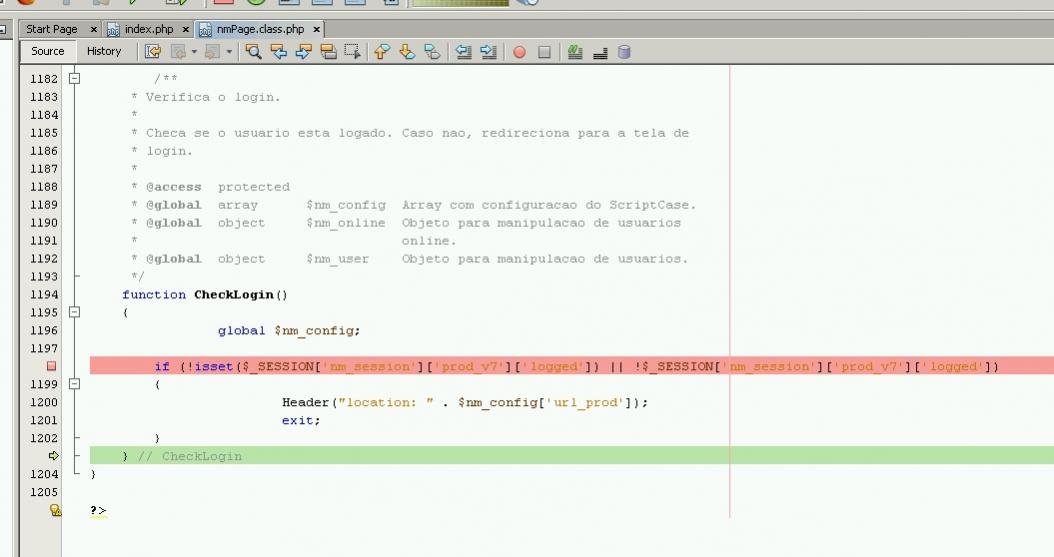
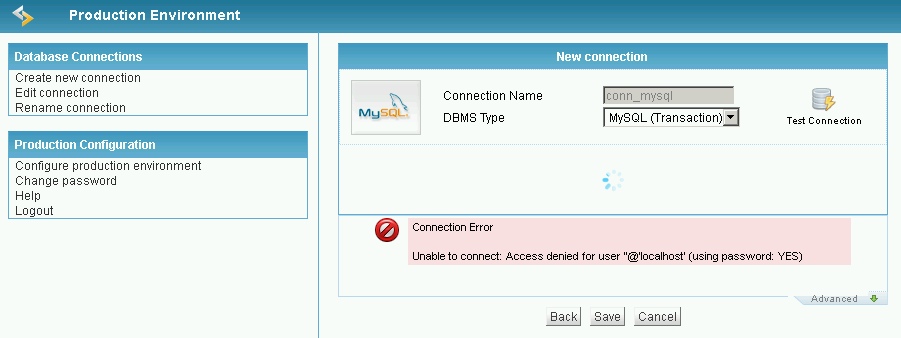
To all who have been so kind to try to help me here:
There must be something outside of the deployment folder that the SC production site is trying to access, EXCEPT the database. Something is very fishy, otherwise the IIS would not be blocking it. It doesn’t help to refer me to Apache, if SC is not behaving correctly in my opinion.
So then I read in the SC manual under:
http://downloads.scriptcase.net/downloads/v7/manual/en_us/webhelp/manual_mp/manual_mp.htm?item=30-Publicando_Aplicacoes/01-tipica.html
Permissions – Reading, Write and Execution. For Windows Servers using Web IIS Server, is necessary to define the permissions in the directory _lib (common libraries),
and in the CMD files (C:\WINDOWS\system32) for IIS users
WTF, are you serious?? I am supposed to give IIS users of SC full access to the C:\WINDOWS\system32 folder ?!?
Am I reading this right or is this a bad joke?
Forget the rubbish …
After a little debugging, it seems to me that SC cannot build the SESSION from prod.config.php correctly.
If I hack the code as in the screenshot, and enter my connection info in cleartext, HEUREKA I get a successful connection. Strangely enough, the password was correctly loaded in $str_pass, but &str_user and $str_host were empty. Now, when I try to save the “successful” connection, I get “User is not informed”. So obviously my hack was incomplete.
Who can get me “one step beyond”, because I’m slowly going MADNESS…
The contents of prod.config.php are in this screenshot:
I know the stuff is crypted, which is ok, but can someone see any problem here?
Support doesn’t seem to care - 2 open tickets and no reply. Sad…
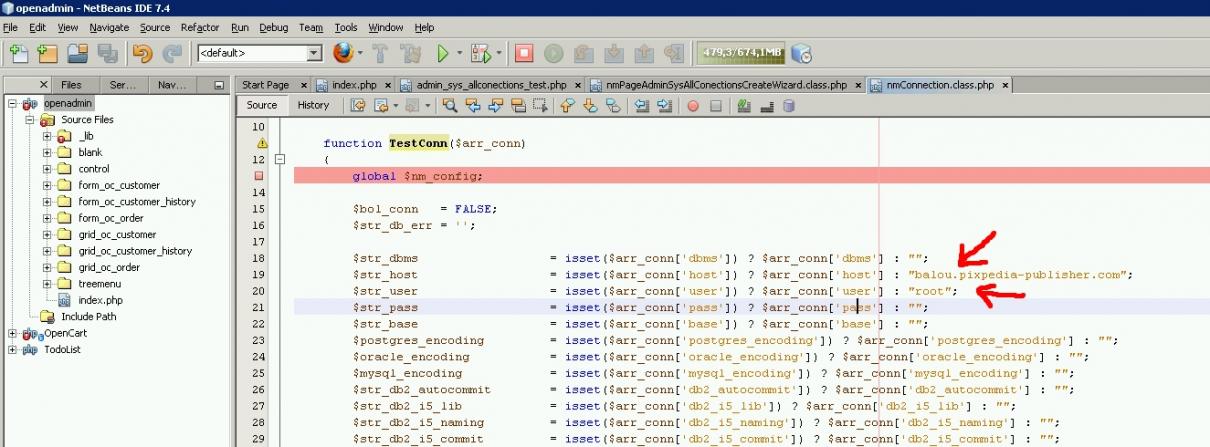
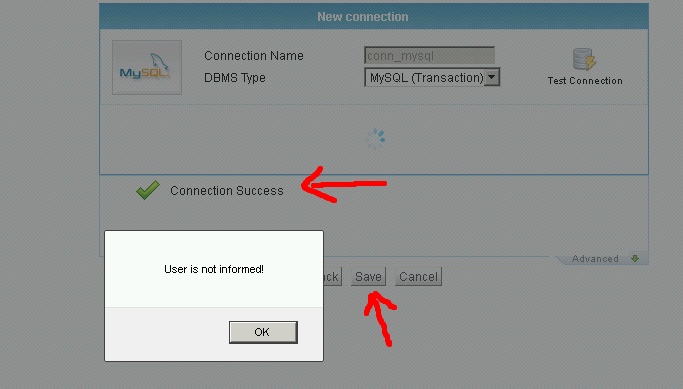
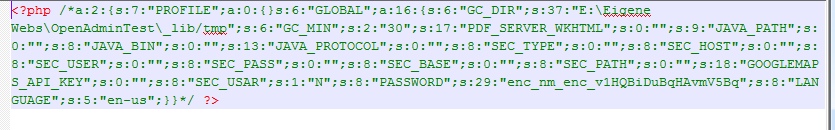
Darn that is annoying… Do me one favor and install a mysql locally and try to make a connection with that. We first need to start from some working base…
If it then can not connect to a remote server at least we can pinpoint it better (I hope).
This is unnecessary … the only problem is that the configuration can not be written!
It cannot be written, and it cannot be read from “prod.config.php”. The connection information is there, it’s crypted, and it works fine in the development environment.
Pls note that the IIS AppPoolIdentity has full access to all folders & files on&below the productive environment folder. Even all other users on the SERVER have full access at the moment.
Either I am missing something radical, which I’m beginning to doubt after having tried just about everything, or SC 7.01 doesn’t work under IIS7.
I had already proposed an IIS 8 to test under Win8 … before but I would like to watch 
After a night session of teamviewing and debugging with Reinhard, we can finally close this thread. A BIG thank you to Reinhard for his time & effort.
Reinhard had the final idea to use the PHP WebPlatform Installer from Microsoft, instead of installing PHP manually (which I always preferred for my projects). Seems that SC outplayed me this time… 
So:
It was not the IIS7…
It was not SC…
It was the php.ini concerning some session settings
Thank you all for helping - and a “thumbs down” for the official SC support. Set up 3 tickets, got nothing but standard phrases and a suggestion to look on my server with teamviewer, which never happened. So this was a big waste of time.
But thanks to Reinhard, SC will have a new customer anyway, and we may be seeing each other in this forum again.
Bye for now…
If your application will run in a Windows Environment, My Recomendation is DO NOT Buy it. Instead of start testing IronSpeed.com it is good under Windows environment.
I am sorry, Scriptcase is designed for Linux environments…I have spend 3 days to setup my App in Windows (IIS), and now i almost give up. For linux Servers works like a charm, but for Windows Servers IT Sucks… 
Then you probably have not looked properly … SC apps run fine in IIS, if you know what you’re doing.