Hello Bernhard,
I already have an open ticket: #FRA-805-83378
It’s asking me for a screenshot. All sceenshots are in this thread.
I asked support to read this thread. Must I start from zero?
@ rr
Thank you fior the tip with the debugger. I already have NetBeans with xDebug installed, so I did a test. This is the code where it does not seem to succeed:
The function CheckLogin is failing and I’m not being directed to $nm_config[‘url_prod’]
I have no idea if I’m looking at the right place however.
This is the result of “test connection”:
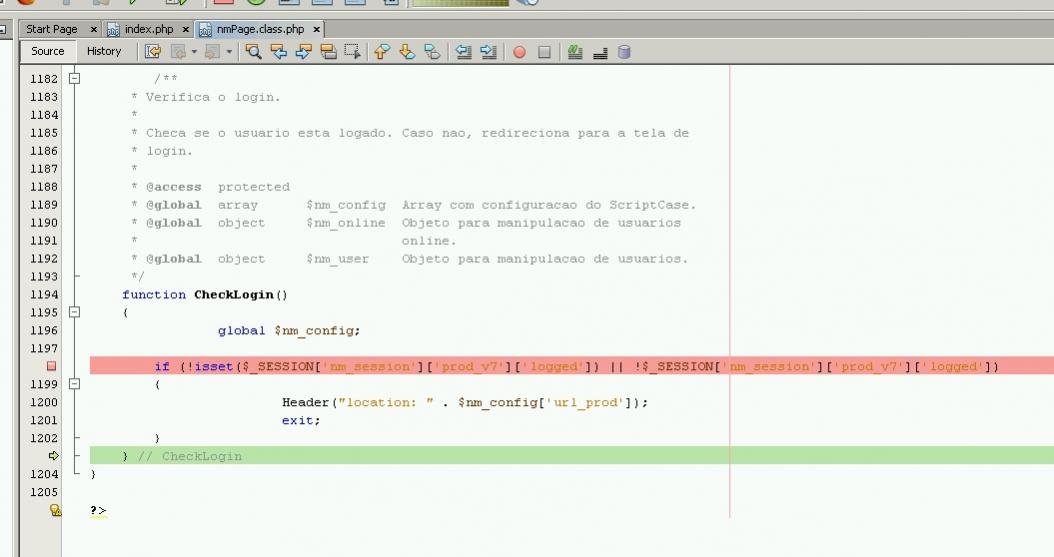
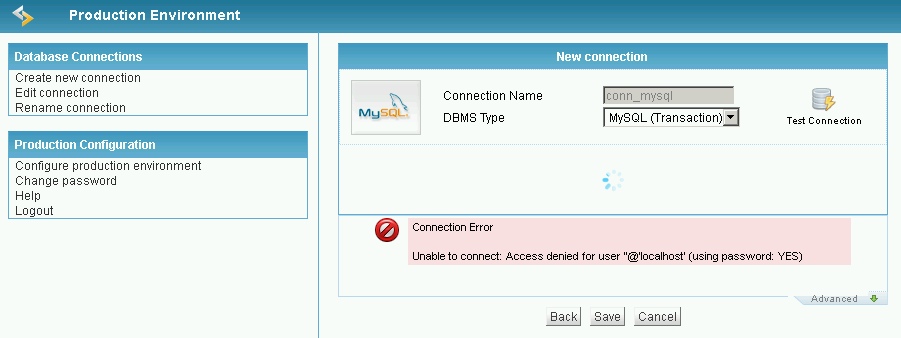
To all who have been so kind to try to help me here:
There must be something outside of the deployment folder that the SC production site is trying to access, EXCEPT the database. Something is very fishy, otherwise the IIS would not be blocking it. It doesn’t help to refer me to Apache, if SC is not behaving correctly in my opinion.
So then I read in the SC manual under:
http://downloads.scriptcase.net/downloads/v7/manual/en_us/webhelp/manual_mp/manual_mp.htm?item=30-Publicando_Aplicacoes/01-tipica.html
Permissions – Reading, Write and Execution. For Windows Servers using Web IIS Server, is necessary to define the permissions in the directory _lib (common libraries),
and in the CMD files (C:\WINDOWS\system32) for IIS users
WTF, are you serious?? I am supposed to give IIS users of SC full access to the C:\WINDOWS\system32 folder ?!?
Am I reading this right or is this a bad joke?
Forget the rubbish …
After a little debugging, it seems to me that SC cannot build the SESSION from prod.config.php correctly.
If I hack the code as in the screenshot, and enter my connection info in cleartext, HEUREKA I get a successful connection. Strangely enough, the password was correctly loaded in $str_pass, but &str_user and $str_host were empty. Now, when I try to save the “successful” connection, I get “User is not informed”. So obviously my hack was incomplete.
Who can get me “one step beyond”, because I’m slowly going MADNESS…
The contents of prod.config.php are in this screenshot:
I know the stuff is crypted, which is ok, but can someone see any problem here?
Support doesn’t seem to care - 2 open tickets and no reply. Sad…
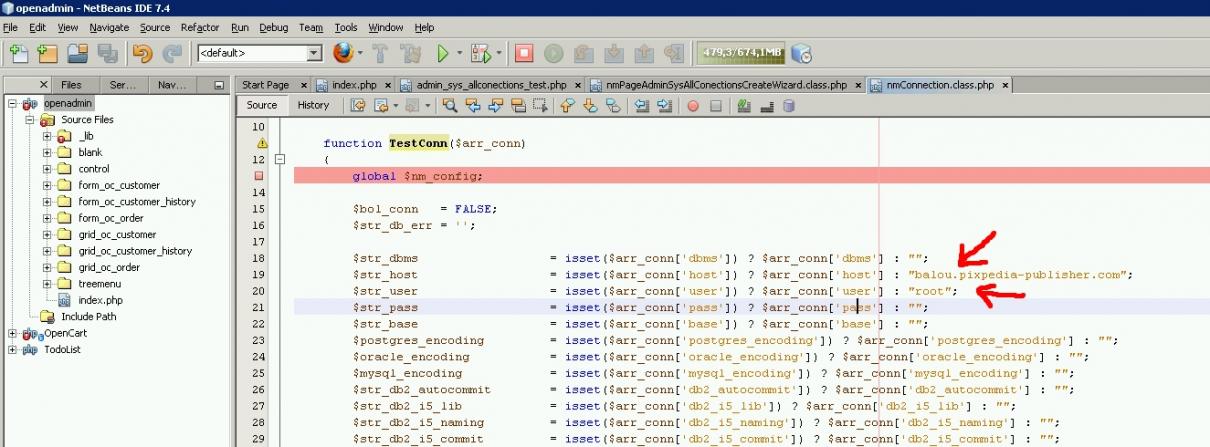
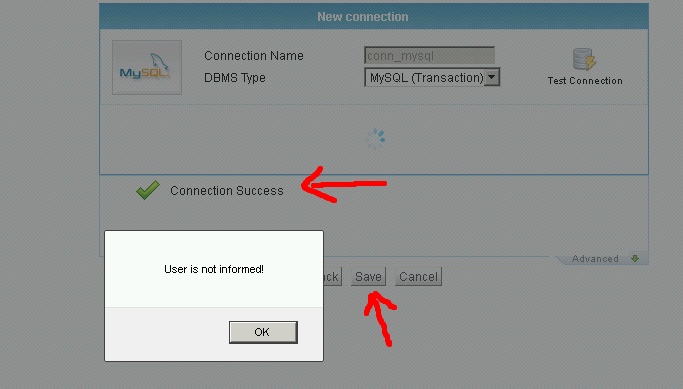
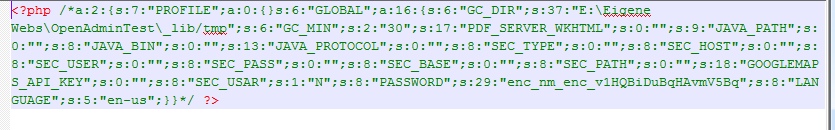
Darn that is annoying… Do me one favor and install a mysql locally and try to make a connection with that. We first need to start from some working base…
If it then can not connect to a remote server at least we can pinpoint it better (I hope).
This is unnecessary … the only problem is that the configuration can not be written!
It cannot be written, and it cannot be read from “prod.config.php”. The connection information is there, it’s crypted, and it works fine in the development environment.
Pls note that the IIS AppPoolIdentity has full access to all folders & files on&below the productive environment folder. Even all other users on the SERVER have full access at the moment.
Either I am missing something radical, which I’m beginning to doubt after having tried just about everything, or SC 7.01 doesn’t work under IIS7.
I had already proposed an IIS 8 to test under Win8 … before but I would like to watch 
After a night session of teamviewing and debugging with Reinhard, we can finally close this thread. A BIG thank you to Reinhard for his time & effort.
Reinhard had the final idea to use the PHP WebPlatform Installer from Microsoft, instead of installing PHP manually (which I always preferred for my projects). Seems that SC outplayed me this time… 
So:
It was not the IIS7…
It was not SC…
It was the php.ini concerning some session settings
Thank you all for helping - and a “thumbs down” for the official SC support. Set up 3 tickets, got nothing but standard phrases and a suggestion to look on my server with teamviewer, which never happened. So this was a big waste of time.
But thanks to Reinhard, SC will have a new customer anyway, and we may be seeing each other in this forum again.
Bye for now…
If your application will run in a Windows Environment, My Recomendation is DO NOT Buy it. Instead of start testing IronSpeed.com it is good under Windows environment.
I am sorry, Scriptcase is designed for Linux environments…I have spend 3 days to setup my App in Windows (IIS), and now i almost give up. For linux Servers works like a charm, but for Windows Servers IT Sucks… 
Then you probably have not looked properly … SC apps run fine in IIS, if you know what you’re doing.
[QUOTE=hkuersten;19977]After a night session of teamviewing and debugging with Reinhard, we can finally close this thread. A BIG thank you to Reinhard for his time & effort.
Reinhard had the final idea to use the PHP WebPlatform Installer from Microsoft, instead of installing PHP manually (which I always preferred for my projects). Seems that SC outplayed me this time… 
So:
It was not the IIS7…
It was not SC…
It was the php.ini concerning some session settings
Thank you all for helping - and a “thumbs down” for the official SC support. Set up 3 tickets, got nothing but standard phrases and a suggestion to look on my server with teamviewer, which never happened. So this was a big waste of time.
But thanks to Reinhard, SC will have a new customer anyway, and we may be seeing each other in this forum again.
Bye for now…[/QUOTE]
Hi
What did you change in php.ini?
I am having the same issue for last one week and stuck there.
Thanks
[QUOTE=sandeepparekh9;20865]Hi
What did you change in php.ini?
I am having the same issue for last one week and stuck there.
Thanks[/QUOTE]
Seems like there was configuration (more or less) issue.
Below is the configuration option in php.ini
session.save_path = “/var/lib/php/session”
But there was no folder /var/lib/php/session and that was causing the issue.
I created the folder and now it is working fine.
If you are in a trial licence you can get into contact with SC directly through chat on their website (during working hours in Brazil). I can recommend that. I know that there are working instances under IIS but personally I dropped IIS and replaced it by Apache because i couldn’t get anything I had on Win2003 server running in W2012 server. Not even my ISAPI dll’s. That’s because IIS is far to complex now. I guess it has all to do with application pools, owner of the files etc. Soooo many switches and options, I got lost.
Finally i found a solution, give the user IIS_IUSRS full privileges after that the loop was fix
Finalmente encontr? una soluci?n, dar al usuario IIS_IUSRS control total, despu?s de eso se corrigi? el loop, anexo im?genes de las ventanas
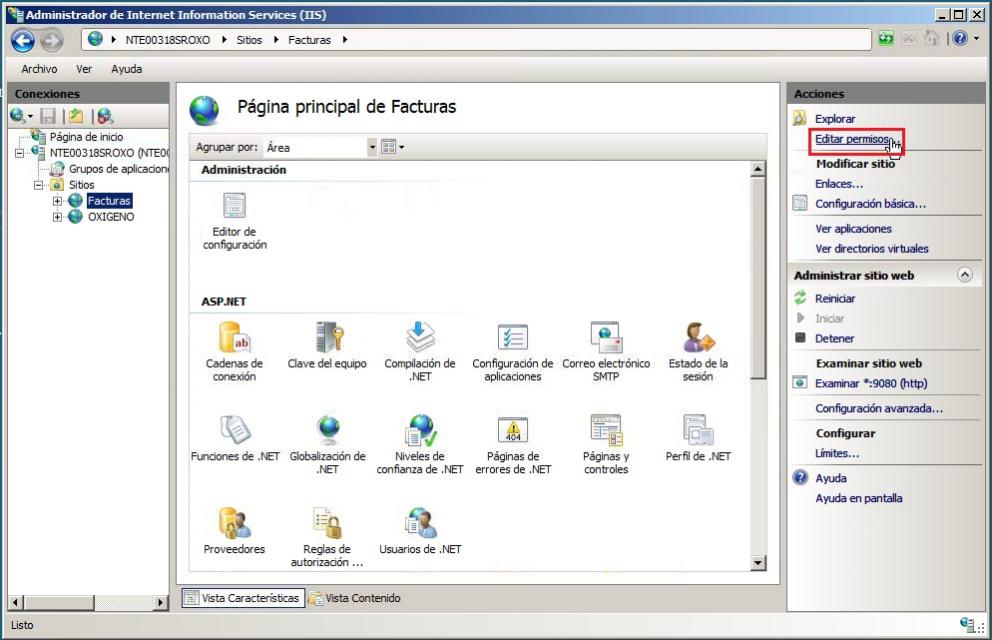
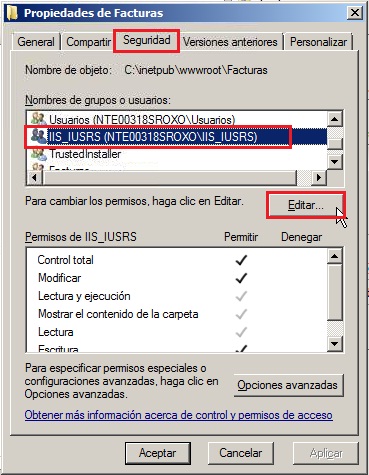
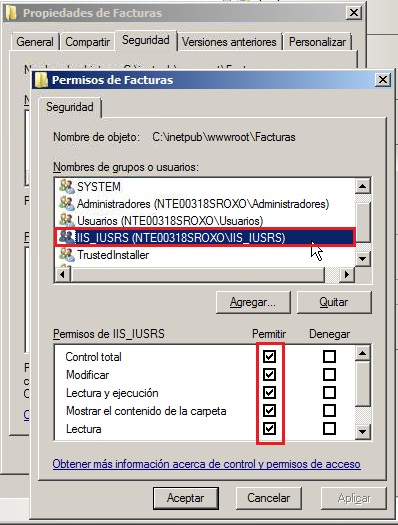
Wauw. Thank you for this solution. Can you tell us for which Windows server version the fix is? I have been running under W2003 server w.o. trouble but after migrating to W2008 and now W2012 I was not able to get things running undr iis.
That should work for any windows server 2008 and above and for windows 7,8,8.1 as well.
I advise against iis tho, since the php webplatform installer works with an old php. Uniform/wamp/xamp is easier and better to control with more detail.
Just a message of hope really…
I was having the same problem (linux) and made sure I changed the settings to 777 and still couldn’t get anything to save the password. I had deleted everything in the directory and completely uploaded all the files twice and was just beginning to give up…
I left it for a few days (because of other work) and this morning it has worked perfectly to save the password and set up the configuration.
Thoughts:
- There is mention of a ‘delay’ moving data from the temporary to live areas. This is a variable that can be set within production. I wonder if this is a factor?
- There is also a mention in the production environment (when you get there!) about files being saved in the browser cache and the importance of opening a new browser after saving changes.
I won’t pretend to either understand it - or be happy it is such a frustrating experience but I am mighty relieved I seem to be back on track again!
