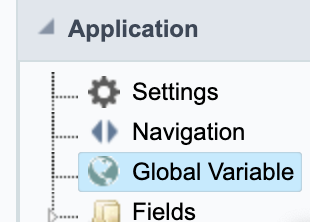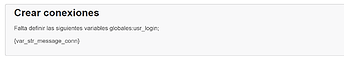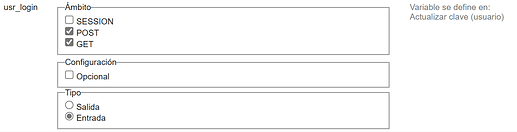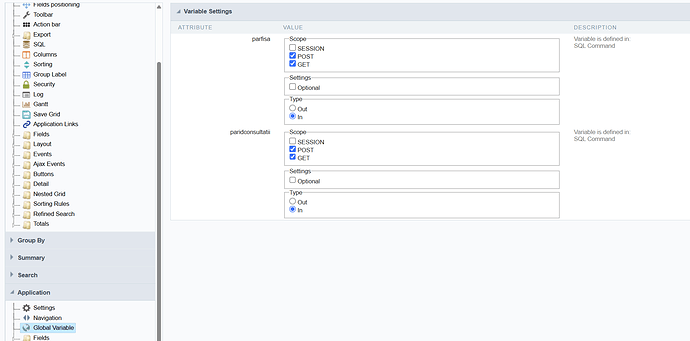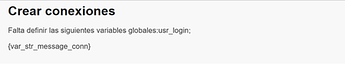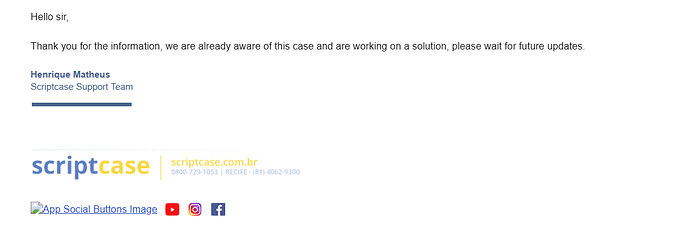Global variables not working after latest Scriptcase update
After the most recent Scriptcase update, my applications that use global variables in SQL stopped working properly. The variables are defined in the WHERE clause like this:
WHERE nrFisa = ‘[parfisa]’ AND idconsultatii = ‘[paridconsultatii]’
At first, Scriptcase prompted me to enter the values, but now it no longer asks for them. The query runs with empty values ('') instead, and no data is shown. Both variables are set as IN, with POST and GET checked.
I tried clearing cache, recompiling, and using sc_reset_global(), but the issue persists. Is anyone else experiencing this?
I sent a ticket to Scriptcase support, but I still haven’t received any response — and it’s been over a week now.
In the meantime, I can’t work on my applications, which is causing serious problems with my clients. I’ve purchased a lifetime license, so this situation is very frustrating.
Honestly, I’m considering switching to another framework, although it’s quite difficult at this point. I’ve even started learning Laravel, because this isn’t the first time Scriptcase has crashed or caused unexpected issues.