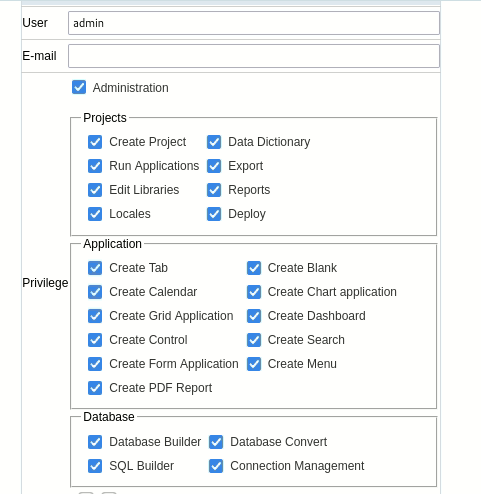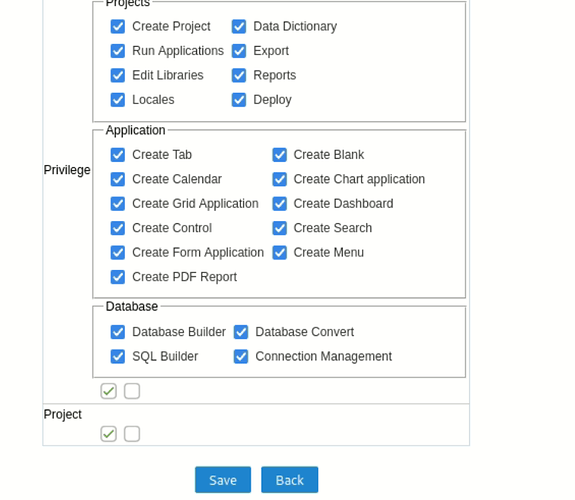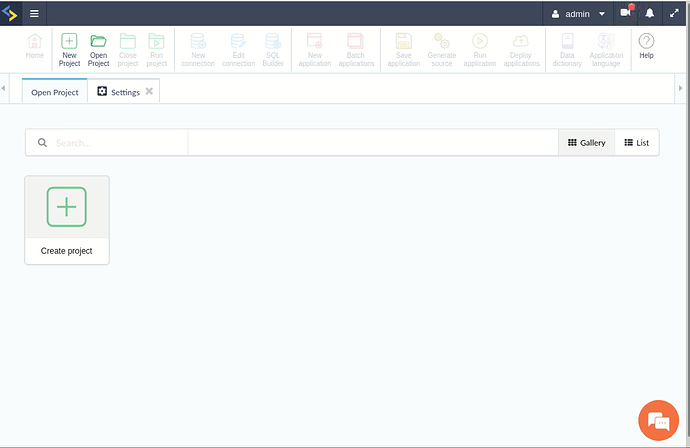Hello,
I’ve done a fresh, clean install of scriptcase on a new computer and would like to restore a project created on another machine previously.
Here are the steps I followed:
-
I took a complete backup of all folders of the old computer, where I created the project. Then, I got the /opt/NetMake/v9-php81/wwwroot/scriptcase/backup folder and copied all the contents to the /opt/NetMake/v9-php81/wwwroot/scriptcase/backup folder on the new computer with a clean scriptcase install. So far so good.
-
Next, I accessed (localhost:8092) scriptcase with admin/admin and went to options/settings/restore. I managed to see the project I wanted to restore. I selected the project and clicked on the blue “restore” icon. The system asked if I wanted to overwrite it if the project existed, I said yes (although it didn’t make a difference because the scriptcase installation was brand new and had nothing done to it), then I hit OK, he ran a progress bar until 100% and gave me the option to “open project”, then the problems begin.
-
It doesn’t open any project and it doesn’t even appear in the list of projects, even though everything went well in the “restore” process. I thought it was a problem for a specific user and went to options/settings/users. I marked the admin user, clicked on the pencil and verified that everything was marked, but down there in the “projects” part there is no project listed (nothing appears there).
Of note, when I go to options/settings/Projects there is nothing there in “Project Management”.
How do I make the project appear and be available after the “restore”?
Find images attached.
Running scripcase 9.9 now and backup was made on 9.7.
Thanks,
Daniel.