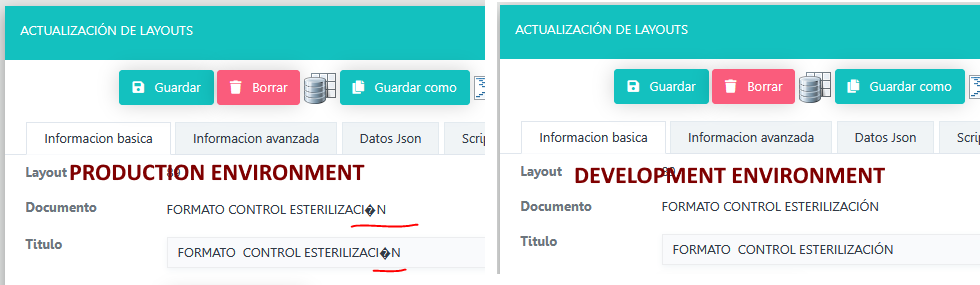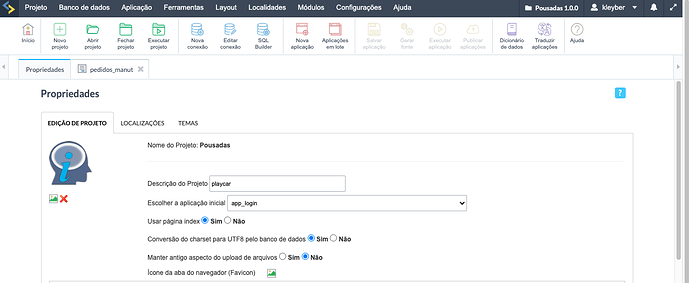Hi, I just update SC to new version 9.9.023(7). My data show differnts for Grid and Forms. (before it was working fine… My conection to DB has same parameters, i use UTF-8).
I have same database conection with same parameters, BUT:
For production environment the special characters failthem.
For development environment the special characters show fine.
Any idea wich is the problem???
I am wasting a lot of time trying to find a solution and I no longer know what to do.
Please I need the SC TEAM to give me other alternatives to solve the problem.
I think it is the least that the support staff can do to those of us who use this tool that has many errors.
I am still waiting for some solution from the SCRIPTCASE staff. (7 days)
Hi @alvagar ,
Take a look at this link. It is in Portuguese, but you may have a clue about your problem (who knows?).
Regards,
That’s interesting because the HEADER has the same symbol in the word ACTUALIZACION
and it shows in both pages.
It seems as if the Production environment isn’t UTF-8 encoded and the DEV environment is…
Try putting this in the OnScript Init and see if that solves it.
<?php header('Content-type: text/plain; charset=utf-8'); ?>
You can define codepage in each and every sc page. Burdon, but did the job for us.
Thanks you for your helps.
I did the same steps that @Kleyber_Derick suggested.
I had to edit each of the applications developed in SC, and change the Charset to UTF-8. Unfortunately SC does not have an option to change these parameters en masse.
I thank all the people who helped me with their suggestions.
Hi @alvagar,
I’ve found there is an option in Project → Properties which can solve this problem without doing the changes in each app… see this (it is in Portuguese, but I hope you understand):
Where in Portuguese is Conversão do charset para UTF-8 pelo banco de dados, click at Yes and save the project. After you must recompile all project and send to your production environment.
Hope this helps,
Hi, I had already tried that option and it didn’t work.
Ahhhh ok. So we don’t have more options…
Is there an SC option to do this? Or do you hard code it?
No, a setting: application → settings → charset
Hello, I see that this thread is a bit old, but I have the same problem that was mentioned here. I don’t know if this was solved with the sc updates.
Thank you.
Hi, Nothing, it was a query I had in the onload of the forms. It is solved.