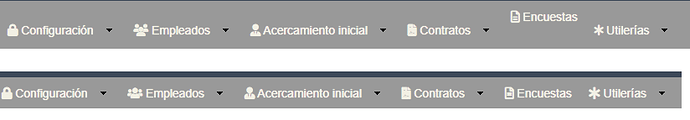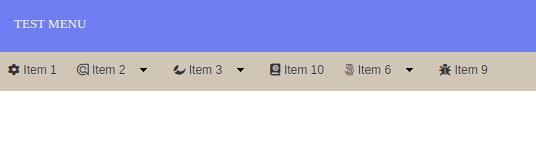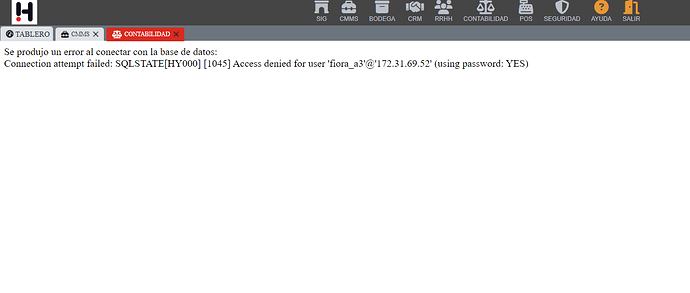Buena noche.
El día de hoy actualicé mi scriptcase a la versión 9.11 y posterior a ello la altura de la barra de menú de mis proyectos se ha desajustado, mostrando los botones desacomodados. Adjunto imagen de como se ven ahora y cómo se ven en la versión anterior.
Alguna idea. Agradezco el apoyo.