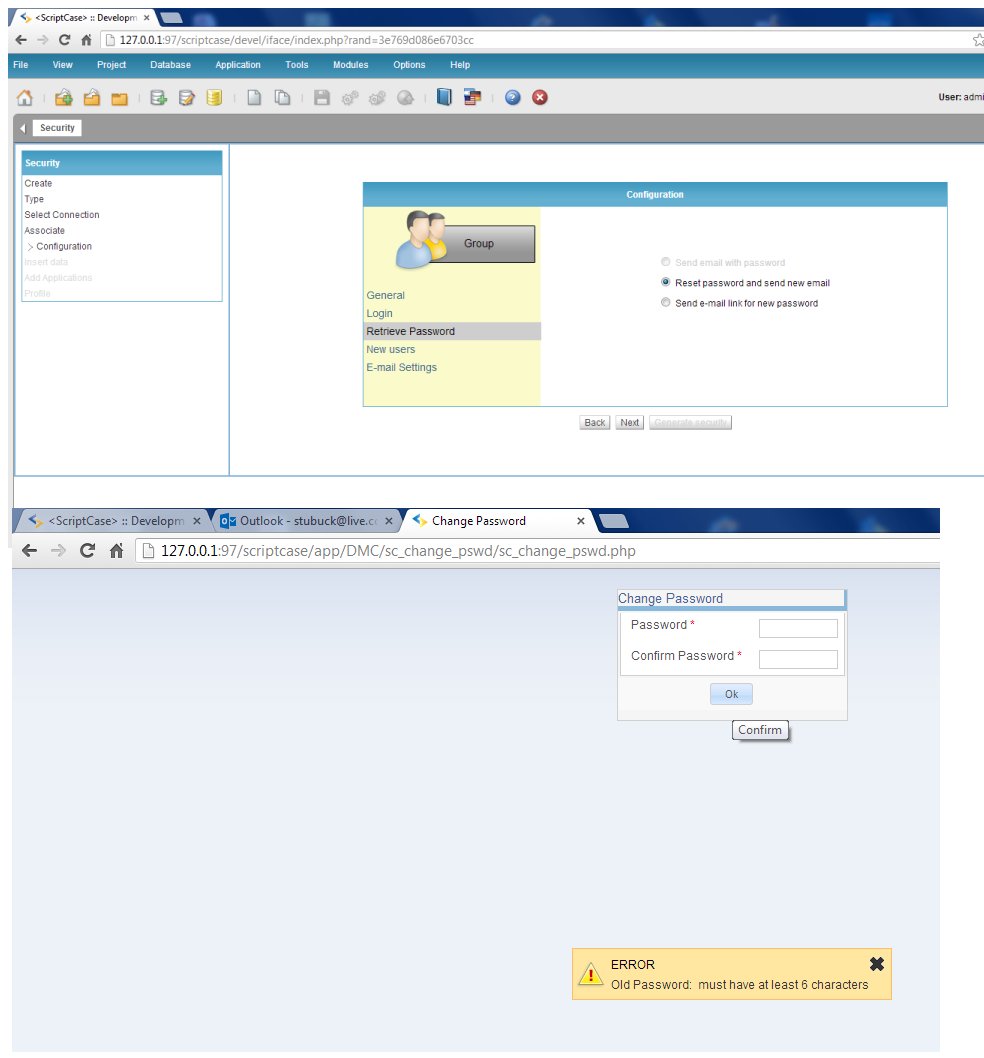After creating a very simple one-table, one-grid project I selected the ‘module’ -> ‘security’ option. followed (very carefully -several times) the ‘set-up’ process to insure the all of the options were selected carefully. One of the options is related to the user retrieving / resetting the password. I have spend many hours on this problem and the retrieve password does not work. Without fail, I always get the same error… The error references the ‘OLD PASSWORD’.
I thought the purpose of resetting the old password was for the system to send the user an email link so they can enter a new password. No matter what options I select, or how careful I am to insure I’m following the security setup, I always get the same error -when the user is trying to reset the password there is always and error regarding the “old Password” (users sometimes forget their passwords and the password need to be reset. Even using the ADMIN access to the data and/or the admin sending the ‘reset password’ to the user resetting the password does not work).
I have attached an image file that shows the option I selected as well as the error message I get when trying to reset the password.
Thank you to anyone who can help me understand if I doing something wrong or is this a “bug” with the security module.
http://www.scriptcase.net/forum/attachment.php?attachmentid=390&d=1372522699&thumb=1&stc=1