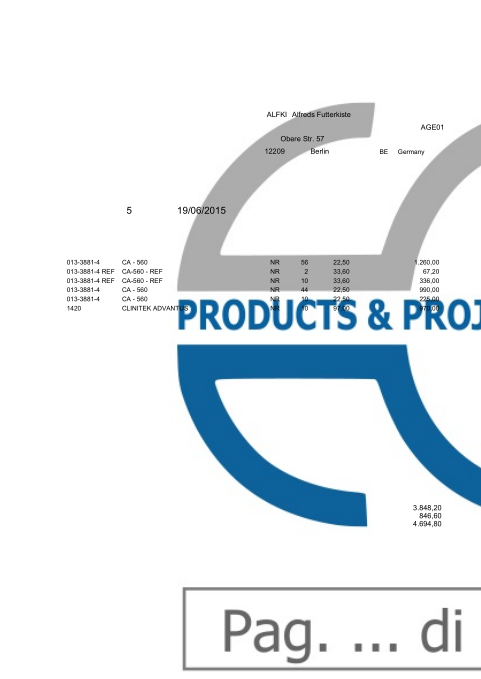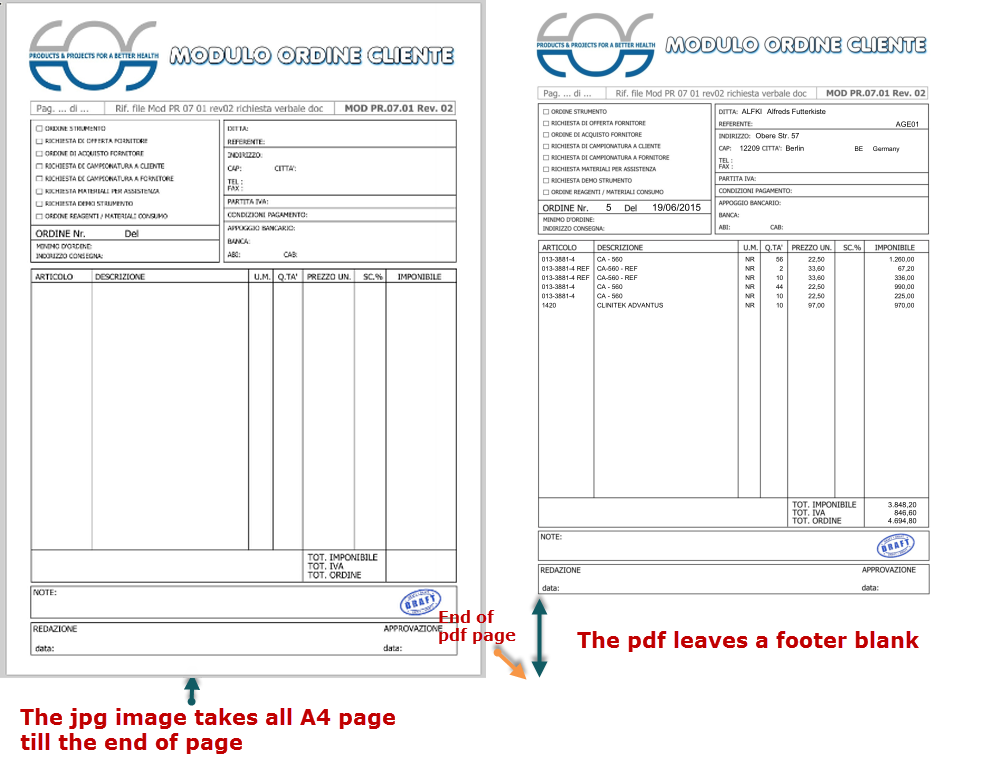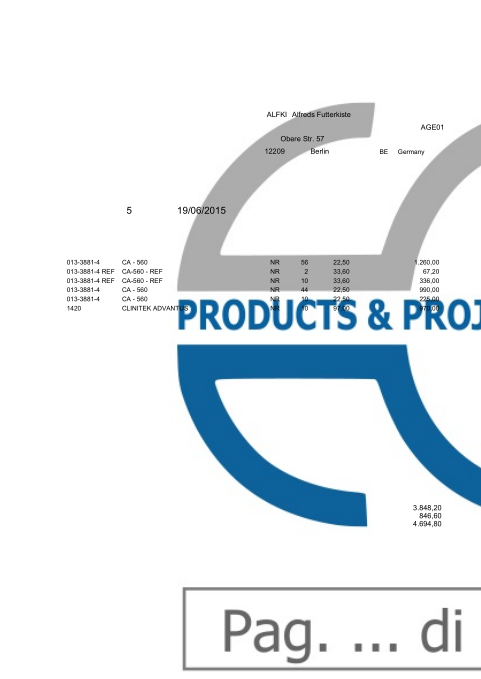I’ve searched and I founded something that could be connected but …
Someone knows as to use this command within the PDF code ???
Where I have to put them ?
SetDisplayMode -----> sc_pdf_set_display_mode
TCPDF::SetDisplayMode ( $zoom,
$layout = ‘SinglePage’,
$mode = ‘UseNone’
)
??? sc_pdf_set_display_mode ($zoom=fullpage) ???
I put it on layout and header section… but nothing change
// set image scale factor . This has not a similar command into SC …
is it possible to use it on SC ??
$pdf->setImageScale(PDF_IMAGE_SCALE_RATIO);
$pdf->setImageScale(1.53); … someone said that this fixed the problem
If I switch “Automatic page break” to off the background image becomes very very big. see image
Does it have any sense ?? Is there a default PDI / pixel to use when I save the JPG ???