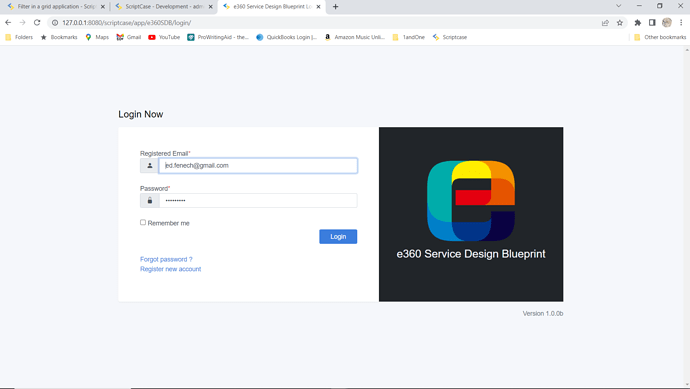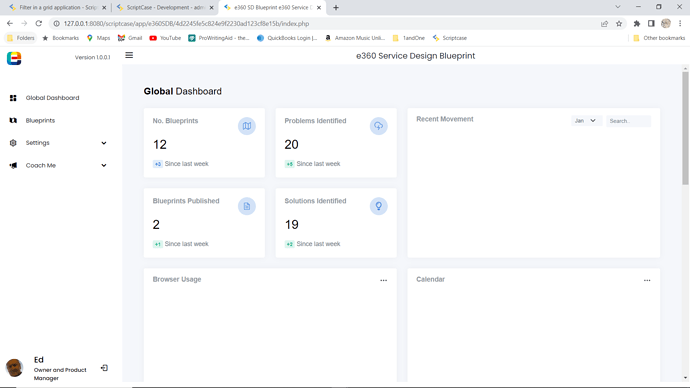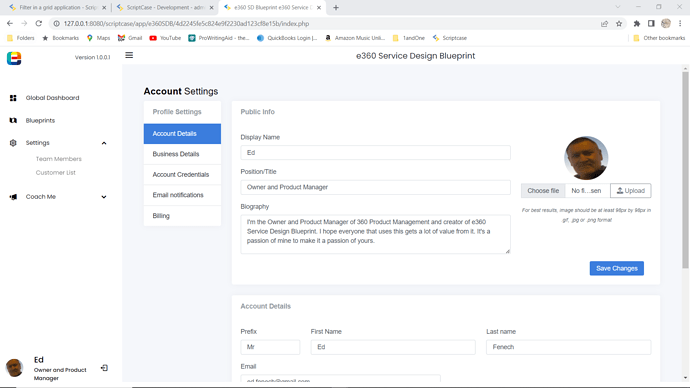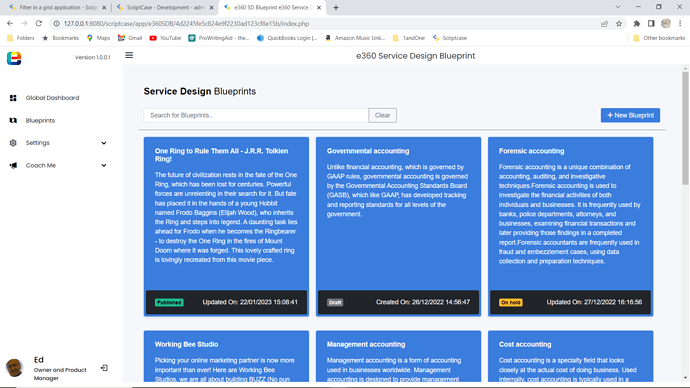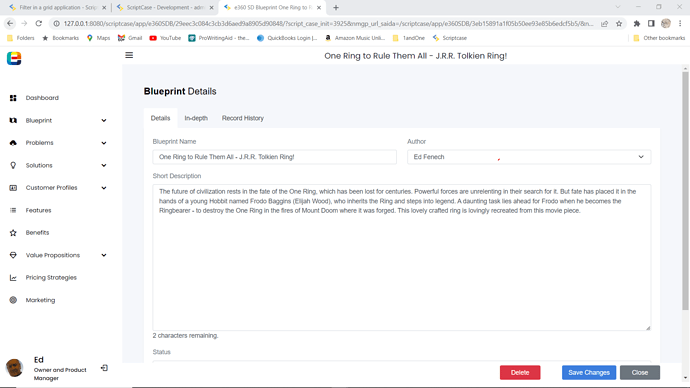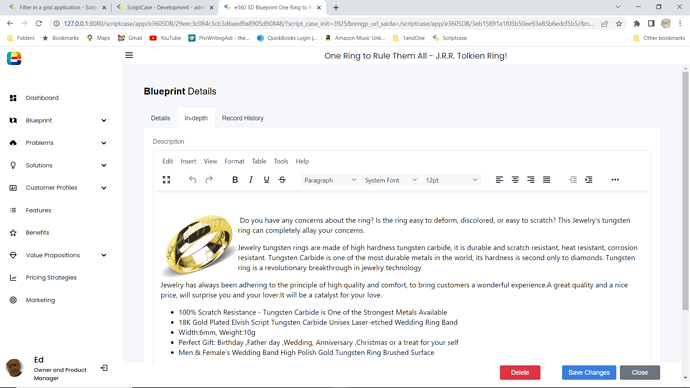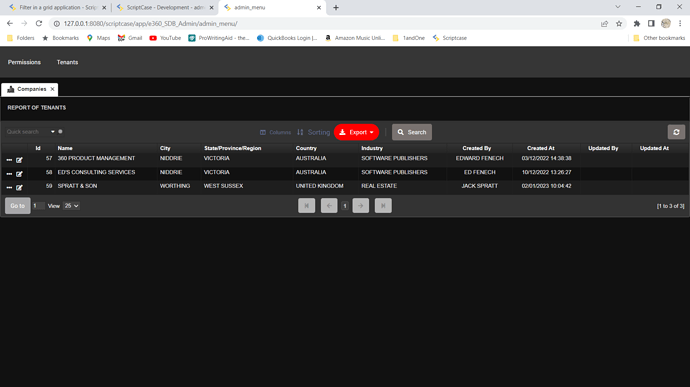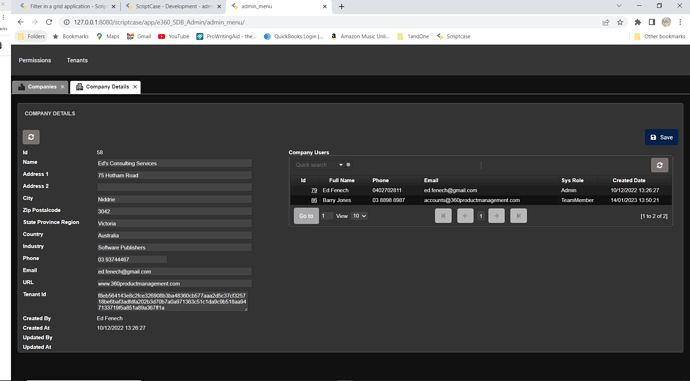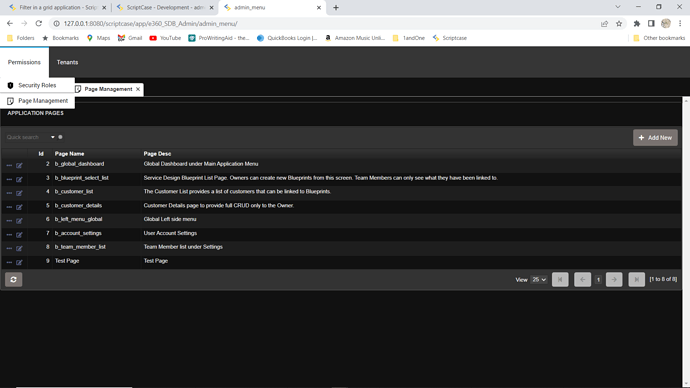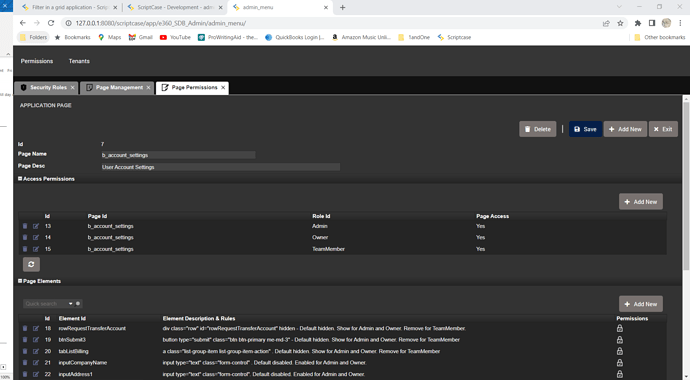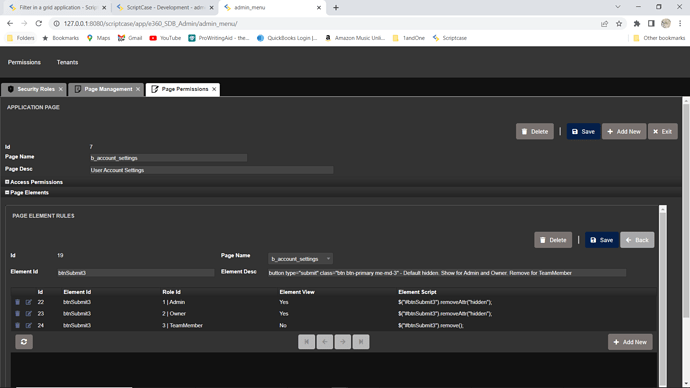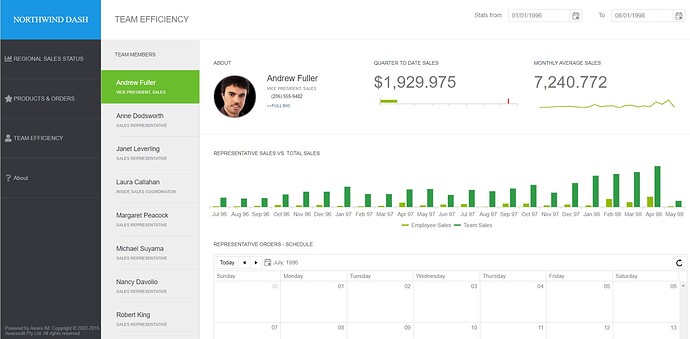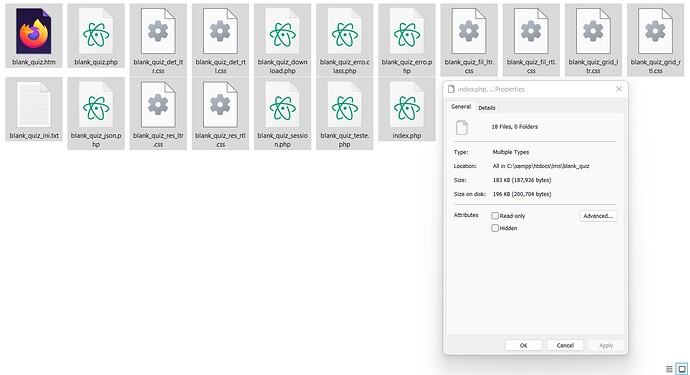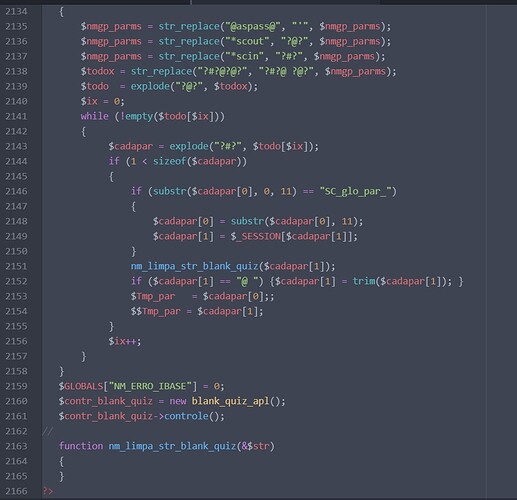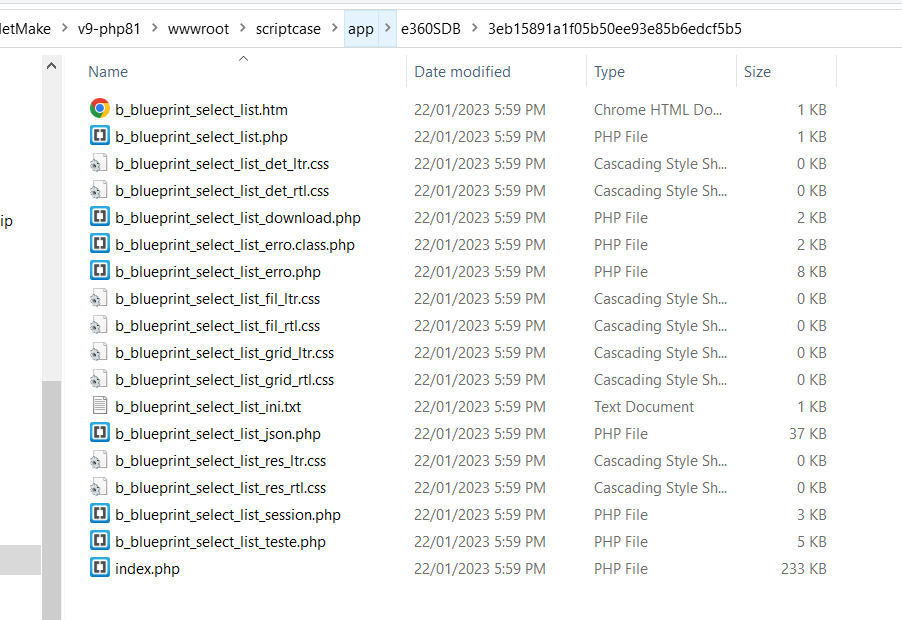With all due respect I was not the person that brought RADSystems into this threat. I also never suggested that that anyone switches to that platform. Someone posted incorrect information which I corrected. I am sure you would expect the same if incorrect information was posted about SC.
Let’s just focus on Scriptcase here. I am working on solution to a Sidebar menu using Bootsrap 5.2.2 and I’ll share the Scriptcase integration on a github repo soon.
I am creating a fresh sidebar and sc apps will open in dynamic bootsrap tabs.
YES!!!
This would be fantaastic!
I feel compelled to chime in here after reading some very antagonistic comments regarding the deficiencies of SC. As for the original thrust of the topic “Netmake, please list to us… Please” I concur that in comparison to some development houses, Netmake have a very very poor customer engagement record (even for those paying for such airtime). Be that what it may, it is what it is!
And so, I faced a similar dilemma when I started out using SC to redevelop a single user desktop app I developed many years ago into a web based multi-tenant solution. Well, I tried and failed at first. Not because SC couldn’t do most of what I wanted out of the box, so to speak, but because I wanted more than what it could do, without some serious workaround hacks.
So, what did I do? Give up? Walk away from some of the very timesaving features built into SC? I could have, I almost did. But then I stopped and reevaluated the benefits of using SC as a PHP IDE with some strong capabilities, and many useful tools to manage the complexity of my solution. Instead of jumping to other RAD PHP development tools like PHPRad, or other such comparative solutions, I did a complete pivot. I said, hey, I like this feature, and that feature, and this one too, but not this one or this one. And eventually I shifted my approach to where I am really satisfied. And here are some of the in development screens that demonstrate just what can be achieved by blending SC with the more traditional PHP, Javascript, AJAX and Jquery languages.
The first set of pics is what a user can access. The second set is what the Sys Admin accesses.
-
Login Screen (Using strong sha encryption)
-
Dashboard (Very early dev)
-
Account Settings (multi part ajax crud) with image upload
-
Service Design Blueprint dragable Cards using Packery Grid with Jquery search filter
-
Service Design Blueprint details (after clicking a card) with tab control
-
Service Design Blueprint details In-depth tab with integrated TinyMCE editor
Note that the button area at the bottom is floating, allowing the user to scroll without losing site of the action buttons.
As for the System Administration section, I decided to stick with the out of the box SC apps, primarily to save some time in development, and because this area is restricted to internal ops and not end user clients. It should be noted that aside from being able to manage tenants and their users, the admin section uses my unique page/element permission system I specifically wrote to replace the SC security model. I did use part of the SC security model, but scrapped the use of it to control access. My requirement goes well beyond SC, and I needed not only role based page access rights, but also role based element (field level) rights. And so I went with setting up a code level (using PHP and Jquery) set of functions stored in the database and controlled via the admin section.
-
Admin - Tenant list (Uses the SC grid app). One annoying bug is that I can’t change the Export buttons css.
-
Admin - Tenant Details with Users (Uses SC Form with embedded Grid)
-
Admin - Page Management List (Uses SC Grid)
-
Admin - Page Permission Details (Uses SC Form with multiple Master/Details)
-
Admin - Page Permission Elements Rules list with Element Jquery script.
And so, my show and tell is to really underscore that with creativity, lateral thinking, experimentation, and patience (trial an error often results in some rework until you work it all out) I think SC is still a very powerful and useful tool. Can it be better? Sure it can. Would I like to have some new features added? Absolutely. But don’t limit yourself to just waiting for SC to come to the party. Make it what you want. If it’s not the right fit for you, yes, try something else. But be creative first and foremost.
There, I’ve said my bit.
As always, have a great day!
Cheers
Ed
Very Inspiring @edfenech. How did you solve for the slowness issue if any. @ISS_Pfeiffer mentioned in his recent replies that, a single application outputs 42 files in a the application directory when compiled. Have you faced these challenges too. Kindly share your insights with us.
Cheers for the good job.
Frobliss
We are not in a competition on creativity, its all about [PRODUCTIVITY] that’s why we pay money, I can be creative for free right? and we are talking here about PROBLEMS, would you please tell how you are going to solve the problem of master/details in SC?
Have you seen the generated files? Why there are more than 40 files for a simple form even if this form is simple! can you solve this problem?
Have you seen the code? do you have any solution on how to edit it manually? its not me who want to do that, its my customer! and I have no answer why this code is huge!
We already tried something else and its perfect by the way! if you do not believe me then checkout this demo that has been built with native feature in the framework
https://test.awareim.com/AwareIM/request.awsprt#/home
Its creative enough, isn’t?
Why I am shouting here? why I am still here? because I have many projects for some of my clients and these projects were built in SC years ago so simply I have to upgrade them or start building them from scratch in another framework.
Thanks’ for cudos @frobliss.
As for a single application outputting 42 files per app I can’t say definitively. I think my average is 18 files for Blank apps, and 22+ for others like SC Grid or Form app. I guess the number of files is app specific and dependent on what you do with them.
Personally I don’t worry too much about the volume of files. For me it’s more about a) what are the file sizes, and b) is there any unnecessary redundancy in the generated files in the off chance they might be needed? In other words, is NetMake developers going lean or are they adding a lot of extra code just in the off chance it’s needed?
From my looking at things, most of the generated files for the Blank app, which I use a lot of the time, are 0kb. I’d expect that, given that it’s meant to be a blank container. But in truth they have to have a few of those files included because even blank applications have SC baked in capabilities. So load time is relevant to what you’re trying to do with the application. As for me, the Blank apps that have little to no data requests execute (Load) on my dev environment in under 0.5s.
For the Account Settings page, which gets quite a bit of data from the database (I use my own approach to data requests using a hybrid Ajax json POST to a seperate Blank app that I use as a data controller using PHP and the SC Query macros because it saves me time), I’m getting a load time of about 2s. However, my approach loads the screen elements first and then gets the data so there doesn’t appear that long. How does that stack up to expectations? Well Google recommended page load time should be under two seconds. They say, “Two seconds is the threshold for ecommerce website acceptability. At Google, we aim for under a half-second.”
Can I improve that, certainly, and I will. Optimisation is key and something I do incrementally. But is it unexceptable? Well that depends a lot on the users of my solution. Further, where it’s eventually hosted plays a big part in the speed factor.
Is there things that NetMake can do to make the code base leaner? I’d suspect they can and probably should focus on as much as they can. For us though, it’s all about logical tradeoffs.
Cheers
Ed
This is one of my simple blank applications, would you please tell me how your blank app is 0kb?
The index.php in my blank app have only 2,166 line of code!
@iaxhost I think you may have misunderstood me. I’m not suggesting all the files generated for the Blank app are 0kb, obviously the index.php is the larger of the files, but many others hardly register at all, with many single digit kb.
As you can see from one of my Blank apps.
That being said, I didn’t post my approach to SC to inflame the situation here, nor discount anything you’ve raised. I merely wanted to provide others with my approach to achieving my end goals.
Cheers
Ed
Every tool comes with pro’s and con’s. The topic here is that SC should be aware of it’s users and in my hones opinion, that sucks. It has been since version 5 years and year ago, and it still is.
We can discuss all kinds of frameworks, like laravel, yii etc, competitors like radphp, phprunner, phspeed etc. Or complete different approaches like KendalUI, Vue, React etc. They all come with pro’s and cons.
Fact is that Scriptcase generates a spagetticode, fully based on iframes and did not follow the market in technoly. In fact it still based on the core code of the product over 10 years ago. Is that bad? Perhaps yes, perhaps no, depends on what you want to achieve from a product.
A low code tool is a low code tool. It’s a kind-of digital lego. YOu can build anything you like, but you still see that it is lego. I mean, you gain speed, you lose some kind of usablility. In administrative applications where the application needs to be functional, it is of no importance.
But if I have to dive in all kinds of Javascript, css and other stufff to achieve something that the system is not made for (and I hate braking php, to inject all my stuff), then perhaps a low-code tool might not be your best choice. I mean, if you have the ability to do so, then sure you have the ability to use other platforms that are better equiped for this. And you will have the job done sooner, because you are full in control and don’t have to deal with the flaws of a low code tool.
We all make our choices. I’m here because my company uses it, and it fits its purpose. Personally, they have driven me away. Customer awareness have improved as I have experienced myself, but it still is way under par.
You can try probing the build code with ZendServer Zray tool. It is fantastic and you get free 30day full trial. It’s great for code tracing, debugging and Database profiling.
You are absolutely right about that. The main problem is that many user expect SC or any other RAD to do the job for them. If you look at post in the forum, most question are basic PHP question, nothing to do with SC.
If user take time to understand HMTL5, PHP and Javascript they will be much more productive and will appreciate everything the SC do for them automatically. Also they should take time to learn jQuery, Ajax and how to use library, this way they will decrease there need for support a lot on top of increasing there productivity.
This doesn’t apply only to SC, its the same with all the other RAD on the Market. They will never do all the job for you. One do better form, the other is graphic, … none are perfect, that were your work start, filling the holes.
The only thing you may get from other supplier is a better support and customer relationship.
Thank you for your post @edfenech
Do you think expert persons like Albert also have this [Main Problem]?
Did you read what he wrote?
The real problem from my perspective is to think that its ok to use iframes these days!
I didn’t say that SC is perfects, for sure a CSS Frameworks or React will be far better. iframes date from before HTML5.
We finally have PHP 8.1, may be we will get rid of iframes soon. 
Anyway Albert had is own reason to go away from SC and I am sure its not because of iframes.
I actually agree with pretty much everything you’ve raised @aducom, and for the most part what @iaxhost has stated. I do feel NetMake are stuck in a architectural paradigm that is well and truly outdated, and to boot, pretty much ignore valid user feedback.
That being said, I will rattle off a few things that I do think helps with productivity, even if I predominantly do use the Blank app and code much of my UI and data management.
The following list (in no particular order) is out of the box (OOTB):
- Holistic project organisation features keeps file management overhead low. I like the fact that all my files and folders (albeit abstracted) makes working on my project a little more organised than the native file system.
- Integrated backup and restore, including application export and import. Yes, it’s a little time consuming but I’ve not had a problem with this feature and it’s peace of mind. I farm off my backups to the cloud for safe keeping.
- Integrated database tools with a broad range of database connectivity options. Again, go native and see how long it takes to set up some of these configurations. Remember, OOTB, tested and supported.
- Application configuration options. As I’ve stated, I primarily use the Blank application, but even so there are time saving configuration options that I use, such as the application settings, global variables, PHP methods (I would love NetMake to add JS functions under the Programming tab in the Blank app).
- Attributes and internal libraries. The internal libraries is another prime example of both assisting the organisation of code and reusability.
- Code Snippets, internal and external library. Oh how these help organise and save time.
- Macros. Another set of features that saves a LOT of time, where one simple macro reduces many lines of code. One I use a lot is sc_sql_injection() to protect the system.
- Layout options. This is one area I don’t utilise that much as I’ve opted to use Bootstrap 4 for my styling. However, for styling the other OOTB apps, you can do a fair bit to customise your solution. Now while it can save some time, it’s probably one of SC that I don’t give a good grade as for usability. It’s clunky, limited and buggy.
- Application languages and regional settings. Again, a complete integrated way of handling this OOTB.
- Simple to use deployment. Not perfect, but it works. And no special server demands, making it friendly to hosting providers.
Of course, there are many things that can be done better and I’ve been as liberal as others here asking/suggesting new features and improvements. The web IDE for example. I hate it with a passion. I’d love NetMake to improve it. My workaround? If my code is complex I switch to Visual Studio Code with all the PHP and JS syntax checking and copy and paste it back to SC. It would be awesome if NetMake wrote a VSC plugin just for SC users. Also, I really don’t like SQLite being the backend storage for SC. I strongly believe that NetMake should OOTB allow you to choose between SQLite and a database of your choice, at minimum MYSQL. SQLite is very very unreliable.
Also, as mentioned, the style management system implement in SC is well off the mark. But there are workarounds if you want to use Bootstrap or some other css styling framework.
As @jlboutin60 suggests, if you’re prepared to learn the fundamentals of PHP, Javascript, Jquery, Ajax etc, you can leverage SC well beyond OOTB. If you don’t want to, and just want to stick to low code, then expect to work within the limitations of what the developers have provided. Even with its failings, I think SC competes very well with those others low code solutions…except on support and engagement with customers  ; mind you who knows how the competition stacks up on that front? They could be just as silent as NetMake.
; mind you who knows how the competition stacks up on that front? They could be just as silent as NetMake.
Cheers
Ed
Yes, I agree with your points 1 to 10. The only thing is, they count for most low-code toolings. They are not especially strong points for SC. To be honest, if you use Blank applications most of the time, then I wonder where your advantage of a low-code tool is. I probably would go for a framework, not a low-code tool. There are low-code tools that do support debugging out of the box, or support bootstrap by default. Or use a JS front-end system. The power of SC from my point of view is the fact that you can easily create applications from tables without coding, and for administrative applications that is really fine. But generating code from a table is not unique for SC either as other toolings can do that as well. If SC would listen to its customers then they would focus on modernizing the system instead of focusing on whistles and bells.
There is nothing wrong with the SQLite as backend storage, but you can easily replace that by MySQL or other database backends. For single-use SQlite is perfectly fine, small, and super fast. ON multi-developer environments (we have a 10-user license) it is not reliable as SQLite is not for multi-use.
I don’t know how other vendors do their user support. I know that it is not the strongest point of SC, which was the topic of this thread 
That we can ALL agree on!
Langsamkeit von SC…
Ich habe meine 500 Grids/Forms jetzt auf PHP 8.1 testweise umgestellt. Die Performance ist gefühlt um das 4-fache schneller. Geht euch das auch so ??
LG Uwe
Yes!! In my case, apps compiled with PHP 8.1 are 2-3 times faster.